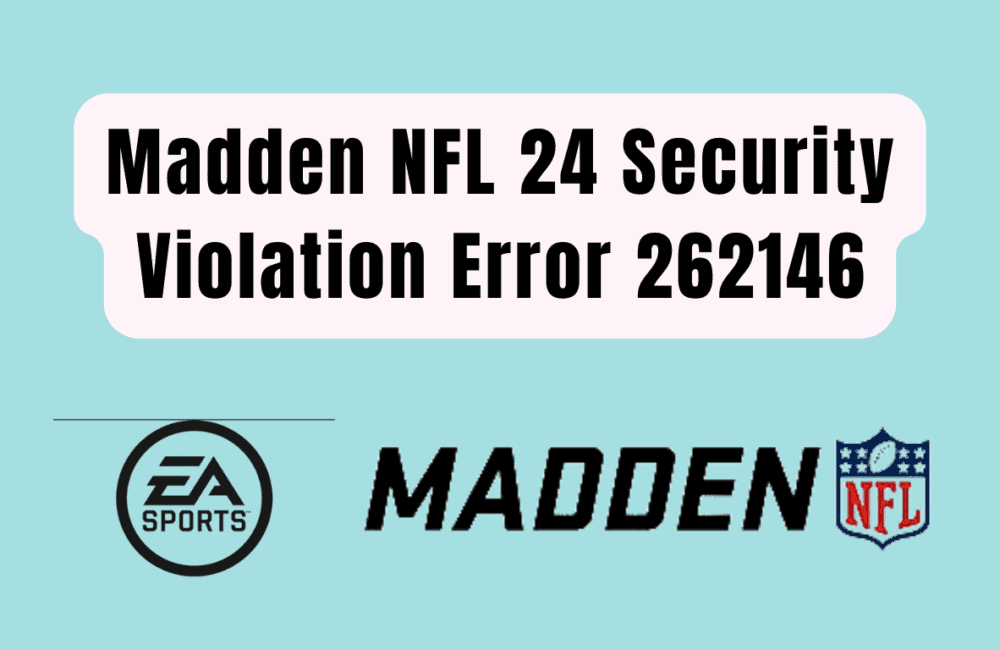Are you a Madden NFL 24 player who has encountered the frustrating Security Violation Error 262146?
This error can prevent you from playing the game altogether, leaving you feeling disappointed and stuck.
But don’t worry, there are several solutions to this issue that you can try out.
In this blog post, we will provide you with a step-by-step guide on how to fix the Madden NFL 24 Security Violation Error 262146. With our help, you will be back to playing your favorite game in no time!
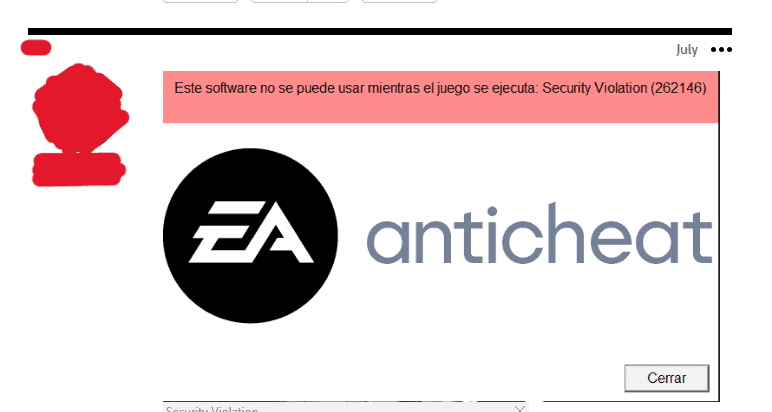
How To Fix Madden NFL 24 Security Violation Error 262146
1. Enable Secure Boot
This error can occur if Secure Boot is not enabled on your machine. To fix this, you can go into your computer’s BIOS settings and enable Secure Boot.
- Restart your computer and enter the BIOS settings by pressing the corresponding key during the startup process (usually F2, F10, or Delete).
- Navigate to the Security tab and look for the Secure Boot option.
- Enable Secure Boot and save your changes before exiting the BIOS settings.
- Restart your computer and try launching Madden NFL 24 again.
2. Temporarily Disable Antivirus And Firewall
Sometimes, your antivirus or firewall can interfere with the game’s anti-cheat software and cause this error.
You can try temporarily disabling your antivirus and firewall and see if that resolves the issue.
- Open your antivirus or firewall software and look for the option to temporarily disable it.
- Disable both your antivirus and firewall.
- Launch Madden NFL 24 and see if the error has been resolved.
- Once you’re done playing, remember to re-enable your antivirus and firewall.
3. Update Game And EA App
Make sure that both your game and EA App are up to date. This can fix any internal issues that may be causing the error.
- Open the EA App and check if there are any available updates for Madden NFL 24.
- If there are updates available, download and install them.
- Restart your computer and try launching the game again.
4. Restart The Computer In Advanced Startup
You can try restarting your computer in Advanced Startup mode and selecting the Troubleshoot option.
- Click on the Start menu and select the Power button.
- Hold down the Shift key and click on Restart.
- Select the Troubleshoot option and then click on Advanced Options.
- Click on Startup Settings and then click on Restart.
- Once your computer restarts, press the corresponding key to enter the BIOS settings.
- Navigate to the Security tab and enable Secure Boot.
- Save your changes and exit the BIOS settings.
- Restart your computer and try launching Madden NFL 24 again.