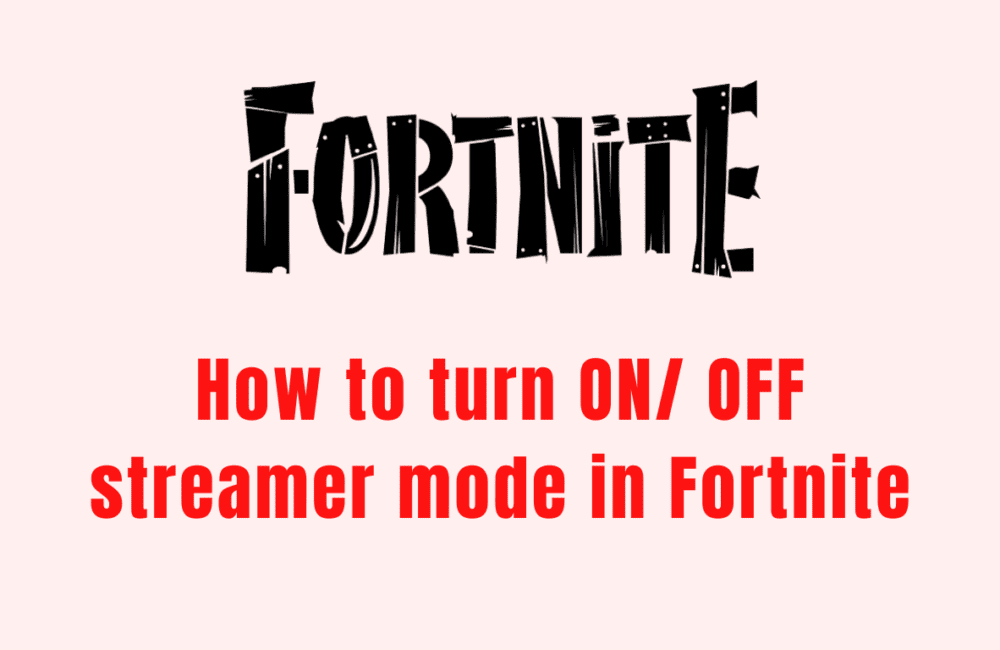Fortnite is one of the most popular games in the world, with millions of players logging in every day to battle it out on the virtual battlefield.
For those who like to stream their gameplay online, Fortnite has a special feature called “streamer mode” that can help protect their privacy and prevent stream sniping.
Streamer mode is a setting that allows players to hide their personal information, such as their username and location, while they stream.
In this blog post, we’ll go over how to turn on and off streamer mode in Fortnite, so you can protect your privacy and enjoy your gameplay without worrying about unwanted attention.
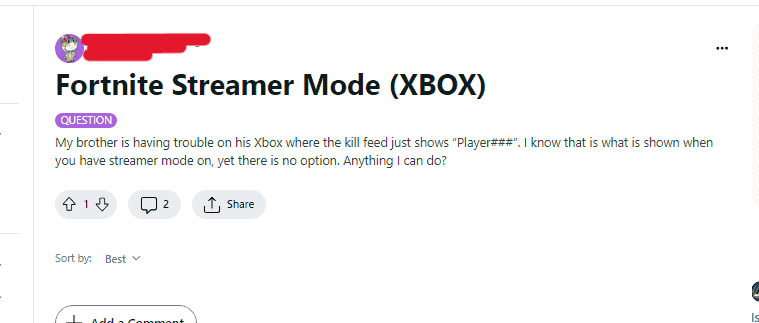
How To Turn ON/ OFF Streamer Mode In Fortnite
To Turn On Streamer Mode In Fortnite
- Launch Fortnite and go to the settings menu.
- Click on the “Game” tab.
- Scroll down to the “Streamer Mode” section.
- Click the toggle switch to turn on streamer mode.
To Turn Off Streamer Mode In Fortnite
- Launch Fortnite and go to the settings menu.
- Click on the “Game” tab.
- Scroll down to the “Streamer Mode” section.
- Click the toggle switch to turn off streamer mode.
It’s important to note that when streamer mode is turned on, your username will be hidden from other players, and your location will be obfuscated.
This can help prevent stream sniping and protect your privacy while you’re streaming.
If you’re a content creator or just want to enjoy your gameplay without unwanted attention, turning on streamer mode is a simple and effective way to achieve that.