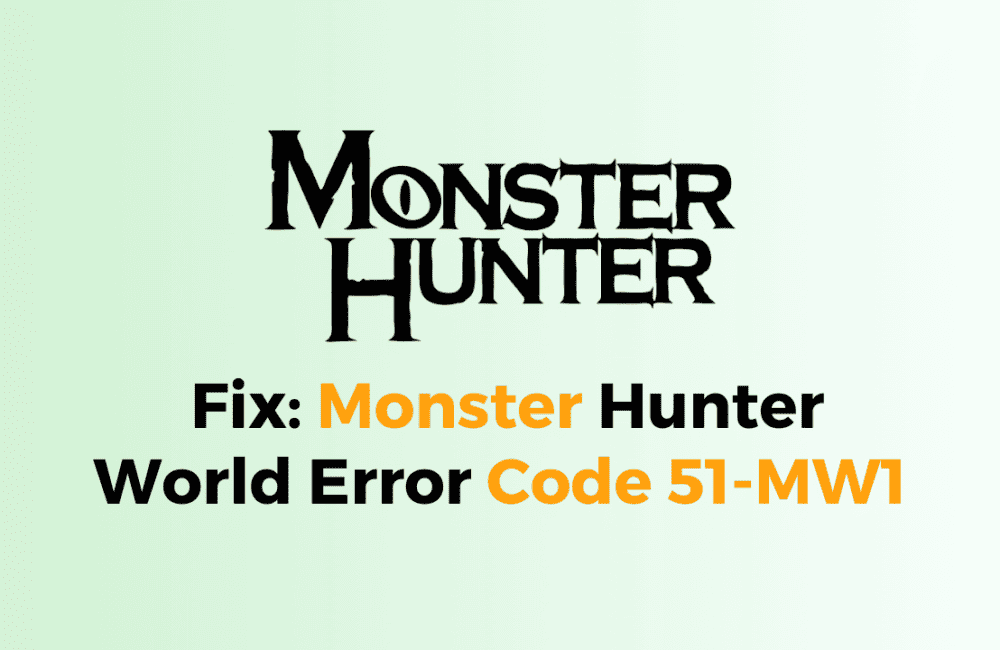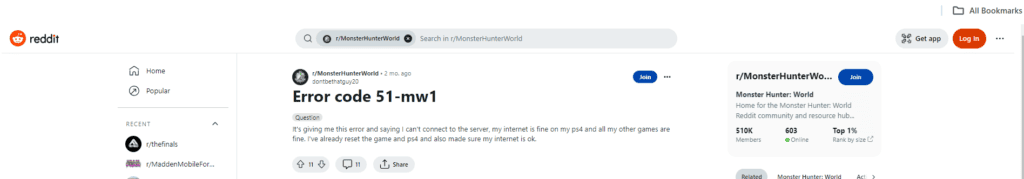Are you a fan of Monster Hunter World but keep encountering the frustrating Error Code 51-MW1?
Don’t worry, you’re not alone. This error code can prevent you from connecting to online services and playing with friends.
Fortunately, there are several solutions to fix Error Code 51-MW1 and get back to hunting monsters with your friends.
In this blog post, we will explore the most effective ways to fix this error code and get you back in the game.
How To Fix Monster Hunter World Error Code 51-MW1
If you’re encountering Error Code 51-MW1 while playing Monster Hunter World, don’t worry. There are several solutions that can help you fix this issue and get back to playing with your friends.
Here are some of the most effective ways to fix Error Code 51-MW1:
1. Check Your Internet Connection
The first thing you should do is check your internet connection. Make sure that your internet connection is stable and that your device is connected to the internet.
If your internet connection is unstable, try resetting your router or modem.
2. Restart Your Game
If your internet connection is stable but you’re still encountering Error Code 51-MW1, try restarting your game.
Close the game and then reopen it. This can sometimes fix the issue.
3. Reinstall Your Game
If restarting the game doesn’t work, you may need to delete and redownload your game.
This can fix any corrupted files that may be causing the issue. Before you delete the game, make sure to back up your save data.
Once you’ve backed up your data, delete the game and then redownload it from the PlayStation Store.
4. Assign A Static IP Address To Your PS4
Another solution is to assign a static IP address to your PS4. This can help improve your internet connection and prevent Error Code 51-MW1 from occurring.
To do this, first, get your PS4’s MAC address and write it down. Then, go to your router settings page and assign an IP address to your PS4’s MAC address.
Finally, go to DMZ settings and enable DMZ for your PS4.
5. Power Cycle Your Router
If none of the above solutions work, try power cycling your router. To do this, shut down your router and unplug the power cable from it.
Wait for a few minutes before plugging it back in and turning it on.
This can sometimes fix any connection issues and prevent Error Code 51-MW1 from occurring.