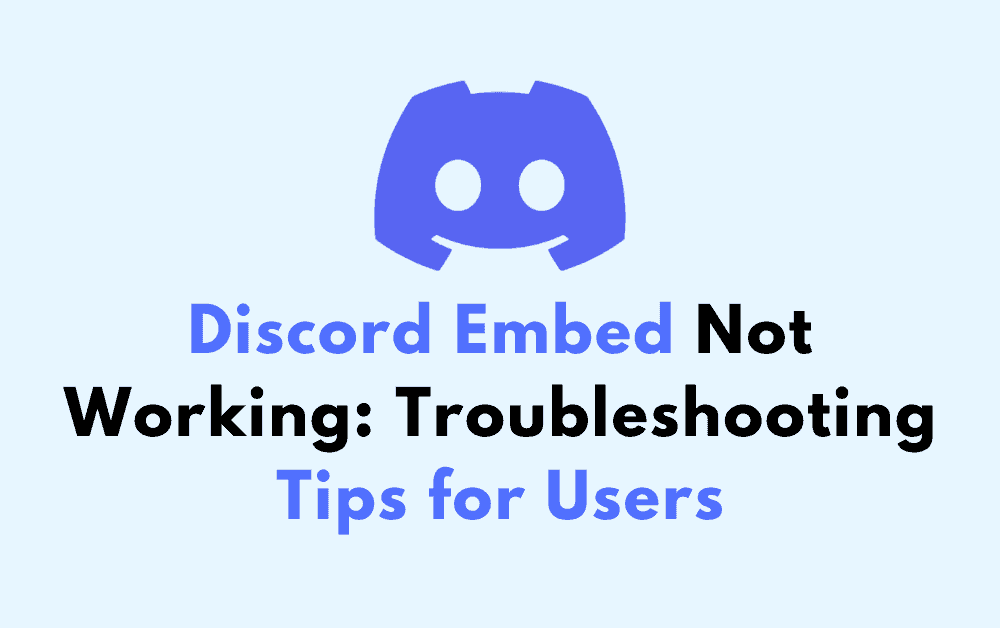Are you experiencing issues with Discord’s embed feature? You’re not alone. Many users have reported that their Discord embeds are not working as expected.
This can be frustrating, especially if you rely on Discord for communication with friends, colleagues, or community members.
There are several reasons why Discord embeds may not be working, including server and channel permissions, link preview settings, and issues with third-party links.
It’s important to troubleshoot the problem to determine the root cause and find a solution that works for you.
In this article, we’ll explore some common reasons why Discord embeds may not be working and provide some tips and tricks to help you fix the issue.
Understanding Discord Embeds
Discord Embeds are special messages that can be sent on Discord with a colored border, embedded images, text fields, and other fancy properties. They are often used by bots and are a great way to display information in a visually appealing way.
Embeds can contain various types of data such as text, images, links, and even videos. They can be used to display information about a user, a server, or anything else that you want to share with others on Discord.
To create an Embed, you need to have the necessary permissions on the server. You can create an Embed by typing out the message and adding the necessary formatting. Discord offers a variety of formatting options, such as bold text, italicized text, underlined text, and more. You can also add emojis to your Embed to make it more visually appealing.
One of the benefits of using Embeds is that they can be customized to fit your needs. You can change the color of the border, add a thumbnail image, and even include a footer with your name or the name of your server. This makes Embeds a great way to showcase your creativity and make your messages stand out.
Overall, Embeds are a great way to share information with others on Discord in a visually appealing way. They are easy to create and can be customized to fit your needs. With a little bit of creativity, you can create stunning Embeds that will impress your friends and followers on Discord.
Common Issues With Discord Embeds
If you are experiencing issues with Discord embeds, you are not alone. Many users have reported problems with embed links, images, and colors not working correctly.
In this section, we will explore the most common issues with Discord embeds and how to fix them.
Embed Links Not Working
One of the most common issues with Discord embeds is links not working correctly. If you are experiencing this issue, there are a few things you can try:
- Check that the link is correct and properly formatted.
- Ensure that the link is not blocked by Discord’s link preview settings.
- Try clearing your Discord cache and restarting the app.
If none of these solutions work, you may need to reach out to Discord support for further assistance.
Embed Images Not Displaying
Another common issue with Discord embeds is images not displaying correctly. Here are a few things you can try to resolve this issue:
- Check that the image URL is correct and properly formatted.
- Ensure that the image is not blocked by Discord’s link preview settings.
- Try clearing your Discord cache and restarting the app.
- Check that the image is not too large or in an unsupported format.
If none of these solutions work, you may need to reach out to Discord support for further assistance.
Embed Color Not Changing
If you are trying to change the color of your Discord embed and it is not working, there are a few things you can try:
- Check that the color code is correct and properly formatted.
- Ensure that the color code is not blocked by Discord’s settings.
- Try using a different color code.
- Check that the embed is not being overridden by another setting.
If none of these solutions work, you may need to reach out to Discord support for further assistance.
Troubleshooting Discord Embed Issues
If you’re experiencing issues with Discord embeds, there are a few things you can do to troubleshoot the problem.
In this section, we’ll cover some common solutions to help you get your Discord embeds working again.
1. Checking Discord Permissions
One of the most common reasons why Discord embeds may not be working is due to a lack of permissions. If you’re unable to send an embed message, it’s possible that you don’t have the necessary permissions to do so.
To check your permissions, you can navigate to the server settings and click on the “Roles” tab. From there, you can check the permissions for your role and ensure that you have the “Embed Links” permission enabled.
If you don’t have this permission, you won’t be able to send embed messages.
2. Verifying Embed Links
Another reason why Discord embeds may not be working is due to issues with the link itself. If the link you’re trying to embed is invalid or broken, the embed won’t work properly.
To verify the link, you can try opening it in a web browser to see if it loads correctly. If the link doesn’t work, you may need to find a different link to embed.
Additionally, you can try using a link preview tool to ensure that the link is valid and will work properly when embedded.
3. Updating Discord
If neither of the above solutions work, it’s possible that your version of Discord may be outdated. Discord frequently releases updates to fix bugs and improve functionality, so it’s important to keep your app up-to-date.
To update Discord, you can navigate to the settings menu and click on the “Update Now” button.
This will check for any available updates and prompt you to download them if they’re available.
Once you’ve updated Discord, try sending an embed message again to see if the issue has been resolved.