In the exciting world of gaming, Cross-Save has opened up awesome opportunities for players on different platforms.
The First Descendant, a fantastic game, fully supports this feature, letting you smoothly move your progress between platforms.
This article will give you a simple guide on how to activate Cross-Save in The First Descendant, so you can enjoy this handy feature to the fullest.
What Is Cross-Save In The First Descendant?
Cross-Save is a game-changing feature that allows players to seamlessly transfer their game data and progress between different platforms in The First Descendant.
This means you can start playing on one platform, like Xbox One, and then pick up where you left off on another, such as Windows PC/Steam or Xbox Series X/S, without losing any of your achievements or items.

Cross-Save ensures your gaming experience remains flexible and adaptive to your preferences, making it easier than ever to explore The First Descendant’s world without limitations.
How To Enable Cross-Save In The First Descendant?
Enabling Cross-Save in The First Descendant is easy and keeps your game progress smooth on different platforms.
Here’s a simple guide to show you how:
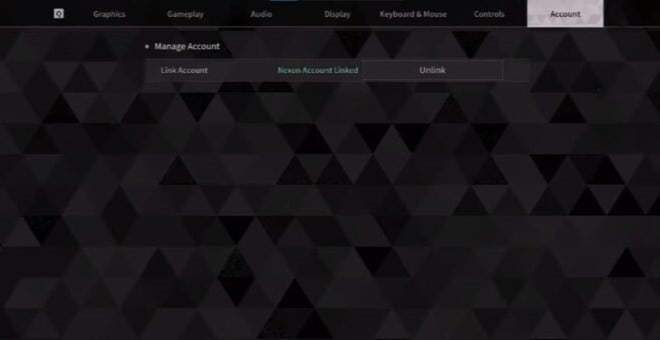
Step 1: Create A Nexon Account
If you don’t have a Nexon account yet, here’s the first step: create one.
This account is crucial for linking your game progress on various platforms.
Step 2: Link Your Platforms
After getting your Nexon account set up, the next step is to log in to the game on all the platforms you want to connect.
Look around in the game’s settings or options menu for something like “account linking” or “Cross-Save.”
Just remember, the location of this option might be a bit different depending on which platform you’re using.
Step 3: Enable Cross-Save
Now that you’ve connected your platforms, go to the game’s settings and turn on the Cross-Save feature.
This important step guarantees that your game data and progress can effortlessly move between platforms, no matter where you’re playing.
Step 4: Log In To Your Nexon Account
To access your saved data on any of your linked platforms, just log in to your Nexon account.
This ensures that your progress stays synced and ready for you to continue your gaming adventures on any linked platform.
How To Access Saved Data On Other Platforms In The First Descendant?
Once you’ve got Cross-Save working in The First Descendant, switching between gaming platforms is super easy.
Here’s a quick guide to make the transition smooth:
Step 1: Log Into Your Nexon Account
The key to unlocking your saved data across various platforms is your Nexon account.
Ensure that you’re logged into your Nexon account on the platform where you intend to continue your gaming adventure.
Step 2: Start The Game
After logging into your Nexon account, you will have to start The First Descendant and wait for it to launch on the platform that you are using at the moment.
Wait till it finishes opening and then follow the step given below.
Step 3: Load The Saved Data
Once you have started The First Descendant you will have to choose the saved data that you want to load from the platform where you have it saved.
Now enjoy the game where you have left it without any hassle.

