Chai is an innovative platform that offers a personalized stream of AI bots based on your interests, preferred conversations, and engagement history.
However, as with any AI-powered service, there may come a time when you want to delete a bot from your Chai account.
Whether you no longer find it useful, want to make room for new bots, or simply wish to declutter your feed, this article will guide you through the process of deleting a bot on Chai.
How To Delete A Bot On Chai App
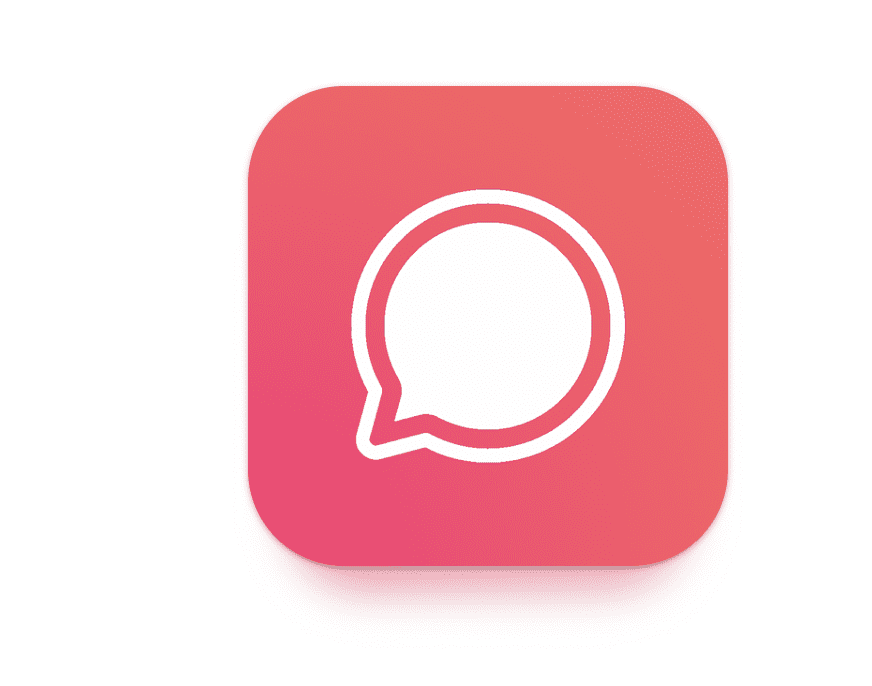
Chai App does not provide a feature that allows users to directly delete a bot from their account.
It appears that within the Chai app, users do not have the ability to delete their own bots.
While there are options available to edit and modify various aspects of the bot, such as its details, name, messages, and prompts, the app does not offer a specific feature to completely remove a bot and create a new one from scratch.
This limitation could be attributed to the potential implications it may have on factors like rankings, user engagement, and ongoing conversations within the Chai ecosystem.
The decision to exclude a delete feature for bots likely stems from the intricate nature of the Chai platform.
