Apex Legends Error Code 201 is a common error message that players may encounter when experiencing connectivity issues with the game’s server.
The full error message reads, “Failed to log in, Failed to connect to the server, please try again later, Error Code: 201.”
This error code typically indicates a problem with the player’s connection to the Apex Legends server, which can be caused by various factors such as server outages, network connectivity issues, firewall or antivirus interference, or outdated game files.
Resolving Error Code 201 is essential for players to enjoy a seamless gaming experience in Apex Legends.
In this article, we will discuss how to fix Apex Legends Error Code 201.
How To Fix Apex Legends Error Code 201
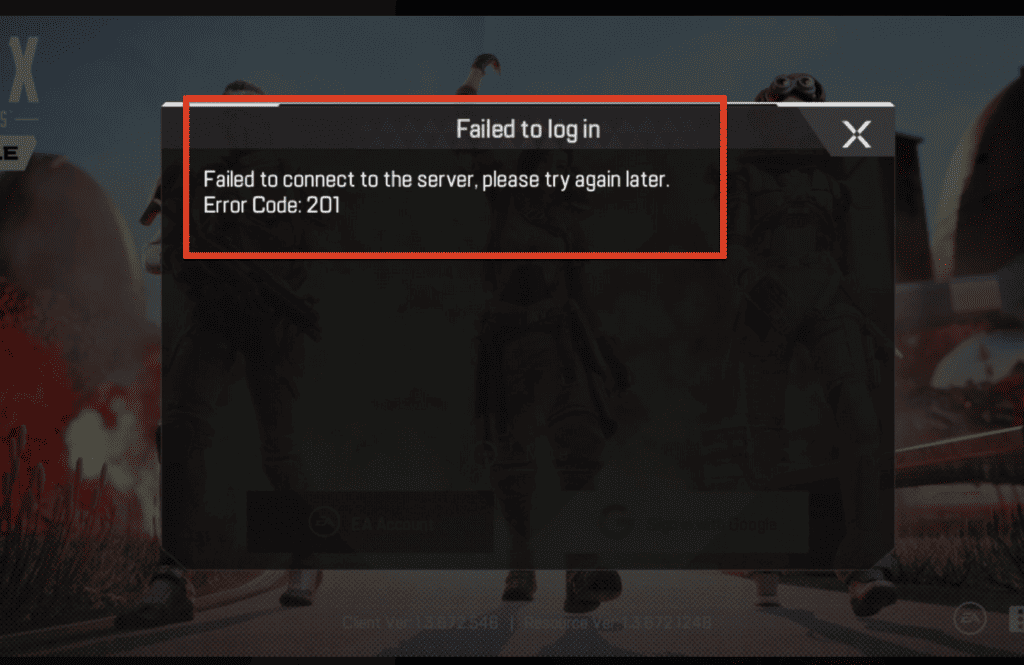
Solution 1: Check Server Status
Before attempting any other fixes, it’s important to verify the status of Apex Legends servers.
- Visit the official Apex Legends Twitter account at https://twitter.com/PlayApex or the Apex Legends server status website at https://apexlegendsstatus.com/.
- Look for spikes in the graph, indicating server outages or maintenance.
- If there’s an ongoing issue, wait until the servers are back up and operational before attempting to play the game.
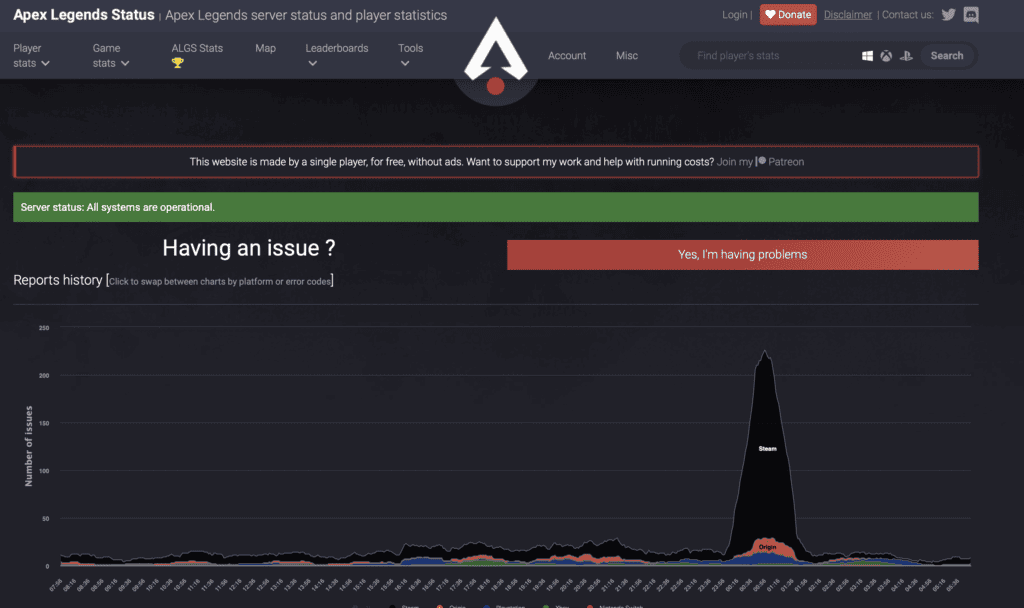
Solution 2: Restart Your Router And Game
- Unplug your router from the power source, wait for 30 seconds, and then plug it back in. This will reset and refresh your internet connection.
- Close Apex Legends by completely exiting the game.
- Restart your computer or console to ensure all background processes are cleared.
- Launch Apex Legends and check if the error persists.
Solution 3: Adjust Your Firewall And Antivirus Settings
- Open your firewall settings (usually found in the Control Panel or System Preferences).
- Locate the list of exceptions or allowed applications.
- Add Apex Legends to the list or ensure it’s already included.
- Save the changes and close the firewall settings.
- Temporarily disable your antivirus software by right-clicking the antivirus icon in the system tray or taskbar and selecting the appropriate option.
- Launch Apex Legends and check if the error is resolved. Remember to re-enable your antivirus software after playing to maintain system security.
Solution 4: Update Apex Legends
Outdated game files can cause connection issues.
To update Apex Legends, follow these steps:
- Open your game launcher (Origin, Steam, or Xbox/PlayStation Store).
- Navigate to your game library and find Apex Legends.
- Click on the game and look for an “Update” or “Check for Updates” button.
- If an update is available, click on the button to update the game.
- Once the update is complete, restart Apex Legends and check if the error still occurs.
