Chivalry 2 is an action video game that is a sequel to Chivalry: Medieval warfare. It is developed for Xbox series X and S, Windows, Playstation 4 and 5, and Xbox One.
Are you a fan of the epic medieval battles in Chivalry 2, but finding it difficult to invite friends for an action-packed gaming session on your PS4 or PS5?
If so, you’re not alone. Many players have experienced issues with the invite system,
In this comprehensive guide, we will explore various solutions to fix the Chivalry 2 invite friends not working issue on PS4 and PS5.
How To Fix Chivalry 2 Invite Friends Not Working On PS4 And PS5
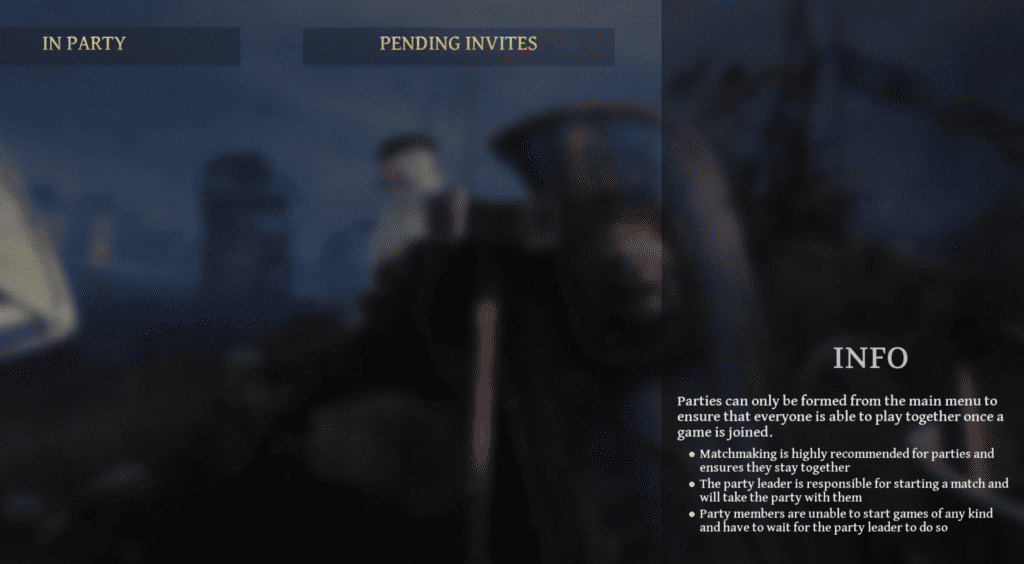
1. Removing And Adding Friends Back
The first solution to try is to remove your friends from your friends’ list on your platform, and then add them back through Chivalry 2 code system.
This might refresh the connection between your accounts and fix the issue.
- Launch Chivalry 2 on your console.
- Navigate to the Friends menu in-game.
- Share your Chivalry 2 code with your friends.
- Have your friends add you using the code system.
2. Joining Standalone Servers
Standalone servers can be found on the game modes tab in Chivalry 2. Although you might not be on the same team, joining the same server should at least allow you to play together.
- Launch Chivalry 2 on your console.
- Navigate to the Game Modes tab.
- Look for a Standalone Server that suits your preferences.
- Invite your friends to join the same server.
3. Adding Friends On The Game Server
Sometimes, the issue might be with the Epic Game Launcher itself. In this case, you can try adding each other on the game server and check if the invites work.
- Check if you and your friends are added to the Epic Game Launcher.
- If not, try adding each other on the game server.
- Go to the tutorial, exit, and try sending invites again.
- If the problem persists, restart the game and try again.
4. Joining The Same Game Server
Another simple solution is to join the same game server as your friend and choose the same team. This might enable you to play together without using the invite system.
- Launch Chivalry 2 on your console.
- Find the game server your friend is playing on.
- Join the same server and choose the same team.
Follow the above steps, you will able to resolve the Chivalry 2 invite friends not working issue on your PS4 and PS5.
After following above steps if still you are not able to invite or Chivalry 2 invite friends not working then you need to wait for few hours till the bug is fixed by Chivalry 2 team.
