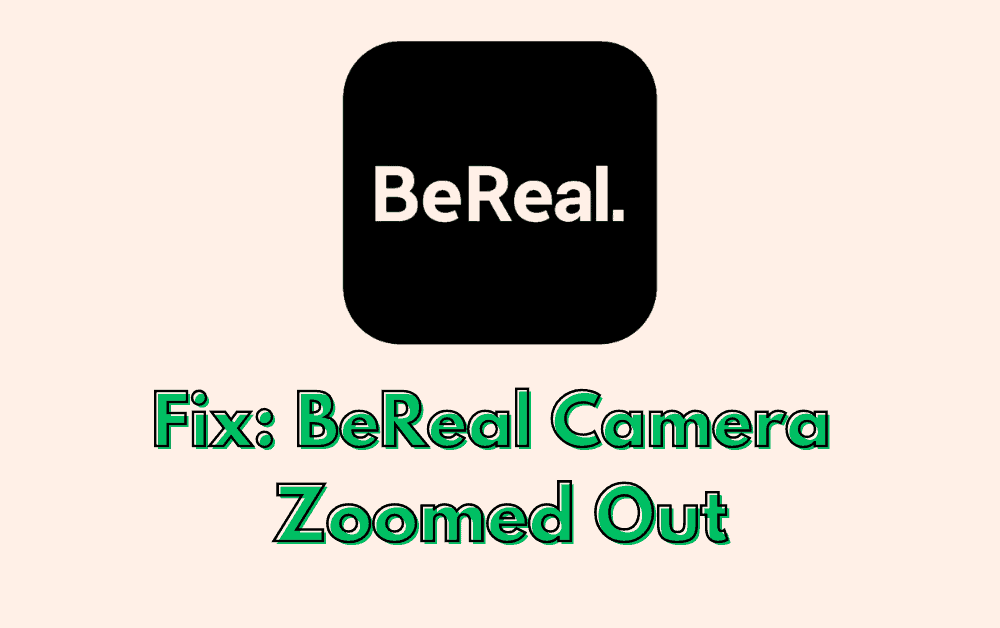BeReal is a social media app that has gained popularity in recent years.
One of the features that make BeReal is its camera zoomed-out feature.
Instead of zooming in on your face or an object, the camera zooms out to capture the entire scene.
This feature has been widely used by people who want to share their environment with their followers.
In this article, we will explore why the BeReal camera is zoomed out and how you can change the zoom on your camera.
Why Is BeReal Camera Zoomed Out

BeReal is a social media app that keeps the camera zoomed out by default, which provides users with the flexibility to adjust the zoom according to their preferences.
This default setting ensures that users can capture a wider field of view in their photos and videos.
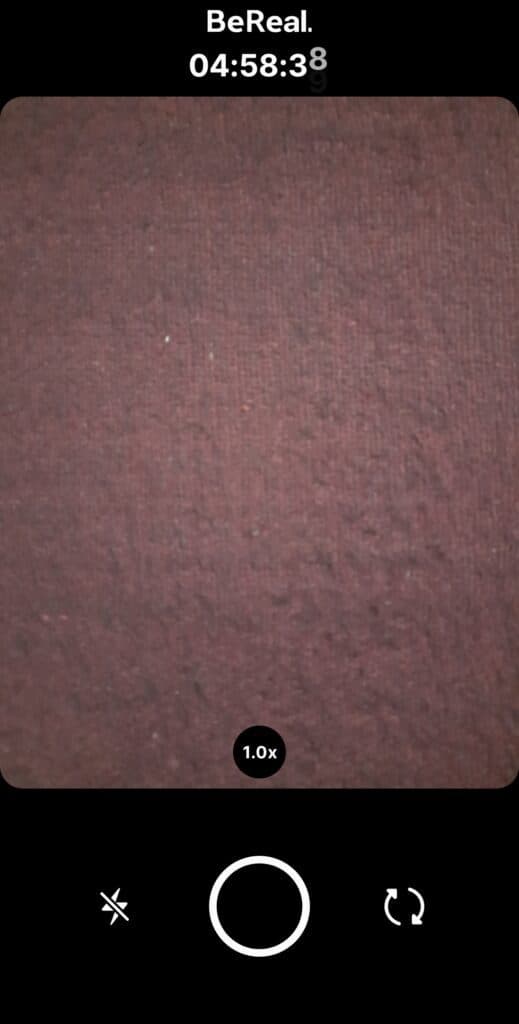
However, some users may prefer to zoom in on their subject for a closer shot, especially if the subject is far away or if they want to focus on a particular detail.
In such cases, users can easily adjust the zoom by using the pinch-to-zoom gesture available on their phone’s camera.
How Do I Change The Zoom On My Camera On BeReal?
The default zoom setting on BeReal is determined by the camera settings on your device, which is set to 0.5 on iPhone 12 or later and 1.0 on Android devices.
Unfortunately, the BeReal app does not currently allow users to disable this default zoom setting.
However, it is still possible to zoom in on BeReal by utilizing the standard zoom feature available on iPhone and Android cameras.
To zoom in, users simply need to use the pinch-to-zoom gesture, which involves placing two fingers on the screen and moving them apart in opposite directions.
This action will allow users to zoom in to the maximum capacity of their camera, regardless of the default zoom setting on BeReal.