Are you getting error code 999 on Pokemon Home?
The error message reads “error code 2-ALZTA-0005 An error occurred Returning to title screen Error Code 999“
One of the most popular cloud-based storage and trading platforms for Pokémon games is Pokémon Home, which enables players to store and transfer their Pokémon across various games.
Although it is a widely-used platform by players worldwide, like any other online service, technical problems may occur.
Among the common issues faced by Pokémon Home users is the occurrence of Error Code 999.
In this article, we will discuss what Error Code 999 is, why it occurs, and how to fix it.
What Causes Pokemon Home Error Code 999
Error Code 999 in Pokémon HOME typically occurs when there is an issue with the transfer of Pokémon from the Pokémon Bank to the Pokémon HOME service.
This error may occur due to a variety of reasons, such as technical glitches or bug issues between the two services.
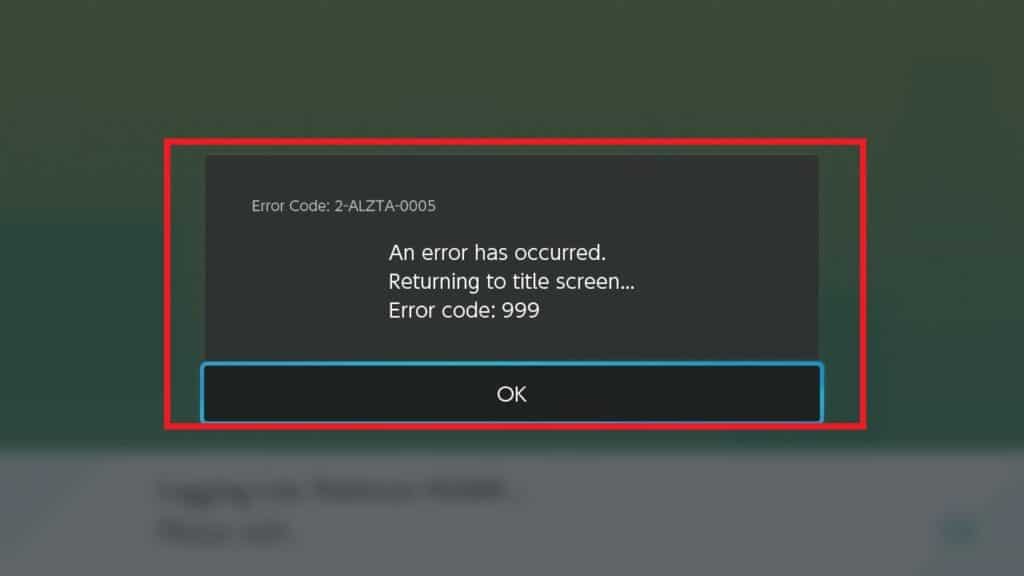
The error may also occur if one or more Pokémon in your collection have been generated using manipulated game data, as such Pokémon cannot be transferred to Pokémon HOME.
How To Fix Pokemon Home Error Code 999
If you are still encountering this error, here are some fixes you can try out.
1. Relaunch The Home App
If the error is caused by a temporary glitch in the app, relaunching it can help to reset the app’s settings and resolve the error.
2. Update The Pokemon Home App
As previously mentioned, the developers of Pokémon Home have released an update to fix Error Code 999.
It is important to ensure that you are using the latest version of the Pokémon Home app to benefit from the fix.
To update the app, you can check your device’s app store for any available updates for Pokémon Home.
Updating the app to the latest version may help to resolve the issue and prevent it from occurring in the future.
3. Purchase The Pokemon Home Subscription
Very few users who have a subscription have reported encountering this issue.
If you do not have a subscription, it is recommended that you consider purchasing one to access all the features of Pokémon Home, including the ability to transfer Pokémon from previous games.”
Having a subscription to Pokémon Home is necessary to access certain features of the app, such as transferring Pokémon from previous games.
4. Delete A Specific Pokémon From Your Collection
If you are facing Error Code 999 in Pokémon Home and suspect that one or more Pokémon in your collection have been created using manipulated game data, you may need to consider deleting those Pokémon from your collection.
To delete a Pokémon from your collection, follow the steps below:
- In the Pokémon Home app, select the Pokémon that you want to delete
- Press the “X” button on your controller to open the options menu
- Select “Release” from the quick options menu by pressing “A”
- Choose “Just this Pokémon” from the options provided and press “A” again to confirm the release.
5. Contact Pokémon Home Support
If you’re still experiencing issues after trying the above solutions, you may need to contact Pokémon Home support for further assistance.
They may be able to help you resolve the issue or provide more information on what’s causing the error.
Use this link to visit the Pokemon Home support page: https://support.pokemon.com/hc/en-us/requests/new?ticket_form_id=360000653532
