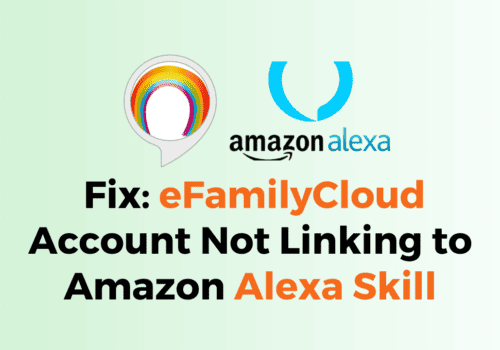Amazon digital codes offer an easy and convenient way to purchase games and software for your gaming console.
However, sometimes you may encounter an issue where the digital code is not showing up in your Amazon account or you haven’t received the confirmation email.
In this guide, we will delve into the reasons behind this issue and provide you with detailed steps to fix it, ensuring a seamless experience for your gaming needs.
Why Is Amazon Digital Code Not Showing Up
Normally Amazon Digital Code Showing Up means your order is in pending condition and processing and you need to wait few hours to receive your code or you might be checking the wrong email account.
It take at least 4 hours to get confirmation mail from amazon and updated in your amazon account.
If you placed your order within the last four hours, it is most likely in the pending condition.
This extra processing time is necessary to safeguard your personal information and prevent fraudulent orders.
How To Fix Amazon Digital Code Not Showing Up ?

When your order is complete, you will receive an email confirmation.
Check the status of your order in Your Orders if it has been more than 4 hours.
If the Amazon digital code yet to show up then follow the fix.
1. Check Your Mail Account And Username
Nowadays we are having more than one mail account.
Check your maid Id and confirm your are in to the right mail box.
Else login to the right mail ID and you will see the amazon Digital code information there.
3. Check Your Purchased Code In Your Amazon Account
You can check your code in your amazon account.
- Click on Amazon and Lists drop down box and Click on Your account.
- Scroll down on the redirected page and you find a Digital content and devices section.
- Click on Digital games and software.
- You will find your purchased digital code on the redirected Digital games and software page.
3. Reach Out To Amazon Customer Service
As said above, give some time to amazon to process your order.
Check your account the next day, if still the Digital Code Not showing up, reach out to amazon customer service.They will assist you further and help you to get your code without any issue.