Tinder is a popular dating app that has been around for quite some time now.
It has gained immense popularity among people of all ages who are looking for love, friendship, or casual dating.
However, like any other app, Tinder has its fair share of issues.
One of the most common problems that users face is the ‘Tinder oops too many attempts’ error.
What Is The ‘Tinder Oops Too Many Attempts’ Error?
The ‘Tinder oops too many attempts’ error occurs when a user tries to log in to their account multiple times in a short period.
After a certain number of failed attempts, the app temporarily blocks the account, and the user is not allowed to log in for a specific period.
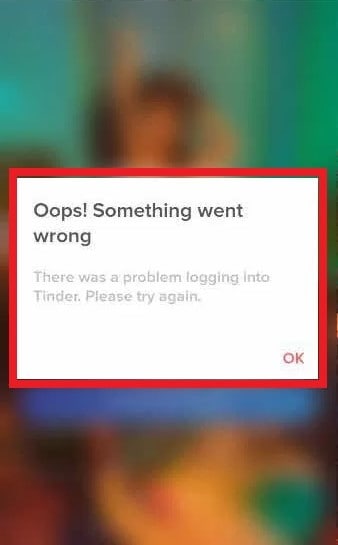
What Causes “Oops Too Many Attempts” Error On Tinder
The “Tinder oops too many attempts” error occurs when a user tries to log in to their account but fails multiple times.
The app has a limit on the number of login attempts that a user can make in a specific time frame. If a user exceeds this limit, the app will block the user from logging in for a certain period.
The reason for this limit is to prevent hackers or bots from gaining access to user accounts. It is a security measure put in place to protect user data and privacy.
However, sometimes users accidentally trigger this error by entering the wrong login credentials repeatedly.
Another reason why this error might occur is when a user tries to log in to their account from multiple devices simultaneously.
The app considers this suspicious activity and blocks the user from logging in.
How To Fix “Oops Too Many Attempts” On Tinder
1. Wait For A Few Hours
The most straightforward solution to the “Too Many Attempts” error on Tinder is to wait for the lockout period to expire.
Typically, this period lasts between a few minutes to an hour, depending on the severity of the error.
During this time, you won’t be able to log in to your account, so it’s best to be patient and wait until the lockout is lifted.
2. Reset Your Tinder Password
Sometime reseting your Tinder password can also bypass the “oops too many attempts” error on Tinder.
To reset your Tinder password you can reset it by clicking on the “Forgot password” option on the login page.
The app will send a password reset link to the user’s registered email address
3. Contact Tinder Support
If the user has tried all the above steps and still cannot log in to their account, they can contact Tinder support for assistance.
The support team will assist the user in resolving the issue
To contact Tinder support use the link given below:




