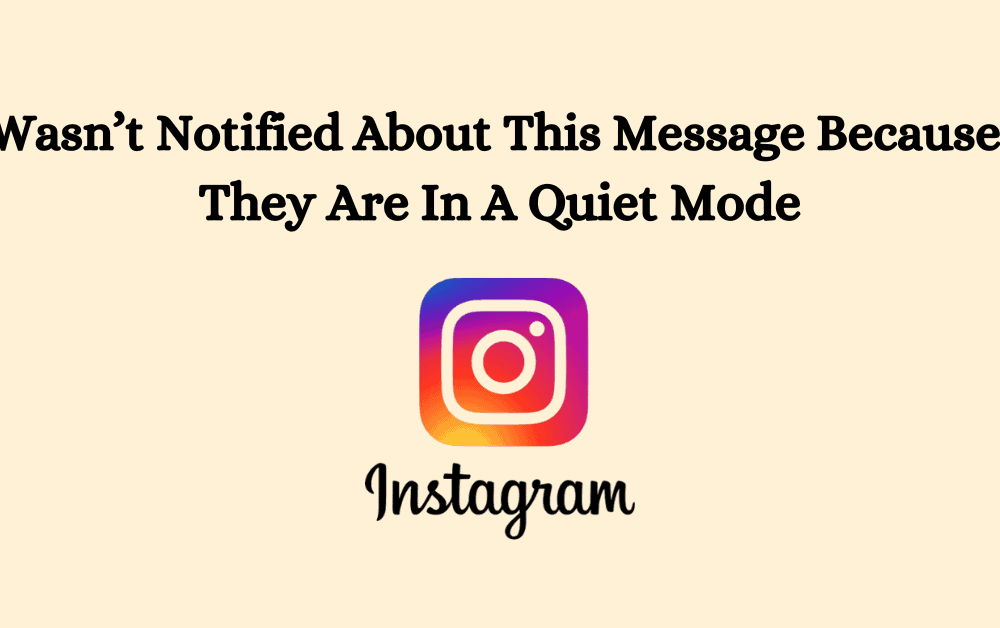Are you getting the text below message “wasn’t notified about this message because they are in a quiet mode” when you are trying to DM someone on Instagram?
If that is the case then you have come to the right place because in this article we will be showing you the reasons why you are getting such a message on your Instagram and how you can fix it.
“Wasn’t Notified About This Message Because They Are In A Quiet Mode” Meaning
When you see the text “Wasn’t Notified About This Message Because They Are in a Quiet Mode”, it means that the person whom you have sent the message has set their Instagram Account in the Quiet Mode setting and they will not receive any kind of notification from the Instagram app.

Reason Why You Are Seeing “Wasn’t Notified About This Message Because They Are In A Quiet Mode” Notification On Instagram
When you send a DM to someone while they have turned on the Quiet Mode then you will get the message “wasn’t notified about this message because they are in a quiet mode” because you will not be able to interact with them.
After they turn off the Quiet Mode they will get a summary of the notifications that they have missed while you were in Quiet Mode so that they can catch up to what is happening in their surroundings.
When you put Quiet Mode in Instagram your Instagram account setting, you will not get notifications from the app.
It was introduced by Instagram so that you could have some peace and quiet while still using the app.
You can follow the steps below to turn on Quiet Mode on your Instagram account
Step 1: Open Instagram App on your device.
Step 2: Tap on your profile icon.
Step 3: Tap on hamburger icon (three horizontal lines).
Step 4: Tap on Settings.
Step 5: Tap on Notifications.
Step 6: Tap on “Quiet Mode“.
Step 7: Toggle ON Quiet Mode & Quiet Mode will be turned ON successfully.
Fixes For “Wasn’t Notified About This Message Because They Are In A Quiet Mode” Notification On Instagram
There are no particular fixes for Quiet Mode as only the person who is the account holder can turn it on and off.
If you want to contact them while they are using Quiet Mode then it is better that you contact them through any other platforms or wait till they have turned off theory Quiet Mode.
Because if they have not turned it off then they will not be able to get notifications about your messages and will not know about them.
So, if it is an emergency and you absolutely have to contact them at that time, we recommend that you ring them up or try using another platform to do so.