If you’re a Facebook user, you may get “There was an error fetching the data.”
“There was an error fetching the data” error can occur when you’re trying to access your Facebook feed, view a specific post, or perform certain actions on the platform.
It’s a vague and frustrating error that can leave you feeling helpless and disconnected from your friends and loved ones.
In this blog post, we’ll dive into the possible causes of this error and explore some potential solutions to help you get back to using Facebook as quickly as possible.
Why Did “There Was An Error Fetching The Data” Error Occurs On Facebook?
There can be multiple reasons why facebook will show you that it is having an issue while fetching the data.
In this secretion of the guide we will show you all the reasons why your Facebook application can have error fetching your data from the server so no need for you to panic if you have faced that error while using Facebook.
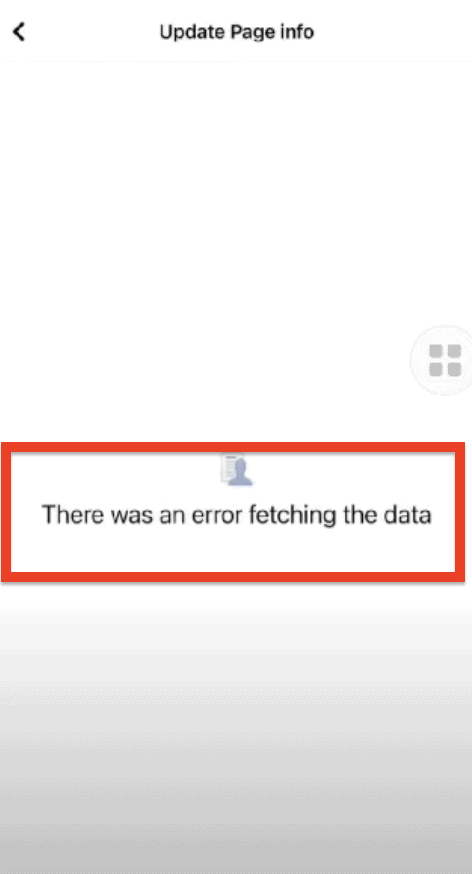
1. Conflict With Extensions
When you have enabled extensions such as ad blockers or privacy extensions then that might cause your facebook to be unable to send service requests that will fetch the data from the server.
This will end up triggering the error message “there was an error fetching the data”.
2.Your Cache Folders Are Corrupted
This error where Facebook is unable to fetch data also occurs when your Cache folders in your phone are corrupted.
If your app has stored too many junk files in its cache folders then Facebook will not be able to function properly and show you such message.
When such a thing occurs it stops Facebook from functioning properly, which triggers the error message in your device.
3. Unstable Internet Connection
Another reason why your Facebook will show you that it is having trouble fetching your data will be due to unstable internet connection in your device.
Facebook being an online platform will need a strong flow of internet for it to function properly.
4. Your Are Using Older Version Of Facebook
If you are using an older version of Facebook then also facebook will not be able to fetch the required data from the server in your device which will cause facebook to show the error message of “there was an error fetching the data”.
How To Fix “There Was An Error Fetching The Data” On Facebook?
From the above section you might have already understood the reasons why your Facebook is having issues in your device.
Now, don’t panic that you will not be able to use facebook ever again.
The problem is very easy to solve and you won’t even need to go through any system jargon to do so.
You can just try to implement the solutions given in this section and you will be able to use Facebook properly again on your iOS device.
1. Disable Your Extensions
First y6ou should make sure that you have disabled your extensions such as cookie blockers and ad blockers that you had enabled before.
Extensions such as ad blockers do not allow facebook to send service requests to its server thinking that it is an ad due to which your Facebook will not be able to retrieve your data.
After you are done disabling them your Facebook should not show you any error message when it is unable to fetch your data.
2. Clear Cache Folders
You should also clear your Cache folder if you are facing this error.
Sometimes the apps starts to malfunction because it has accumulated junk files in its Cache folder.
This might be the case for your Facebook app.
In that case you can just delete the cache files and your Facebook will start to run again smoothly.
To clear your Cache folder just go to Settings >> then Apps and select the app that you want to delete the Cache for >> Scroll to the bottom of the screen and find the toggle ‘Clear temp data on next start’.
You will have to toggle it on and then start the app and your Cache folder will get cleared.
3. Make Sure That You Have A Strong Internet Connection
You should also make sure that you have a strong internet connection so that your Facebook is able to function properly.
Facebook isa platform that is based online and thus it requires a strong flow of internet all the time to function properly.
If you realize that your internet connection is slow then you will have to contact your local service provider to solve the issue.
The easiest way you can understand if the problem is happening from your network connection is to switch your network different networks and check whether the problem is still arising.
4. Update Your Facebook App
If you are using the older version of the facebook app then also it will cause problems for you by not functioning properly.
When you are seeing the error where Facebook is unable to get the data then go to the app store and check whether facebook has any recent update that you have missed.
If it has then update the Facebook app and then restart the app on your device.
5. Uninstall And Reinstall Facebook
Another alternative that you can try would be to uninstall the Facebook app from your device and then reinstall it again from the app store.
Oftentimes the app itself gets corrupted or get glitches and bugs in it.
This prevents the app from functioning properly.
This might be the reason why Facebook is unable to fetch your data from the server.
When you uninstall the app these corrupted files, glitches and bugs will also get deleted along with the app.
When You reinstall it again after some time then the app will function properly as it should because it will not have any corrupted files in it.
6. Restart Your Device
As an alternative you can always try to restart your device if nothing else works.
If it is an issue with your phone then restarting the device could easily solve it.
To restart just press and hold the volume button or side button until the restart glider appears and then slide the glider and your phone will automatically restart itself.
7. Contact The Facebook Support Team
When you have tried and made sure of all the solutions presented in this section yet you are still getting the issue then you will need to contact the Facebook support team to get your problem looked at.
You can contact them through here.
after you tell them your problem in detail, they will help out with it.



