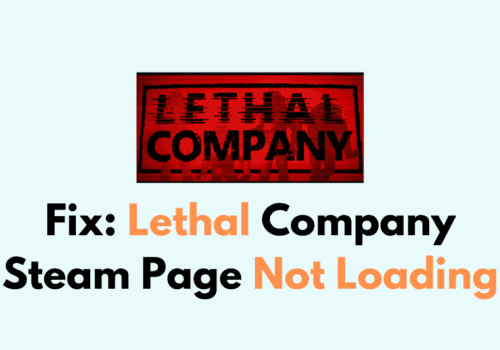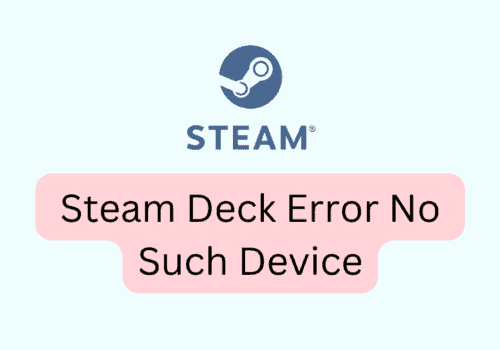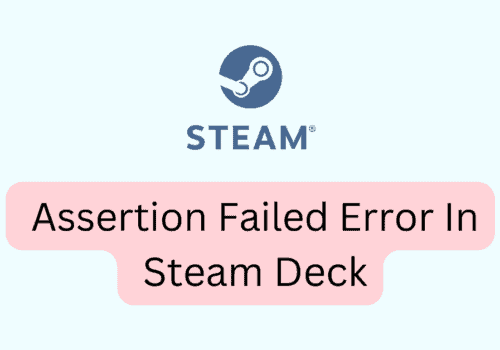If you have received the error message “Your account is currently unable to use the community market” while trying to use the Steam Community Market, you may be wondering what this means and how to fix the issue.
In this article, I will explore the various reasons why this message may be displayed and provide steps you can take to resolve the problem.
What Does “Your Account Is Currently Unable To Use The Community Market” Mean On Steam?
The “Your account is currently unable to use the community market” error on Steam means that you are currently not able to use the Steam Community Market.
There are several reasons why this error come:
- You may have recently made a large number of purchases or trades on the Steam Community Market, and Steam has temporarily disabled your ability to use the market to protect your account.
- Your account may be restricted from using the Steam Community Market due to past fraudulent activity or other violations of Steam’s terms of service.
- Your account may not meet the requirements to use the Steam Community Market. For example, you must have a Steam Guard Mobile Authenticator enabled on your account to use the market.
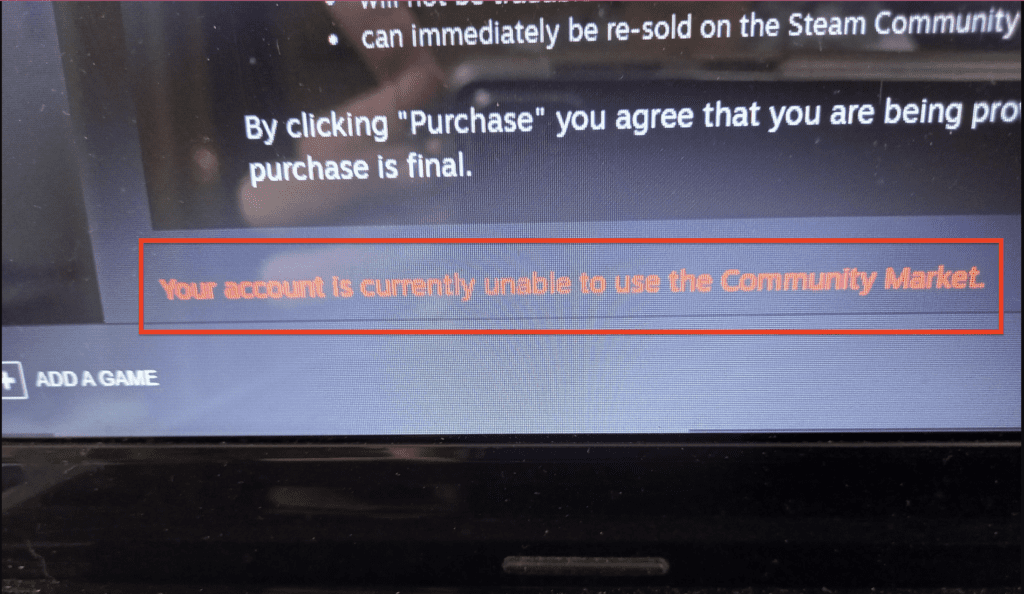
What Causes “Your Account Is Currently Unable To Use The Community Market” Error On Steam?
Steam has put in place various restrictions and holds to protect users’ accounts and items.
Some of the reasons why your account may be unable to use the Steam Community Market include:
- Trade or Market Hold: An item hold will delay items being transferred to other accounts if you don’t have a Steam Guard Mobile Authenticator enabled on your account.
- Recently Cancelled An Accepted Trade: If you cancel any accepted trades that are in a trade hold, your account will be restricted from trading for 7 days.
- Limited User Accounts: Limited user accounts have limited access to certain features on Steam for protection against abuse such as spamming and phishing.
- Newly Authorized Device: If you log onto Steam from a device that has not been previously authorized by Steam Guard, you will not be able to trade or use the Community Market from this device for 7 days.
- Steam Guard Not Enabled: To protect items and funds in the Steam Wallet, Steam Guard must be enabled for 15 days before trading or using the Community Market is allowed.
- Steam Guard Only Recently Enabled: If you have recently enabled Steam Guard via email on your account, you will be unable to use the Community Market for 15 days after Steam Guard was enabled.
- Recent Password Reset: If you reset your password, you will be restricted from trading and the Community Market for 5 days. If your account has not had any activity for more than two months, these restrictions will apply for 30 days.
- Mobile Authenticator Added: Adding a Steam Guard Mobile Authenticator does not immediately remove existing restrictions. Trades created or items listed on the Community Market within 7 days of adding the authenticator will be held for up to 3 days.
- Mobile Authenticator Removed: If you remove the Steam Guard Mobile Authenticator from your account, you will be unable to trade or use the Community Market for 7 days.
- Newly Added Payment Method: If you add a new payment method to your account, you will be unable to trade or use the Community Market for 7 days.
- No Purchase Older Than 7 Days: If you do not have any purchases on your account that are older than 7 days, you will be unable to trade or use the Community Market.
- Current Trade or Community Ban: If your account is currently trade banned or community banned, you will be unable to trade or use the Community Market.
- VAC Ban: If you have a VAC ban on your account, you will be unable to trade or use the Community Market.
How To Fix The “Your Account Is Currently Unable To Use The Community Market” Error On Steam
To fix the “Your account is currently unable to use the community market” error on Steam, check below steps/ fixes:
1. Waiting For The Temporary Market Restriction To Be Lifted
If you have recently made a large number of purchases or trades on the Steam Community Market, the restriction may be temporary and will be lifted after a certain period of time.
You can try using the market again at a later date to see if the restriction has been lifted.
2. Resolving Any Account Restrictions
If your account has been restricted due to past fraudulent activity or other violations of Steam’s terms of service, you will need to resolve these issues before you can use the Steam Community Market.
This may involve contacting Steam Support for further assistance.
3. Enabling The Steam Guard Mobile Authenticator
If you have not yet enabled the Steam Guard Mobile Authenticator on your account, you will need to do so in order to use the Steam Community Market.
To enable the Steam Guard Mobile Authenticator, follow these steps:
- In the Steam client, click on “Steam” in the top left corner and select “Settings” from the drop-down menu.
- Click on the “Account” tab and then click on the “Manage Steam Guard” button.
- Follow the prompts to enable the Steam Guard Mobile Authenticator on your account.
Once you have enabled the Steam Guard Mobile Authenticator, you should be able to use the Steam Community Market.