If you receive a community guidelines strike on Instagram, it means that your account has been found to be in violation of Instagram’s Community Guidelines.
These guidelines outline the types of content and behavior that are not allowed on the platform, such as spam, hate speech, harassment, and more.
If you’re an active Instagram user, you may have come across a message saying “something you sent in a chat went against our community standards.“
This can be a frustrating and confusing message, especially if you’re not sure what you did wrong.
In this article, we’ll discuss the possible reasons what went against Instagram’s community standards, as well as some steps you can take to fix the issue.
Why Is Instagram Saying Something You Sent In A Chat Went Against Our Community Standards?
If Instagram is saying that you can’t send messages for 3 days because something you sent in a chat went against the platform’s community standards, it means that you have been temporarily banned from sending messages.
This can happen if you have violated the terms of service or community guidelines of Instagram, which may include sending spam or inappropriate content.
Here are some possible reasons why your messages may have gone against Instagram’s community standards:
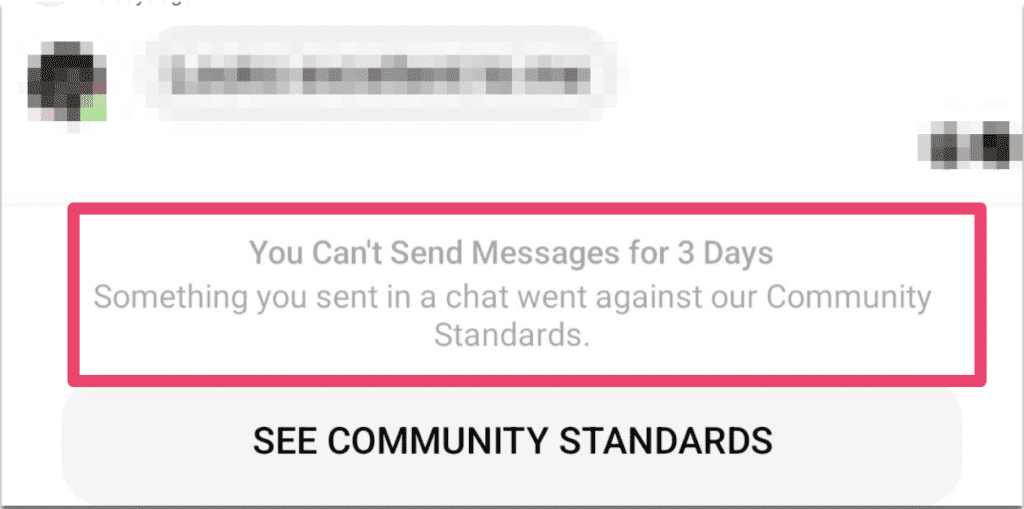
1. You Are Spamming In Instagram Messages
Sending repetitive or unsolicited messages, or sending messages to people too much you don’t know, can be considered spam and violate Instagram’s community standards.
2. Harassment Or Bullying
Sending threatening or abusive messages, or repeatedly contacting someone after they have asked you to stop, can be considered harassment or bullying and violate Instagram’s community standards.
3. Inappropriate Content
Sending messages that contain inappropriate or offensive content, such as hate speech or pornography, can violate Instagram’s community standards.
4. Violation Of Privacy
Sending messages that contain personal or confidential information about someone else without their permission can violate Instagram’s community standards.
How To Remove Community Guidelines Strike On Instagram?
To Remove Community Guidelines Strike on Instagram, Either wait for 3 days to lift ban automatically or if you think it’s mistake from Instagram then contact support team.
1. Wait It Out For 3 Days
If you have been temporarily banned from sending messages for 3 days on Instagram then you need to wait until the ban is lifted before you can start sending messages again.
2. Review Instagram’s Community Standards Guidelines
Make sure you understand what types of content and behavior are allowed on Instagram.
You can find the community standards here.
3. Contact Instagram Support Team
If you believe that you have been wrongly banned or have any questions about Instagram’s community standards then contact Instagram support team for further assistance.
They will be able to provide you with more information and help you understand why your messages were restricted.
It’s important to remember that violating Instagram’s community standards can result in temporary or permanent bans from the platform.
To avoid further issues, Make sure you follow the Instagram rules and guidelines and treat other users with respect.




