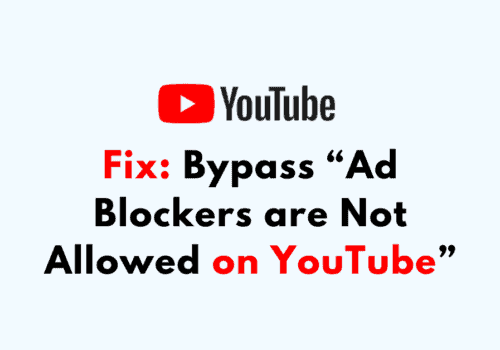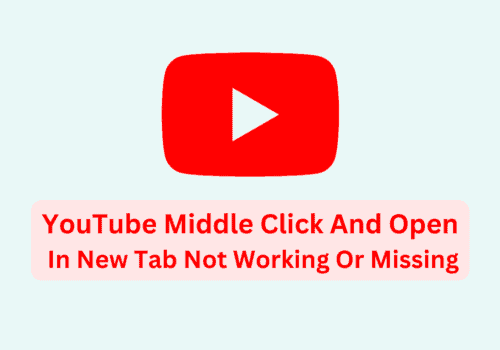It’s possible that the video you are trying to watch on YouTube does not have a 4K resolution option available.
Not all videos on YouTube are available in 4K, and the resolution options that are available for a particular video will depend on a number of factors, including the resolution of the original video and the device you are using to watch it.
How To Fix 4k Option Not Showing On YouTube?
If you are trying to watch a video on YouTube and the 4K resolution option is not showing up, there are a few things you can try to fix the issue.
Make sure that your device and internet connection are capable of streaming videos in 4K resolution.
In order to stream videos in 4K, you will need a device that supports 4K playback, such as a 4K TV or a computer with a 4K-capable display, and a high-speed internet connection with a minimum download speed of 25 Mbps.
Check that the video you are trying to watch is actually available in 4K.
Not all videos on YouTube are available in 4K, and the resolution options that are available for a particular video will depend on a number of factors, including the resolution of the original video and the device you are using to watch it.
If the video is available in 4K and your device and internet connection meet the necessary requirements, try clearing your browser’s cache and cookies, and then restart your browser and try again.
If the problem persists, try using a different web browser or updating to the latest version of your current web browser.
If none of the above steps work, you may need to contact YouTube support for assistance with the issue.
YouTube Not Showing Higher Resolution
If YouTube is not showing higher resolution options, it could be due to a few different reasons. Some possible causes include:
- The video does not have a higher resolution option available: Some videos may only be available in a limited number of resolutions, so higher resolution options may not be available for all videos.
- The device or internet connection cannot support higher resolution: Higher resolution videos require more bandwidth and processing power to play smoothly, so if the device or internet connection cannot support these requirements, higher resolution options may not be shown.
To resolve these issues, try the following steps:
- Check the video’s description or comments to see if the creator has mentioned any limitations on the available resolutions.
- Check the device’s internet connection and ensure it is stable and strong enough to support higher resolution videos.
- Check the device’s processing power and ensure it is capable of playing higher resolution videos smoothly.