Are you not able to login into ChatGPT(chat.openai.com)?
Are you getting “You must sign up for an OpenAI account before continuing” error when trying to login into ChatGPT(chat.openai.com)?
ChatGPT is a dialogue-based AI chatbot that can understand real human language and generate remarkably detailed human-like written content.
As lot of peoples getting error during login into ChatGPT OpenAI and not able to login.
The full error is “Oops! You must sign up for an OpenAI account before continuing (error=signup_required)“.
In this guide we will discuss why are you getting “You must sign up for an OpenAI account before continuing” error and how to fix it.
Why You Must Sign Up For An OpenAI Account Before Continuing For ChatGPT?
If you receive a message saying “you must sign up for an OpenAI account before continuing,” it means that you need to create an account with OpenAI in order to use a certain service or API.
OpenAI is a research institute that develops and offers a number of AI-powered services and tools, including APIs for natural language processing, computer vision, and other applications.
You must sign up for an OpenAI account before continuing for ChatGPT because you can’t sign in for ChatGPT(chat.openai.com) without having OpenAI account.
If you don’t have account with OpenAI then you can’t use ChatGPT.
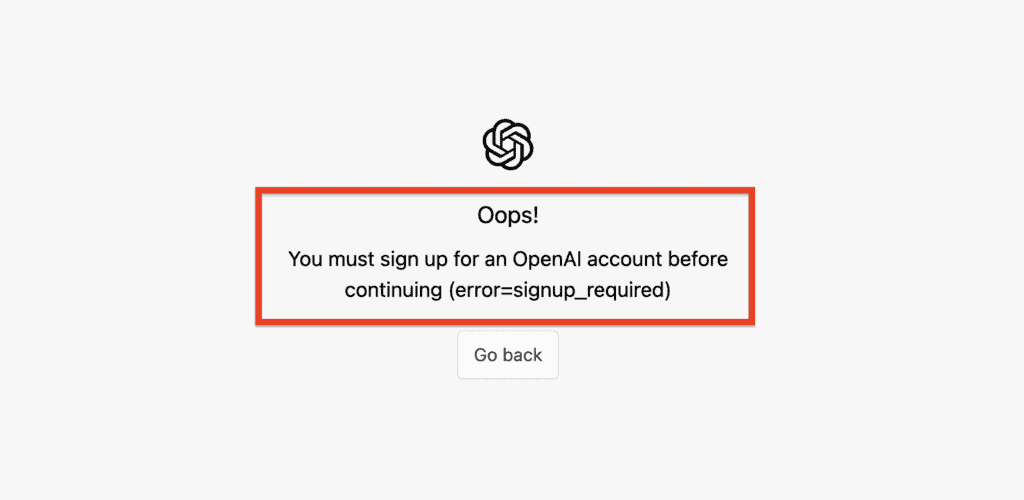
How To Fix “You Must Sign Up For An OpenAI Account Before Continuing”?
To Fix “You Must Sign Up For An OpenAI Account Before Continuing”, You need to create OpenAI account then login into chat.openai.com to use ChatGPT.
To use ChatGPT, OpenAI account is mandatory.
To create an Account with OpenAI, Email address and Mobile number is mandatory.
Keep in mind that you can’t use virtual phone number (VoIP) to sign up for OpenAI.
When you will enter mobile number during registration, after that you get an OTP.
After that you will have to enter OTP then OpenAI reiteration will be successful.
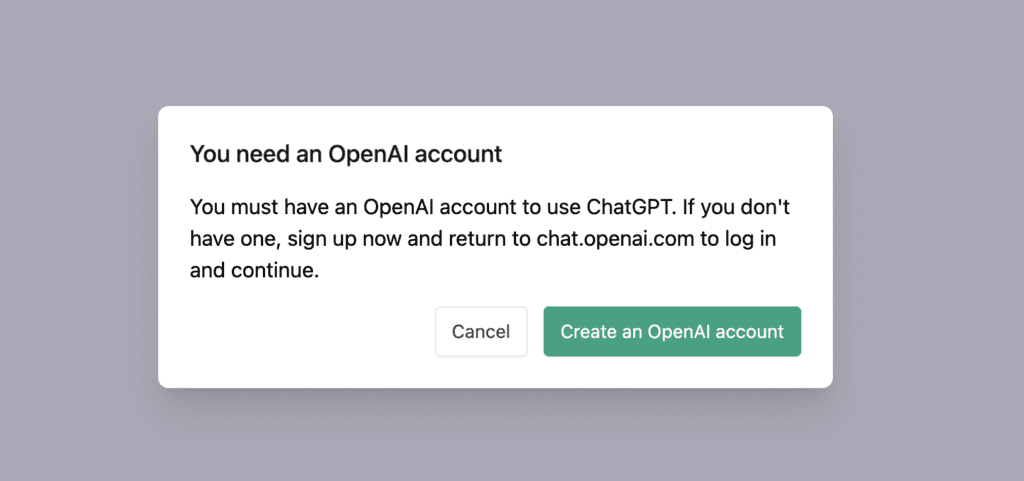
Steps To create an Account on OpenAI:
- Go to chat.openai.com
- Tap on Sign up button
- After that you will be redirected to new tab where you will have to enter email address and mobile number.
- Follow on-screen instruction
- Finally, After Entering Mobile OTP, your account will be created with OpenAI
After creating the account OpenAI, Again go to chat.openai.com.
try to sign in, you will be successfully signed into ChatGPT.
If you encounter any issues while creating an OpenAI account or signing in, you can contact OpenAI support for assistance.
