BeReal is one of the newest social media trending apps used by Gen Z.
On the platform, users are required to post pictures of whatever they are doing in a window of 2 minutes.
The application has fascinated a lot of users because of its intriguing concept.
On this app, there is no filtering, no followers, and no like but we have emojis on BeReal which are called RealMojis to send on our friend’s posts.
In this article we are going to see how to change RealMojis on BeReal:
How To Change RealMoji On BeReal?
To change the BeReal RealMoji all you need to do is follow the steps below:
Step 1: Open The BeReal App.
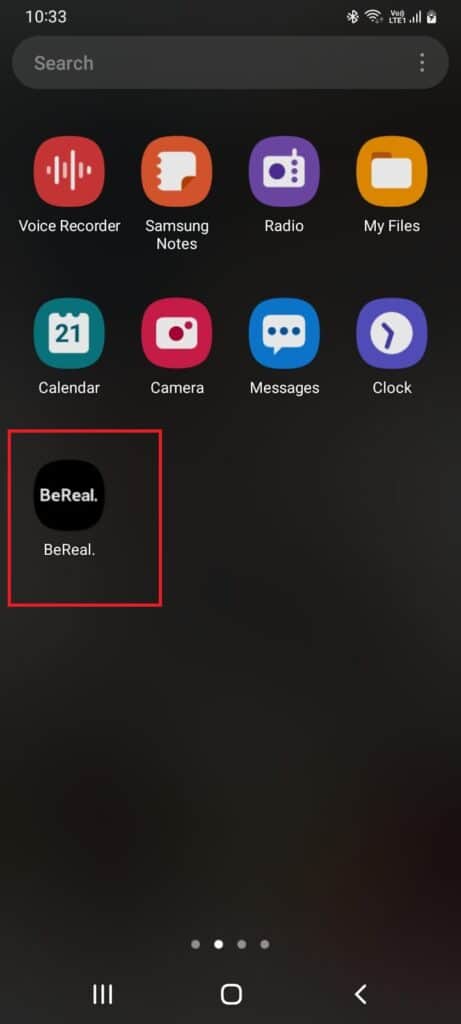
Step 2: Go to the post you want to react to from the discovery tab.

Step 3: Tap on the smiley face🙂 icon that appears on the lower right side of the post.

Step 4: Choose an emoji to change/recreate from the given emojis.

Step 5: Click on the white capturing circle.

Step 6: Tap Continue to save your RealMojis.

Step 7: Tap on your RealMojis and send it to your friend post.

That’s all you need to do to change a RealMojis On BeReal.
Does BeReal Show Screenshots Of RealMojis?
No, BeReal Doesn’t show/notify a person if you have taken Screenshots of their RealMojis.
As sometimes you want to take a screenshot of your friend’s reaction to your post, you can do it easily without notifying your friend, as BeReal doesn’t show if somebody takes a screenshot of RealMoji.
But if you take a screenshot of posts of your friends it will notify them.



