BeReal is a new social media app that is gaining popularity due to its core concept of Be Real with your friend.
On BeReal people post photos of what they are doing at that particular time when they get a notification from BeReal.
With BeReal we can connect with our friends all over the world and share our moments with friends.
It has no filter, you get only two minutes to post a post. BeReal uses both a front and back camera to capture your photo with the activity.
But we use emojis like other social media apps to react to someone’s post, these emojis on BeReal are called RealMojis.
RealMojis are also created by users by their facial expressions but sometimes you want to delete your RealMoji.
In this article we are going to discuss how to delete RealMojis On BeReal.
How To Delete RealMoji On BeReal?
If you are tired of trite and want to try some new by deleting your previous RealMojis On BeReal, You could do this in a few steps:
Step 1: Open BeReal App
First, open your BeReal App, and you will get the homepage of BeReal app.
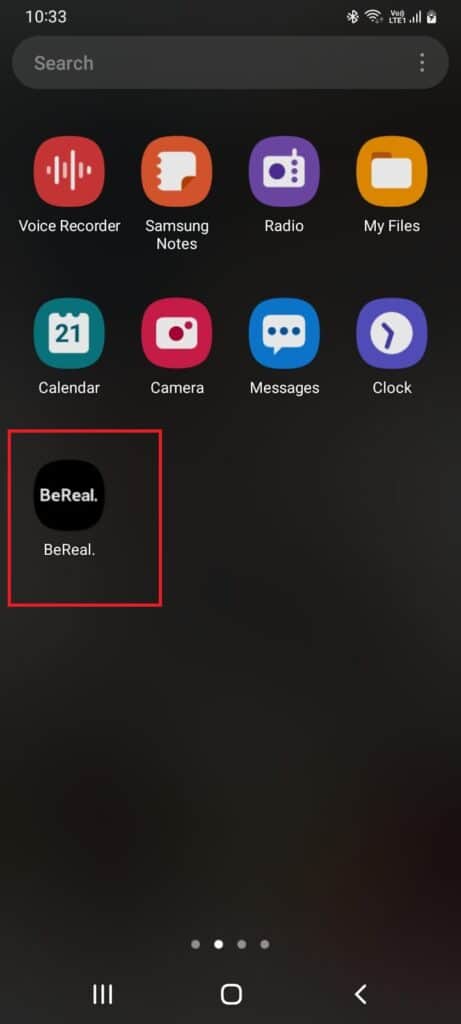
Step 2: Go To Discovery Tab
Click on the Discovery Tab and click on any post that appears there.

Step 3: Click On Smiley Icon
Click on the smiley icon that appears on the bottom right side to open all your RealMojis

Step 4: Choose The RealMoji You Want To Delete
Choose the RealMoji you want to delete from the RealMojis, appears there.

Step 5: Click And Hold On RealMojis
Click and Hold RealMojis Until the cross mark appears on it.
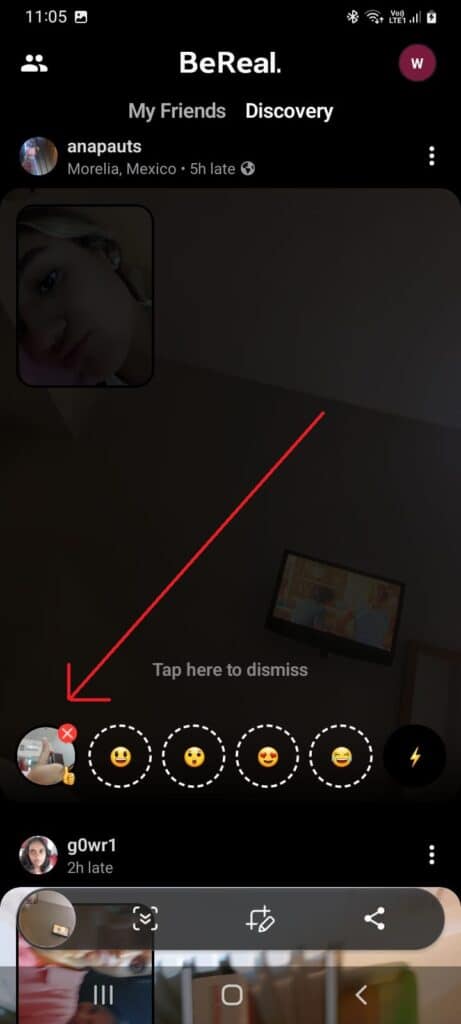
Step 6: Tap On Cross Mark
Tap on the cross mark to delete the RealMoji.
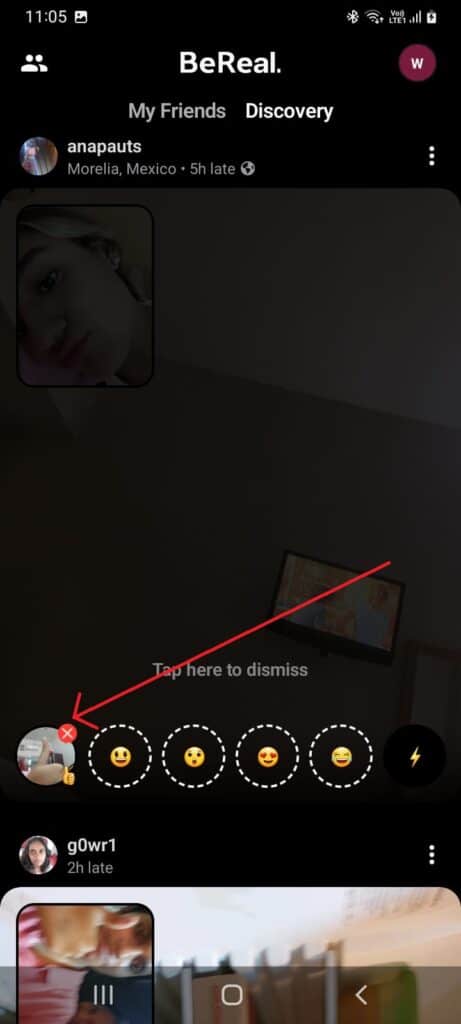
Step 7: Tap On Confirm Button
Tap on confirm to delete the RealMoji
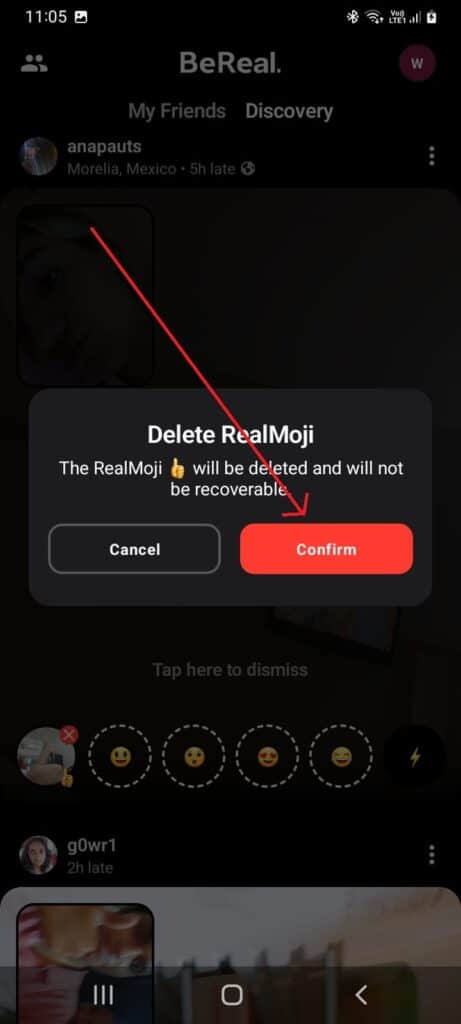
That’s all you need to do to delete RealMoji on BeReal.



