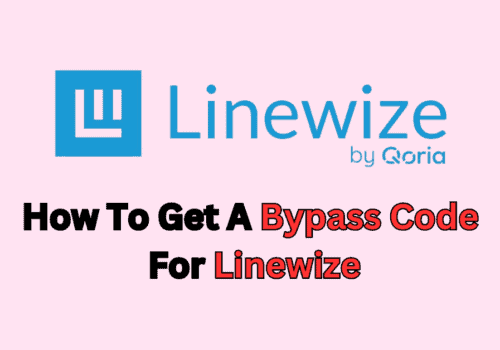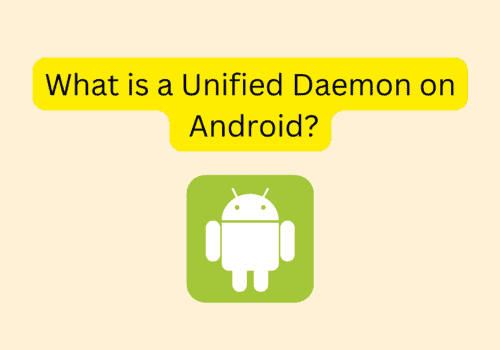Gas is a social media app where teens say nice things about each other and And unlike other anonymous applications, they won’t dunk on you.
Where the people say what they love about you.
Gas app gained popularity among high school students due to its distinctive feature.
Gas app asks multiple-choice questions to teens, usually so that they can praise one another.
However, many users reported that they are not able to find their school in Gas app.
In this guide we will discuss why Gas is not available at your school yet and when it will available
What Does “Gas Is Not Available At Your School Yet” Mean?
Gas is Not Available At Your School Yet means your school is not added in Gas app because either Gas app haven’t added any school from your state or country.
You can add your school in Gas app and tap on “Notify me when available“.
After that you will receive a notification to claim your username when your school is available.
Why Gas App Is Not Available At Your School Yet?
One of the main reason Gas is not available in school yet because Your school is not added in Gas App till now.
Currently, Gas app team added limited school on Gas app and adding more time to time.
Another reason for your school is not available in Gas app is Gas app haven’t listed any school from your state or from your country.
So, you have to wait till your school is added in Gas App or Gas app start adding schools from your state or country.
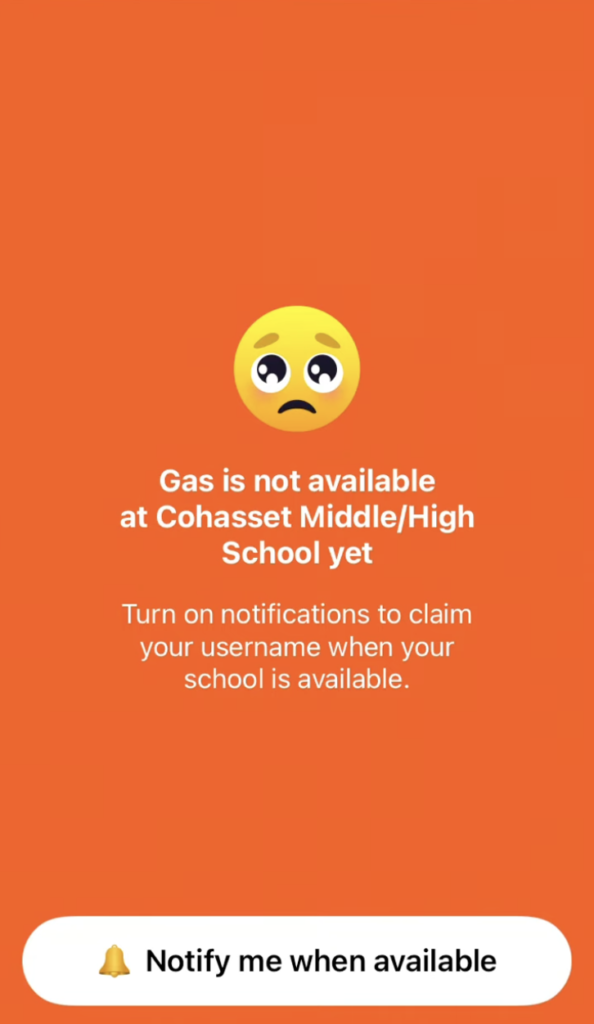
Gas app gained popularity among high schoolers due of a special and unique feature that hasn’t been added to any other social networking platforms yet.
Instead of having a texting component, the Gas app asks teens multiple-choice questions, usually so that they can praise one another.
How To Know When Your School Is Added In Gas App?
Steps to Know When Your School is Added in Gas App:
Step 1: Install the Gas app in your device
Step 2: Open Gas app
Step 3: Select your Age & tap on Get Started
Step 4: Click on “Enable Location” to find your school nearby & suggest friends
Step 5: Select Your Grade
Step 6: Now you will school nearby according to your location or you can also manually search.
Step 7: After that tap on your school.
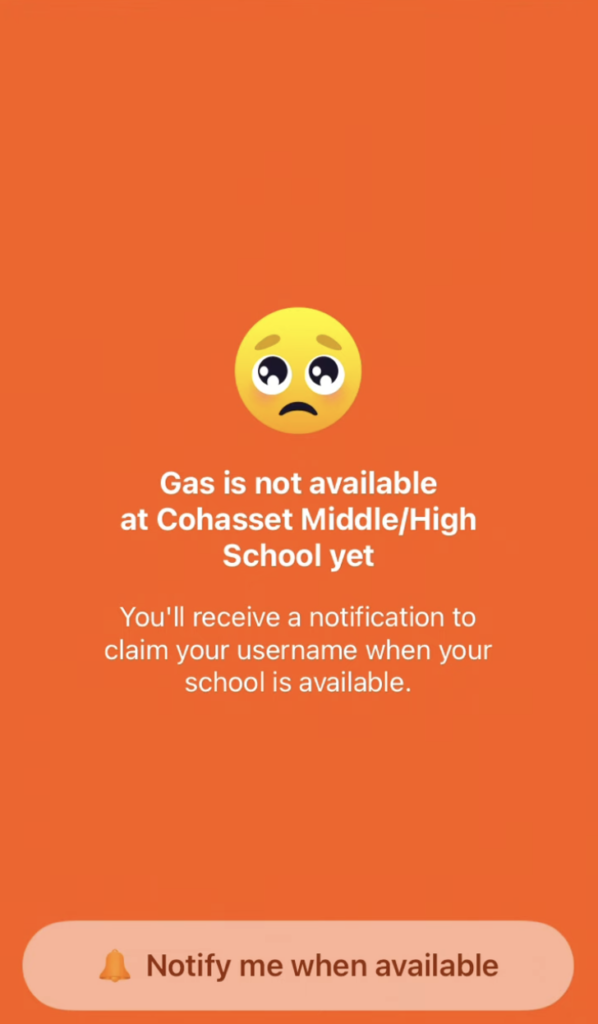
Other way to know when school will be available is tap on “Notify me when available“.
After that you will receive a notification to claim your username when your school is available.
What To Do If Your School Is Not Listed On Gas App?
At the time of writing this articles, Gas app has listed all high schools in USA.
If you found that your school is not listed then you can email them.
Because sometime they miss some schools.
So, during searching if your school not found then mail Gas app team at [email protected].
Make sure you should add full name of your school, city of your school and state of your school and the abbreviation.