Instagram is one of the most popular social media app in the world.
Instagram add new feature time to time to attract and engage more/ new users.
Instagram added new feature called /silent by using this you can send silent message to another user without notifying to his/ her.
When people go another user DM or in a group chat they are seeing Try /silent in search bar and got confused about this what is this and how to use this.
In this article, we will discuss How to Send Silent Messages on Instagram.
Instagram Try /silent Meaning
Try /silent is feature that lets you send messages on Instagram without notifying to other users or group chat peoples.
Using /silent feature, you can send message without a notification on Instagram.
When you send message as private or in group chat using /silent feature, They will not get any notification.
But they will receive message.
You can send text, photos, videos, emojis and anything else which you like as a normal message using /silent feature.
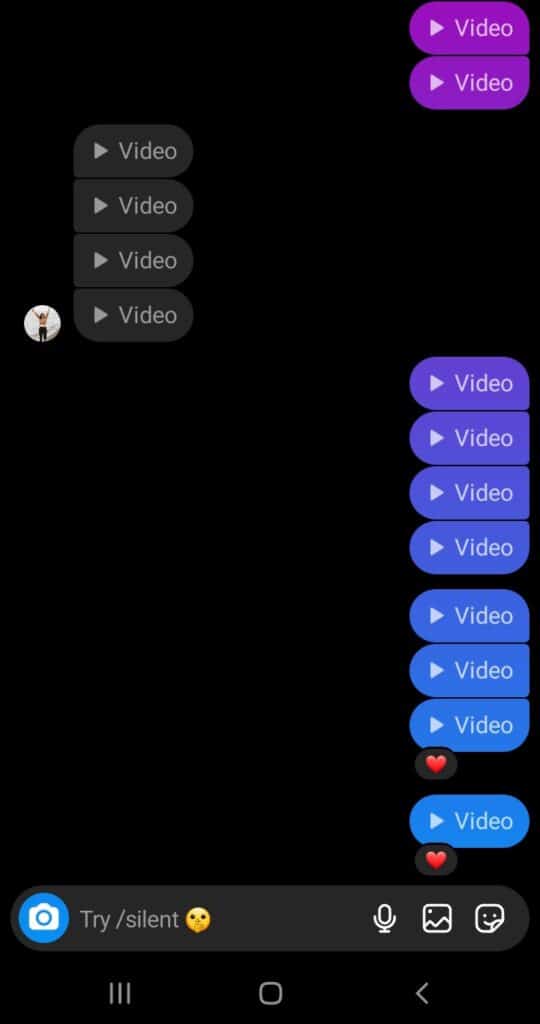
When recipient go to message and he/ she can easily view simply as normal message under message tab when they login into their Instagram.
/silent feature can be used when you don’t want to disturb recipient and that message is not urgent.
You can simply sent message using /silent.
To sent silent message on Instagram, Type /silent at the start of message then space then write your message and Hit on send button. Silent message will be send successfully.
Silent Message Syntax: /silent <space> <message>
For example: “/silent Please call When you open Instagram DM Tab“
After that message will be sent to recipient but recipient will not get notification.
How To Send Silent Messages On Instagram?
Steps to Send Silent Messages on Instagram:
Step 1: Open Instagram App
Step 2: Tap on DM button on top right of screen
Step 3: Open the chat to whom you want to send silent message
Step 4: Type normal message and just write /silent in front of your message like “/silent Please call When you open Instagram DM Tab” .


Step 5: Hit on Send button.
Step 6: The silent message will be sent to the recipient.
Instagram /silent Feature Not Working
If /silent feature not working on Instagram DM then first update Instagram app to latest version and close reopen the Instagram app. After that Open Instagram app again, /silent feature will start working.
After updating Instagram app to latest version if still /silent feature not working that means /silent feature is not rolled out to you.
When Instagram rolled out new feature, they rolled out to limited users only in starting for testing purpose.
So, wait till /silent feature rolled out to everyone.
Also Read:




