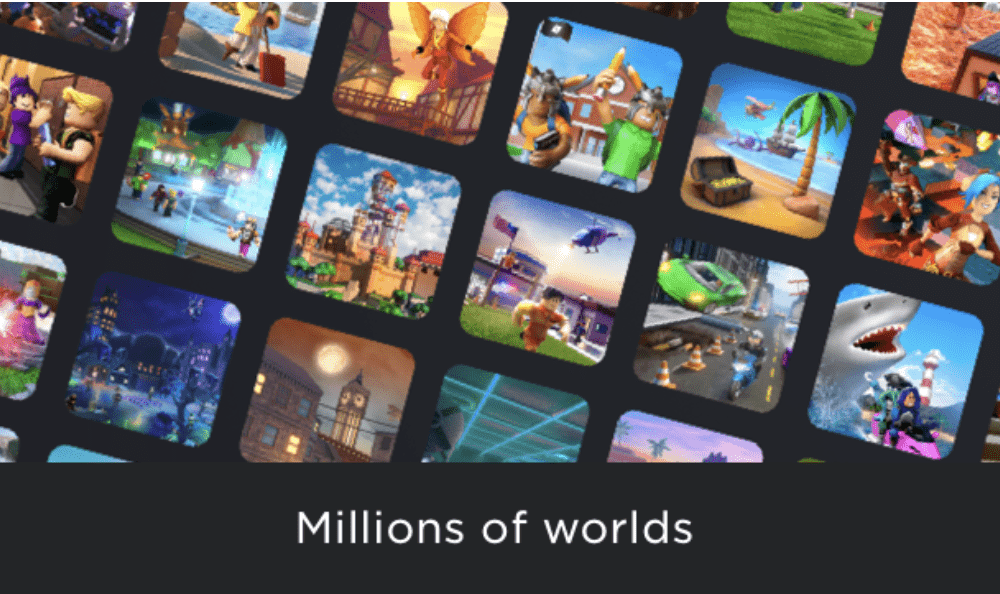Being invisible on Roblox indicates that you hide your posts and updated status from your friends.
While gaming, if you feel that you do not want to share details with all your contacts, you can turn on the invisible mode and enjoy the Roblox gaming in peace.
In this article, we will discuss how to be invisible on Roblox.
How To Be Invisible On Roblox?
You can easily turn on the invisible mode on Roblox by following the methods listed below:
Method 1: Show Yourself Offline Via Status
You can easily announce that you are not available for any communication through Roblox by sending out a status clearly stating your thoughts.
You just have to add offline or gaming to your profile status to make it clear.
Steps to Show Yourself Offline Via Status on Roblox:
Step 1: Firstly, you have to log into your Roblox account. Once logged in, make sure you do not initiate any game on your device for now.
Step 2: Now, look for the navigation menu on your account and tap on the three dots option present on the right corner of the screen.
Step 3: Afterward, simply choose the settings menu from this list
Step 4: On the settings menu, find the “my feed” option by reaching the end of this list.
Step 5: After this, simply edit your status and add specifications such as offline, gaming, or unavailable.
Step 6: Tap on the broadcast button on this screen to ensure that this status reaches your friends
Method 2: Edit Following Criteria
You can also edit the criteria on which your Roblox allows the other contacts to follow you.
By doing this, you can restrict the accounts you feel are not appropriate for the content you post.
To edit the “who can follow me” criteria, follow the instructions listed below:
- First of all, open the Roblox application on your device and go to the settings menu
- From the settings menu, select the privacy option
- Now, check who and what category of people are allowed to follow you. Usually, the users set this setting at the “ only my friends” option.
- Then, as per your choice, you can edit this setting and change it to “no one” to ensure that no one is allowed to follow you.
Also Read:
- Fix: Your Device Does Not Have Enough Memory to Run This Experience Roblox
- Fix: You Have Been Kicked Due To Unexpected Client Behaviour Roblox
Conclusion
Turning yourself invisible on Roblox means that you become inaccessible to your friends and contacts.
You can easily go into the invisible mode by restricting all your friends from following you or simply broadcasting a status stating you are busy and will be unavailable for a while.
Make sure you allow only trusted friends into your Roblox account, as you do not know when and how anyone will misuse the significant data you shared unknowingly in your posts.