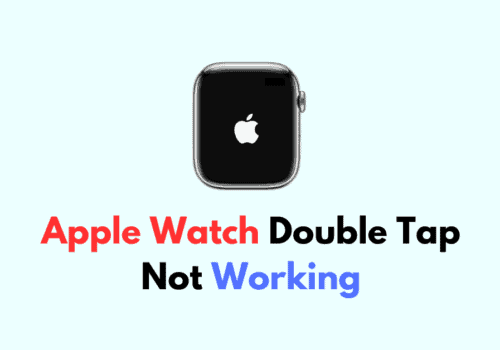Apple watches have their own fan base. People prefer Apple watches because of the customization options they have to offer.
Apple Watch face is one of such features of Apple watches. It displays a different picture every time you move your wrist or use the watch.
However, when it comes to customization, not everyone has the same choice, but the Apple watch face is pretty standard. Therefore, a lot of people look for a way to download Apple watch faces.
Here, in this post, we have tried to provide you with everything you need to know about Apple watch faces download.
Watch faces is a service package of Apple watch faces that display a new photo or watch display whenever you raise your wrist or tap the display.
Apple Watch comes with several watch faces that can be deeply customized.
People purchase the Apple smartwatch because of its watch faces that can be customized and are a next-level luxury for watch lovers.
The watch faces reflect the type of style and design that a person carries.
So, we provide you with several ways through which you can download different variants of Apple watch faces.
Can You Download More Faces For Your Apple Watch?
Yes, you can download more faces for Apple watches but not directly. As you know, anyone chooses Apple watches over other android watches not just because of their hardware and sensor but also because of their customizability.
Apple watches are highly customizable, which lets you design your watch faces that suit your style.
But so far, Apple watch owners have refused an Apple watch store where they can buy and sell the design or collaborate with third-party developers.
Apple has approved of watch face features. It has allowed sharing your design with other apple watch users as it can be concluded as a promotion of the Apple watch, but it is a luxury.
How To Download Apple Watch Faces?
The two easiest ways to download Apple Watch Faces are as follows:
Method 1: Face Gallery On Apple Watch
Explore the face gallery on the able watch. Face gallery is an application that is already present in the apple watch.
It is the easiest way to change or download any other apple watch faces. If you are interested in any of the designs, then follow the steps.
Step 1: Open The Apple Watch App
Launch the apple watch app on your iPhone.
Step 2: Tap Face Gallery
Launch the face gallery in your iPhone and system.
Step 3: Choose Complications
Tap a face in the face gallery. Then, tap complication positions such as bottom right and so on.
Swipe to see which position is available for complications. Click on the one you like. If you don’t like any, then scroll to the top, and tap off.
Step 4: Tap Add
Add the face to your collection from the gallery. Tap add after the customization of the face. To select a different face, swipe left across the watch face until you find one of your choices.
This is how you can download or change an apple watch face for free and legally, but you may not find the best option of your choice.
You can customize your watch face if you can even choose features such as color or style.
Method 2: Facer Application To Create A Watch
It is an online community where users can create their style of watch faces and share and download them as it is a third party. That’s why it is supported by several devices and is free to use.
To use this app, you need to download it from the App store on your iPhone.
Step 1: Download The Face Application
Open the Apple App Store on your device. Download the face application from the Apple App store.
Step 2: Connect IPhone To An Apple Watch
You need to connect your iPhone to an Apple watch for further process.
Step 3: Launch The Facer On Your IPhone
Open the Facer application on your iPhone. Find a curated collection of customized apple watch faces.
Step 4: Tap The Explore Tab To See The Top Lists Of Watch Faces
Hover to the Explore tab and then tap on it. Browse facer and find the watch faces of your dream.
Step 5: Tap The Blue Sync Button
After selecting your desired Apple watch face, you need to hit the blue sync button. Your watch faces will automatically be shown on your watch.
If the watch face has custom complications, you will be asked if you allow downloading a third-party app. It appears on the include complication screen.
Step 6: Tap The Apple Store Link On The Page To Install The App
If you do not want to install the app, you can still download watch faces.
Step 7: Tap “Continue Without This App.”
Watch faces added appear on the screen. It means it is saved in the watch app, and you can select the watch face now.
And thus, you can enjoy the unique watch faces of your choice that are also for free.
You don’t receive the full control to create watch faces, but once you open any Apple template, then you get access to use any faces greater tool and widgets to create your unique style and can completely modify it.
Make your wearable more classic with the use of a face. It is among the most popular apps that consist of more than thousands of styles, designs, and customs for your watch faces and thus, provide you with a huge option to select from.
If you don’t like the designs, you can modify them as per your wish. The designs look similar to top watchmaker brands.
Most of the watch faces are free, but some belong to premium collections.
Also Read: How To Find A Dead Apple Watch
Best Free Applications For Apple Watch Faces
One of the specialties of Apple watches is that it is customizable.
Do you want to reflect the style you inherit from your character and show it off to the world?
Then we bring to you the list of apple applications for Apple watch faces.
1. Clockology
clockology is an app that not only allows you to create your apple watch faces but also to use the one created by the other user.
If you love the design, style, and fashion of the 90s with little creativity and want to go on a nostalgia drive through your watch faces, then it is just for you.
2. Watch Face Albums
If you are interested in pretty and cute watch faces, then the Watch face Album is for you. Watch face album is an app that offers you pretty wallpapers for your watch faces.
You can get several options like astronomical watches design or classical style.
But you need to keep one thing in mind: not all watch places are free; some are available at a premium; you can even get access to 8 by buying the subscription for a dollar of 0.99.
3. Watchsmith
Watchsmith is considered to be one of the Unique applications for watch faces as it can change your design from an analog watch to a digital watch.
It offers you several options like my new dial, decimal dial, 24-hours dial, and even a 2-hour glass option.
Its major drawback is it doesn’t offer you a pretty and cute watch. Thus, not at all appropriate for girls.
Only one exception is the watch smith specialty that can attract girls to change design from analog to digital and vice versa.
4. Buddy Watch
Body watch is often described as an Apple Watch stylist. The main reason behind its name is that it recommends the design, according to the design of the band, which enhances the beauty of the Apple Watch.
It makes the right pair of a band with the design. Thus, minimizing our efforts and time. The Buddy watch app is a well-designed app and easy to navigate. You can easily get access to best designed watch faces.
It is easy to use. First of all, you need to choose your band, and then it will show the designs matching a band.
Are There Third-Party Apps To Make Apple Watch Faces?
Yes, there are third-party apps to make Apple watch faces. However, Apple does not prefer using third party applications to download or create Apple Watch Faces.
Several third-party applications are available that allow you to create and customize your Apple Watch faces.
You can even select from already available watch faces if you like and share the customized one on the application.
There are several reasons why Apple refrains from giving official and legal permission to third-party applications, which are stated below.
Why Did My Apple Watch Face Change?
If you are using watchOS, the current version, then swiping from edge to edge across the watch face switches between watch faces that have been added to the collection on your Apple watch faces.
If you tend to use only one watch face, then you may find it easier to remove or delete any other from the collection of your apple watch from your apple watch faces collection.
An accidental swipe across the screen may not take so long to select a different tone or design.
If you have deleted your watch faces, then you may have them back whenever you desire, either directly or indirectly.
Also Read: Fix: Apple Watch Not Connecting To Phone
Conclusion
So, if you want to download Apple watch faces on Apple Watch, then you need to download certain applications, and if you don’t want to download any application, simply go to the apple face gallery and get access to the changing face of the Apple watch.
If you are still not satisfied with the design, you can create your design through third-party apps.