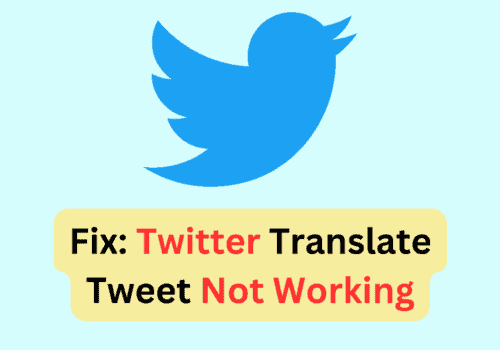Are you getting an in-app notification that your Twitter account has been locked? It may be due to the unusual activities you performed.
In this article, you will learn about the cause of Twitter accounts being locked or limited? Also, how to unlock your account.
By the end of this article, you will learn what comes in unusual activities as per Twitter guidelines.
But before you jump deeper into it, let’s understand the unusual activities that violate Twitter’s policy resulting in your account being locked.
What Does It Mean When Twitter Says Unusual Activity?
Unusual activities involve doing spam, criminal activities, or abusive, harassing or trying to increase fake followers, likes or bot comments etc.
Besides these, a long list of unusual activities may lead your account to trouble. Following are the list of unusual activities on Twitter
- When you buy likes or followers to be more popular
- Increase your Twitter followers using bots or apps.
- Generating fake followers or likes selectively or manually by self or by taking the help of an agency or manager.
- Posting tweets through automation
- Writing or sending bulk DMs
- Manually viewing your Twitter stories.
- If you are login through suspicious browsers, IP addresses or using VPNs.
- If you are switching your browser/device frequently.
Twitter usually gives you a notice that states:
“Your account has been locked. Your account appears to have exhibited unusual behavior that violates the Twitter Rules.
To unlock your account, please click the button below and confirm that you are the valid account Owner.” You may get either the same or similar notice. But don’t worry because you are not the only one getting this error.
As per a record, more than ten thousand Twitter accounts are seeing such notice despite the fact they have not been involved in any form of suspicious or unusual activities in the past.
Jumping to the particular issues:
Twitter is being strict on the spam activities of fake followers by using bots or apps, taking action on it. The Twitter algorithm identifies the spam and usual activities and takes steps accordingly.
Twitter is facing pressure from the investor’s side to get a low growth rate every quarter. Investors want to save on their Twitter ads and don’t want to spend on the bot or dead followers.
That’s why Twitter is investing in its resources to ensure genuine and authentic followers and the overall environment on Twitter.
The company is consistently putting its best efforts into resisting banning spammers and activities.
Twitter’s website mentioned that any form of spam or automation is wholly prohibited. So let’s understand a bit more about unusual activities or spamming on Twitter.
How Long Does Twitter Lock Your Account For Suspicious Activity?
When you enter wrong credentials like username or password for a specific number of times while logging into your Twitter account,
Twitter counts its unusual activities and locks your account for approximately an hour. And then, it may ask you to change your account password for security reasons.
Also Read: How To Grow Your Twitter Followers?
Reasons For Twitter Account Locked Unusual Activity
Your Twitter account is blocked or suspended mainly due to practicing unusual activities such as buying likes or followers, increasing followers by the bot,
Using automation techniques to post or practicing any criminal offense. If you don’t want to face such trouble,
You must ensure that you are not violating any Twitter community’s policies and helping Twitter maintain a safe and secure environment.
1. Are You Spamming On Twitter?
If you are tweeting the same tweet again and again, either your tweet includes any spam, lottery, gambling-related link, or you are sending bulks of messages in a concise duration.
These all fall under spam or unusual activities.
2. Someone Reported Your Account As Spam
Twitter provides a facility to report suspicious or offensive Twitter accounts. Anyone can do it by using the “Report Spam” button. In addition,
Twitter may take strict action or lock your account if mass people report your Tweet in a short period.
Note: If you log in to your Twitter profile from the same IP address, the recognized device does not fall under unusual or suspicious activities.
Remember, Twitter may limit or temporarily ban your activities if you do them frequently. However, these blocks usually last for one day to a few days only.
Then your account activities are maintained automatically in a normal condition.
There is a high risk of getting our Twitter account locked or banned if:
- If you are giving a hateful speech that may cause social or communal harm.
- If you are bullying or harassing someone.
- If you are purchasing followers or likes.
- If you are selling lottery tickets, drugs or are armed.
Also Read: How To See Who Voted On Twitter Poll?
How To Unblock Or Avoid Your Twitter Account Is Locked?
Following are the possible ways to unblock your Twitter account. Let’s understand each method in detail.
1. Stop Your Bot Activities; If Doing
Are you running any bot activities on your Twitter? It is one of the prominent reasons to lock your Twitter account. So, doing such activities Instead, grow your Twitter organically and manually.
2. Stop All Your Activities For A Day
Overdosing ethical activities may also sound sometimes as unusual activities.
So don’t overdose on any activity in this scenario and take a break for a day to three days (up to 72 hours), at least if doing bulk activities on Twitter.
These activities may include sending direct messages, liking, following, tweeting or retweeting. Otherwise, your account block may last up to 57days.
3. Use Mobile Data
Sometimes Twitter can ban your home or workplace wifi if someone is frequently doing unusual activities or spamming. Twitter may ban the whole network.
In this scenario, you can shift using your mobile data.
4. Link Mobile Number With Your Twitter Account
If you link your mobile number, your account becomes more credible in front of Twitter. So, you must connect a valid mobile number with your Twitter account.
It will ensure that you are a real one, not using a fake account or the account is being used by a bot, a person is using Twitter.
5. Revoke Your Account Access From Suspicious Apps
Sometimes you give access to your Twitter account to spam websites or apps.
You can remove the third party access of your Twitter account by navigating the security option of your google account followed by “Manage third party access” under “Third-party apps with account access.”
Also Read: How to Remove Phone Number From Twitter?
Final Words
Twitter keeps updating its algorithm and guidelines. As a result, you need to be more cautious about your activities on Twitter.
Always opt for a natural and genuine way to grow your account’s followership or popularity.
Avoid shortcuts to be popular and maintain a 100-yard distance from doing spam or unusual activities to live long on
Twitter if you think you are all-cleared from every part, but your account still got locked.
In this scenario, you can contact twitter support from your account, if accessible or use a different one to request them to unlock your account.