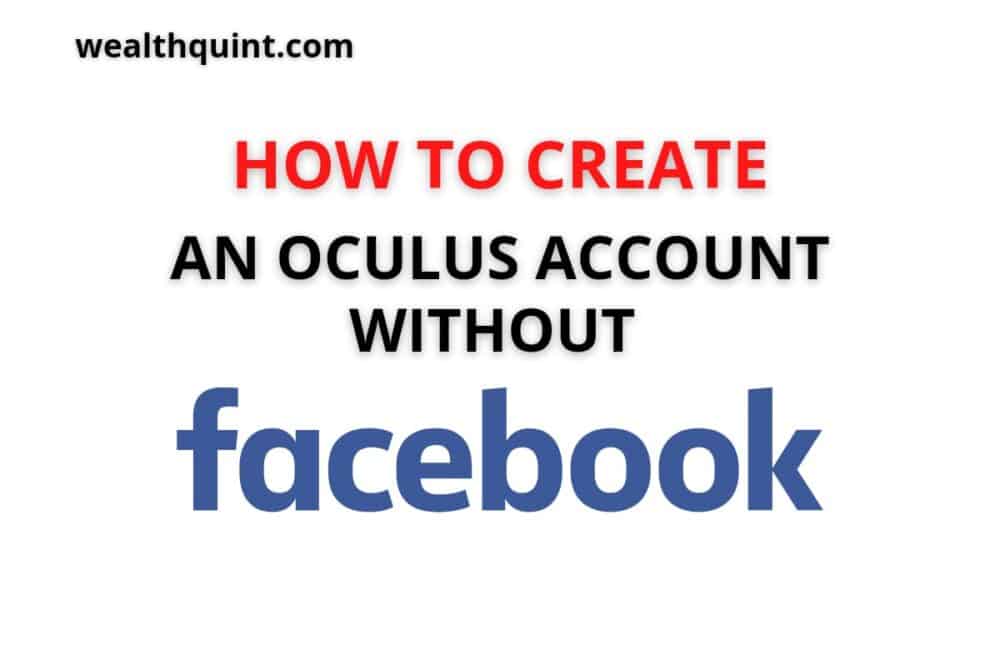The Internet is evolving with growing digital technology. There are new additions, changes and revolutions in the world of the internet.
Starting from the very start Web 1.0 (It had normal texting, emailing stuff). Then came a revolutionary Web 2.0 which gave us access to the whole world through social media platforms like Facebook, Instagram, google, youtube, etc.
Now, the world is slowly moving forward to Web 3.0. In web 3.0 you would get all kinds of experiences within the comfort of your home. You don’t need to get out of your house to meet friends, play games, enjoy various tourist places, etc.
You can do everything through web 3.0 technology. You can play games, meet friends, watch movies, study, engage in various activities without being physically present at the place.
What Is Oculus?
Oculus is a virtual reality headset gear developed by Facebook and oculus together, which you can use to experience the world for real but from your home. You can be virtually present at the place with an Oculus headset.
It makes you feel as if everything is occurring in front of your eyes. You can play games, meet people, study, form clubs, design, paint, etc through the VR headset.
Now, after 2020, the renaming of Facebook as meta, there are a lot of changes. Meta has officially taken oculus under their company.
Can I Get An Oculus Account Without Facebook?
Yes, you can get an Oculus account without having or linking to your Facebook account. Before 2020 it was not possible to get an oculus account without having a Facebook account.
But after 2020, with the renaming of Facebook as a meta company, it is possible to get an Oculus account without Facebook.
Oculus Quest 2 is the one that you can operate without having a Facebook account. Oculus Headset is a joint venture of two companies Facebook (Meta) and Oculus.
Oculus headset comes in two variants. One is where you have to connect it through your Facebook account to use it. Another one wherein there is no need to connect with Facebook to use it.
The other one where a Facebook account is not necessary is more costly. It costs 500$ more than the regular one which needs a Facebook account.
The second one that is the costlier one is for pure business and profit earning. The cheaper one is for collecting data, information to create tailored algorithms for people according to their likes and dislikes.
How To Create An Oculus Account Without Facebook?
Creating an oculus account without Facebook is not only possible but also an easy process. Here are the simple steps to be followed to set up an Oculus account without Facebook.
Steps To Create An Oculus Account Without Facebook:
Step 1: Download the Oculus app on your android phone or iPhone from the play store and store respectively.
Step 2: You get a welcome email from the oculus company. (When you purchase the headset, the company sends you an email (Consisting of a link) on your registered mail ID. After downloading the app, go to your mail and click on the link sent by the company.
Step 3: Follow the link in the email. It will direct you to the account opening page.
Step 4: Fill in the details asked and click on create an account.
Step 5: After account creation, In the menu option there is an option of “Add Device”.
Step 6: Add your Oculus headset to the app.
Step 7: Switch on your Oculus headset and pair it with the app.
Step 8: Now, you can access all online gaming, VR platforms with your oculus headset.
Step 9: Your Oculus account is created without any need for a Facebook account.
Also Read: Challenges of the Metaverse
How To Make A Facebook Account Through Oculus?
A Facebook account is needed for almost all Oculus headsets. You don’t need to go to a different site and create a Facebook account. You can create a Facebook account from the oculus site of oculus.
Steps To Make A Facebook Account Through Oculus:
Step 1: Open the oculus website on your laptop or download the oculus mobile application on your android and iPhone through respective app stores.
Step 2: On the homepage, click on three dots on the upper right side i.e the “menu” option.
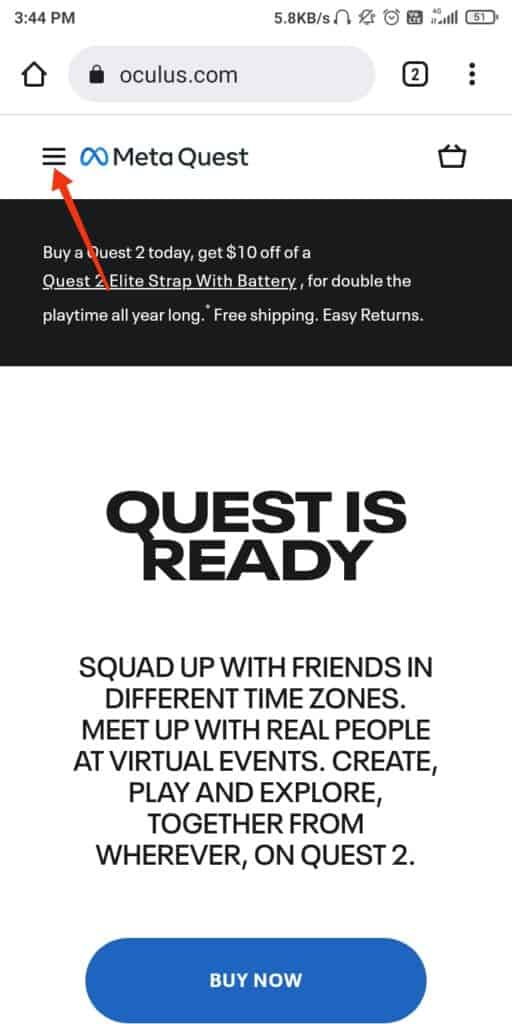
Step 3: On the lower side there is an option of “Sign up”. Click on the “sign up/ login”, it will take you to the account page
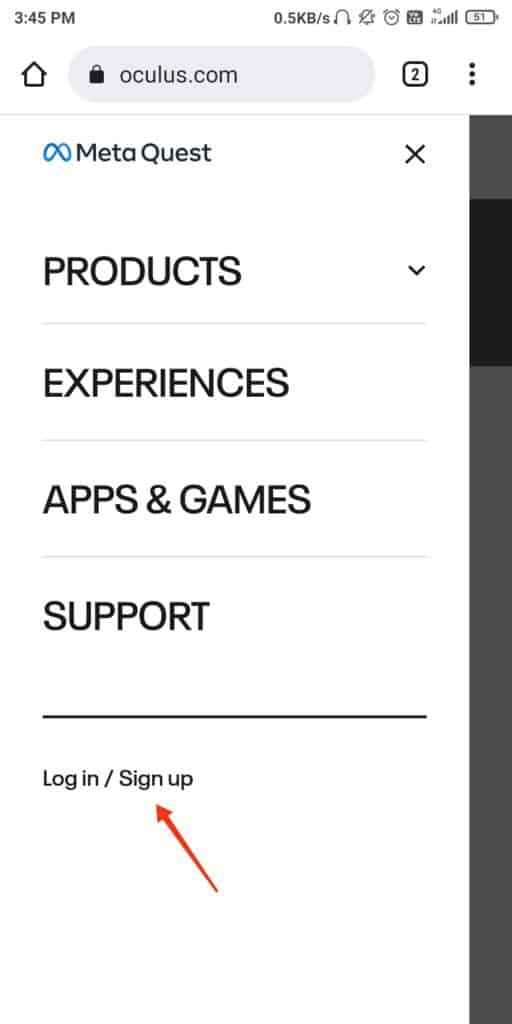
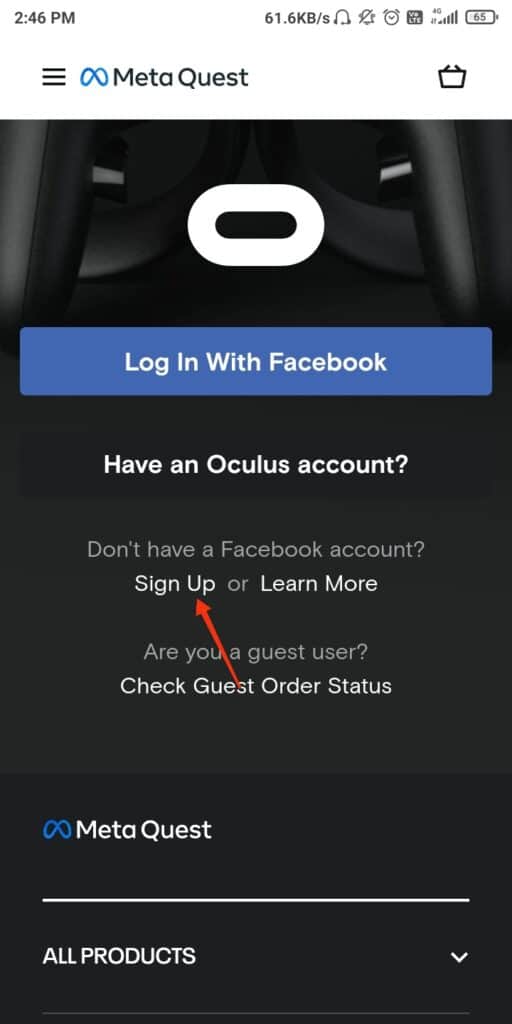
Step 4: Choosing the signup option will take you to the Facebook account creation page.
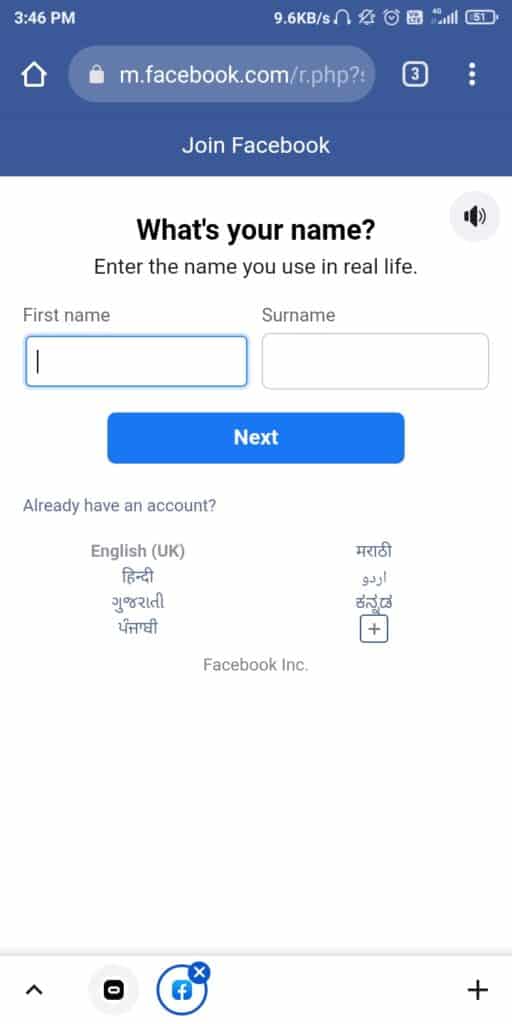
Step 5: Fill in your name, email, phone number and create a password.
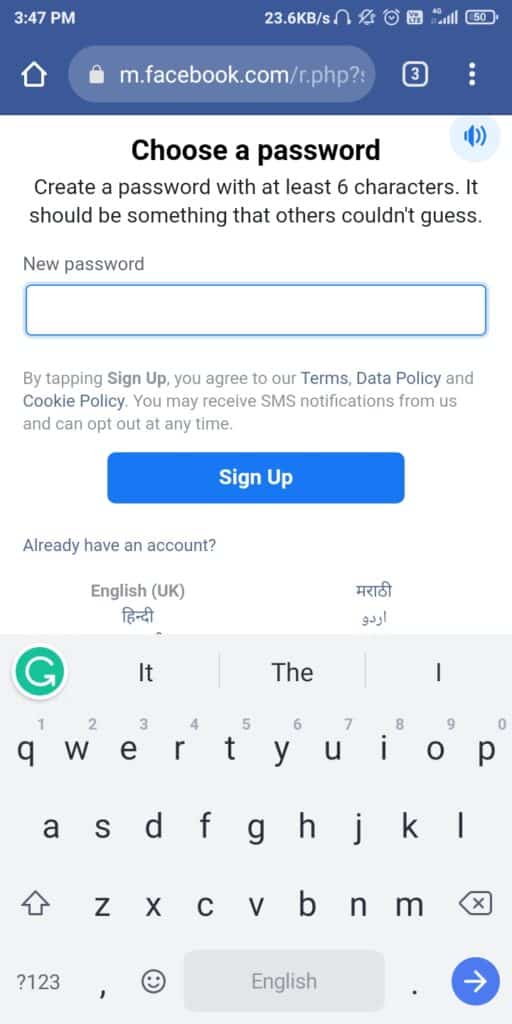
Step 6: Your Facebook account is ready.
Step 7: On the oculus home page put in your email and password you use for Facebook.
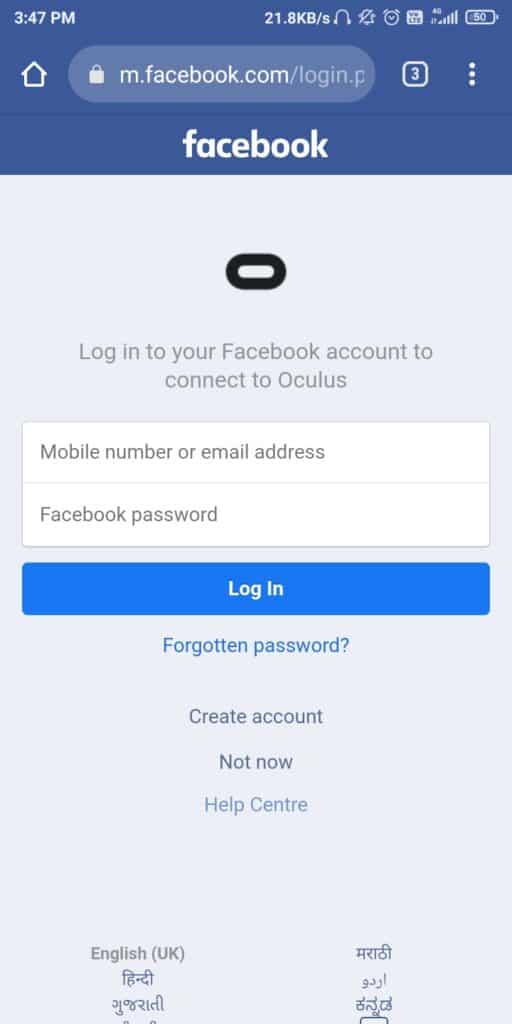
Step 8: Click on “Login” and you will be logged in to the oculus account.
Also Read: Can You Use Facebook Marketplace Without Facebook Account?
What Happens If You Don’t Have A Facebook Account For Oculus?
Before the historic merger, you won’t be able to use the Oculus headset if you don’t have a Facebook account for oculus.
But now, the situations are different you can still use oculus without a Facebook account. You need to buy a 500 $ costlier oculus if you don’t have a Facebook account or don’t want to use your Facebook account.
Advantages Of An Oculus Account Without Facebook
1. Data Security
Data security means that all of your data about likes, dislikes, acquaintances, friends, etc everything is protected and Facebook cannot have access to it as you are not using a Facebook account.
2. Your Privacy Is Maintained
When you connect your headset through a Facebook account everyone including Facebook officials can see what games you are playing, what videos you are seeing, etc.
But, If you don’t use a Facebook account then your privacy will be maintained. No one will know what game you’re playing, with whom you are playing, etc.
3. No One Can See Your Activities Except You
When you play games through your headset or do any activities through your Oculus headset facebook records and displays your activity to your friends and other people on social media.
Your activities would be hidden from people on Facebook if you don’t use oculus with a Facebook account.
Disadvantages Of An Oculus Account Without Facebook
1. Can’t Share Your Game Achievements With Your Friends And Family
Facebook has this feature of activity and achievement sharing. All your game activities can be shared and displayed on your social media account.
But if you use oculus without a Facebook account then you won’t be able to share these achievements with your friends and family.
2. Miss Out On Team Play Organized By Social Media Groups
Facebook is a place where different people come together. People with similar interests make friends and then form groups to do the activities together.
For example, People with an interest in gaming form a group and play games together to have fun. You can miss out on this fun if you don’t use your Facebook account for your oculus headset.
3. You Might Not See The Oculus Headset Option In Your Phone Application
While you are playing any kind of game, you will always see the oculus headset on your device page if you use a Facebook account for oculus.
But, sometimes you don’t see it as you have not used your Facebook account to sign in. In such cases, you need to manually pair your headset.
Also Read: How To See Unsent Messages On Messenger?
Conclusion
Oculus is a company that makes VR headsets. It is made in collaboration with Facebook. Facebook always needs data from people to study trends, increase sales on advertisements, etc.
So, oculus asks for a Facebook account to use it. But, the latest model oculus quest 2 has no such impositions and can be used without a Facebook account. You can protect your data by taking oculus quest 2.