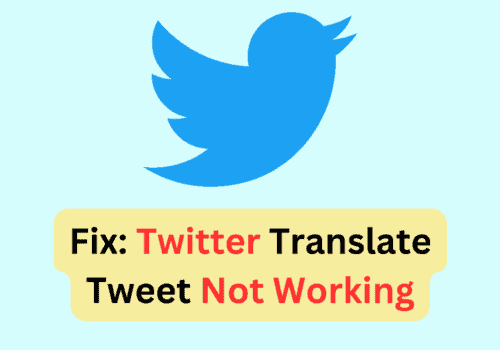With millions of accounts and daily users, Twitter is bound to make certain changes. Most of the changes made by Twitter over time are for making it easier for the users to operate their accounts on different Twitter applications.
Twitter regularly provides many advancements in the user interface such that it becomes more understandable and clear to users from different age brackets. However, some users prefer to keep it in an old-school manner.
With the new release of Twitter’s layout and interface, many users still feel a need to go back to the old layout with which they were more comfortable.
By default, when you open your Twitter app after reinstallation Or update, you will come across the new Twitter layout on the app.
However, if you wish to change your Twitter layout from the new one to the old layout, you will have to do it manually. You can switch between the two layouts by using the same procedure.
Also, Twitter allows you to change the layout from old to new or new to old, as many times you wish to. Therefore, no need of getting hinged on the same layout, keep switching for making your Twitter hours more interesting.
There is a quick fix to turn your new Twitter layout on any of your preferred devices. You can follow a simple procedure to change your current Twitter layout to the old layout.
How To Go Back To Old Twitter Layout On Desktop?
Step 1: Log In To Twitter Account
- On your browser, look for twitter.com, and log in to your account.
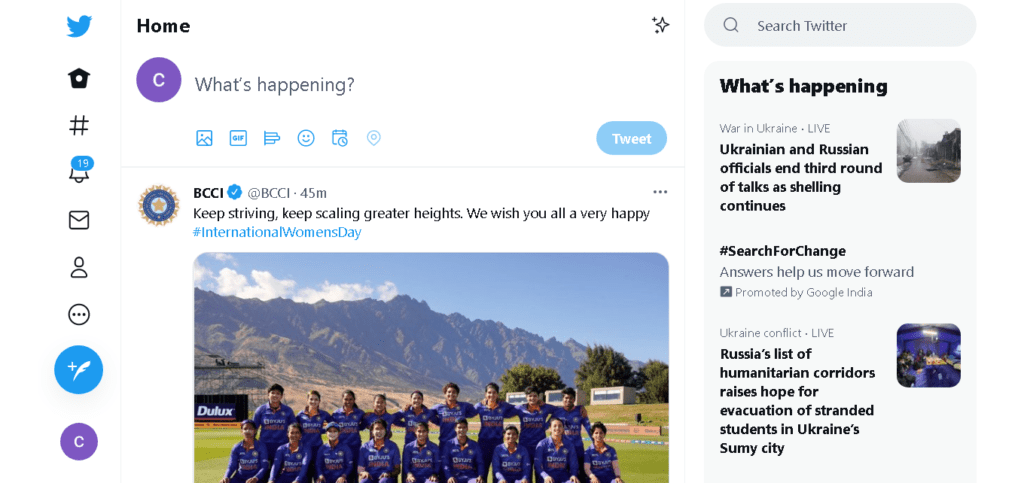
Step 2: Download Tampermonkey On The System
- Now, you will have to look for Tampermonkey on the browser.
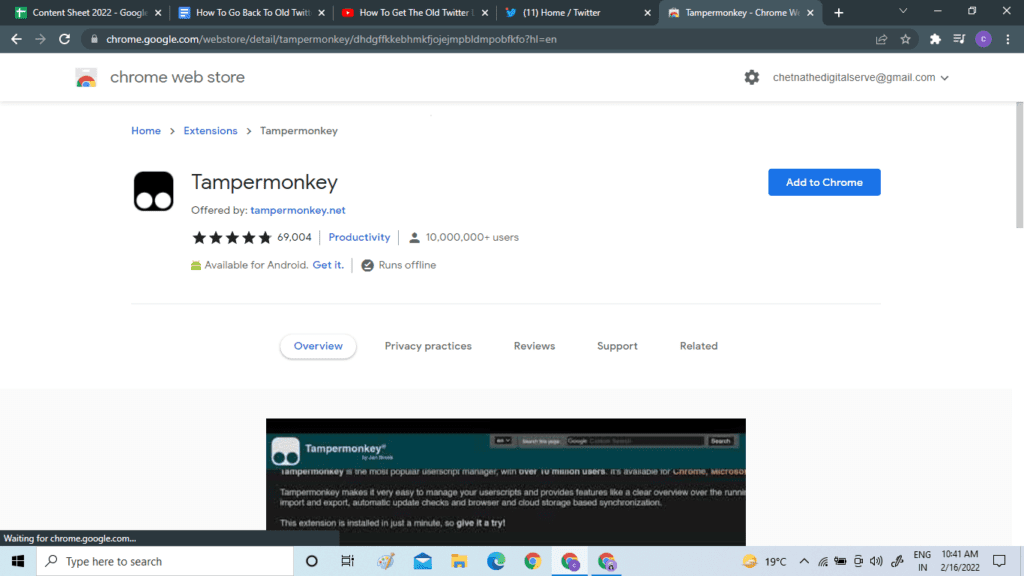
- Add the extension to your system.
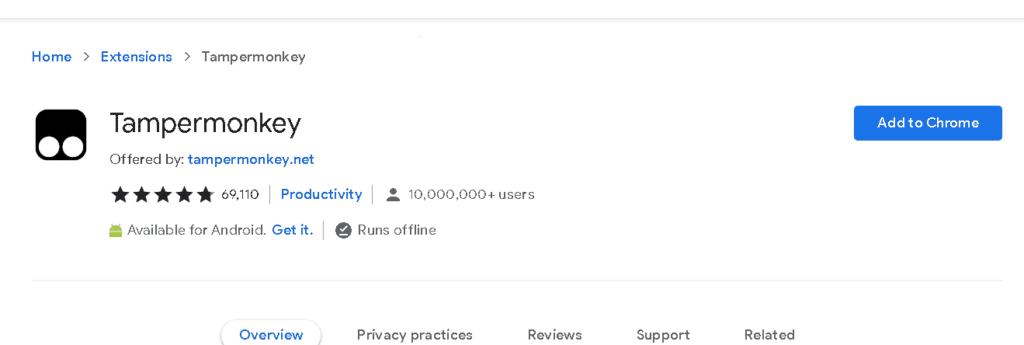
- When done, you will have to install GoodTwitter2 on the system.
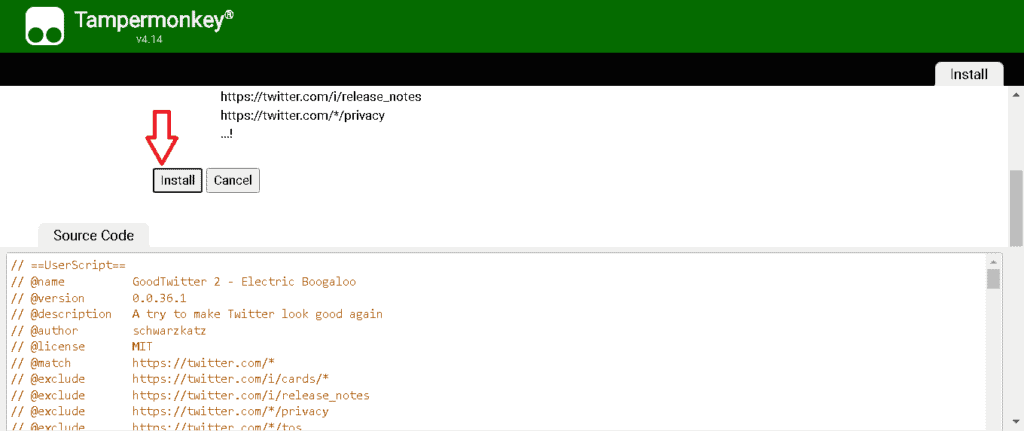
Step 3: Refresh Twitter URL
- When both Tampermonkey and GoodTwitter2 are installed, you will have to move back to Twitter.com.
- Right-click anywhere on the screen.
- From the menu, choose the reload option.
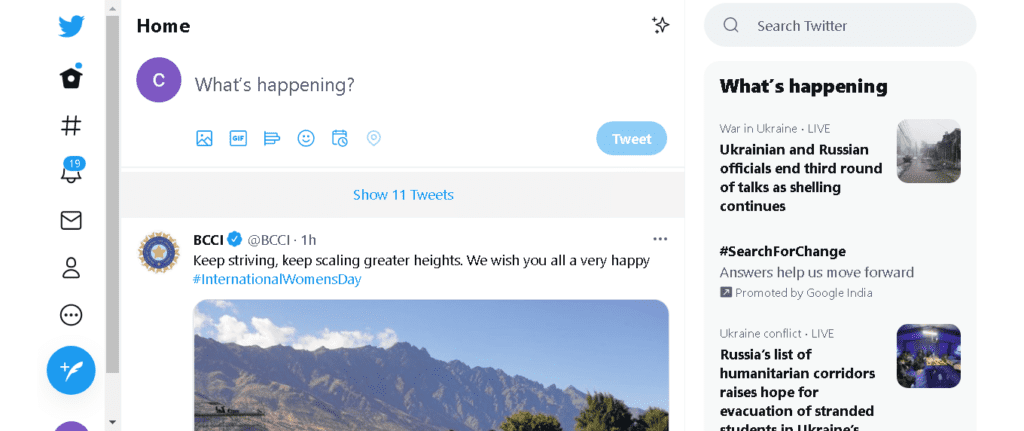
- The screen will now display the old twitter layout.
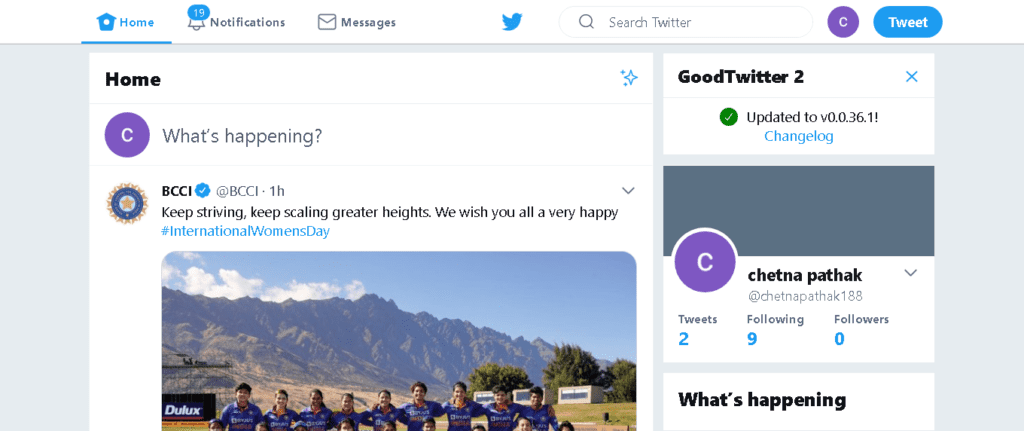
When it comes to Android, there is no such way to go back to the old layout.
Follow these steps, and you will return to the old Twitter layout on your device. You can use your smartphone, pc, Or any other device to change your Twitter layout for that particular device.
Also Read: How To Change Twitter Handle or Username?
How To Go Back To Old Twitter Layout On Mobile App?
Unfortunately, there is no way to go back old layout of the Twitter account in the mobile app. You will have to use the new update only. It is a must for you to use the updated version or the application will not run on Android and iOS devices.
Well, if you use the Twitter mobile application and you are not happy with the latest Twitter layout update, unfortunately, there is no way to do that.
Can You Switch Back To Old Twitter?
Yes, you can switch to Twitter’s old layout from the new layout but its possible only in Desktop not in mobile.
Changing your current or new Twitter layout to the old layout is possible. However, it is suggested to give some time to the new layout as well.
If after spending a few hours on Twitter, you still feel like going back to your old layout, it’s your decision, and Twitter respects that.
Therefore, Twitter allows you to switch your current Twitter layout to the old layout and vice versa. You can choose the device of your choice to change your Twitter layout.
Can I Undo Twitter Update?
Unfortunately, you can not undo any Twitter update now. Twitter has finalized its new version. Also, it offered the legacy Twitter option in the beginning and now took it down. So, now you will have to use the new version of Twitter only.
Also Read: Losing Twitter Followers: Reasons & How to Fix it?
Conclusion
The new Twitter layout has its pros and cons. Hence, selecting a particular layout is dependent on you and your choices. Twitter allows you to switch from one layout to another easily and without any restrictions.