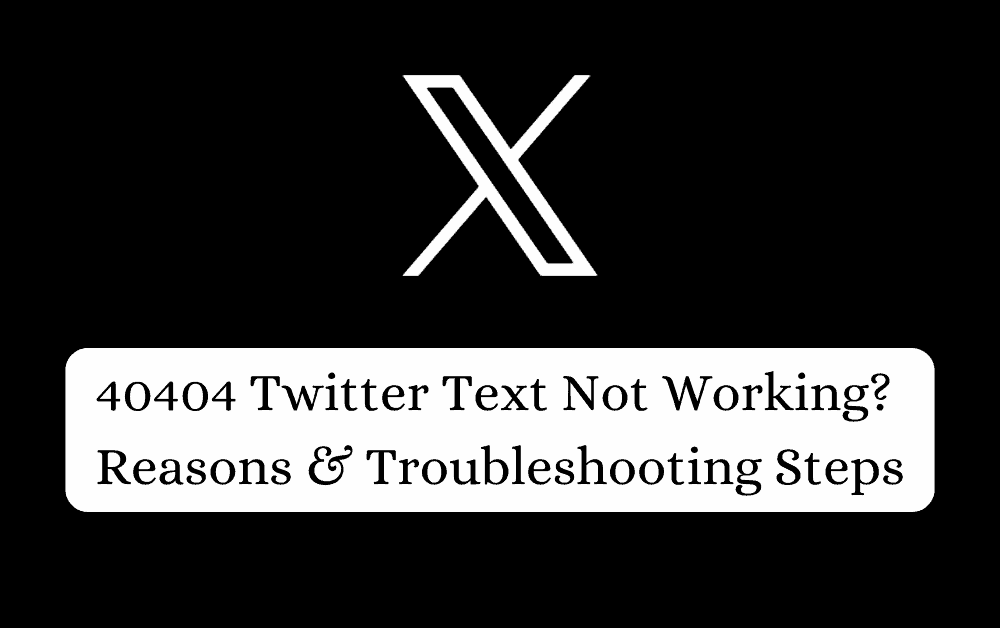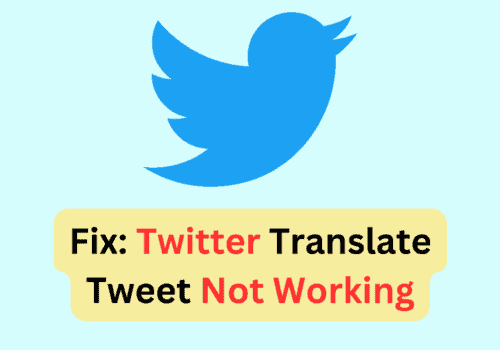Twitter sends the verification code for their two factor authentication in the phone numbers through the numbers “40404”.
Some users have not being able to receive the texts and it has caused them to have difficulties while trying to log into their accounts.
In this guide we will be showing you how you can solve the issue of 40404 text not showing up in your device.
Why Is 40404 Twitter Text Not Working?
Twitter sends texts for two factor authentication to its user’s phone using 40404 number, however if the user unintentionally blocks such numbers they are not able to send the text.
There are some reasons given below in detail which will help you in understanding the issue.
- You may have unintentionally blocked the number “40404”, which had caused Twitter to be unable to send the text in your device.
- The phone network of your area is unstable and that’s why you might be having issues with receiving the text.
- The phone that you are using might not be supported by Twitter’s verification system which is stopping the 40404 number to send texts in your device.
How To Fix 40404 Twitter Text Not Working?
To fix 40404 Twitter text not working in your device, First check and see whether you have blocked the 40404 or not.
If blocked then first unblock 40404.
As an alternative you can also check your internet connection to make sure that it is working properly.
Below are the solutions given in more details so that you can solve it easily and efficiently.
Fix 1: Unblock 40404 Number From Your Device
You should first check whether you have mistakenly blocked the number 40404 from your device.
If you have done so Twitter will not be able to send any text messages to you because it sends messages through this number.
No need for worries as they can be unblocked if you simply follow the instructions given below for your convenience.
As soon as you unblock the numbers you should automatically receive the texts that Twitter will be sending.
To unblock the number in Android phone follow the given sequence below.
Open the “Phone” app from your device first> Then go to the three dots icon > After this go to “settings” > and after it next tap on “Blocked number”> now you will need to select the “X” icon and then “Unblock” the number 40404.
To unblock the number from your iPhone you can follow the sequence given below and you should then be able to receive the verification code.
First go to “Settings” >Next select the ”Phone” option from there> Now go to the “Blocked Contacts” > You can select “Edit” and then tap on the “-” icon on the numbers 40404 to unblock them.
Fix 2: Check Whether You Are Using The Right Type Of Phone To Receive The Texts From The Twitter
Twitter does not support all types of phones in its two factor authentication system due to which if you are using burner phones or landlines you will not receive any texts from 40404.
If that is the case for you then you should choose a phone that is supported by Twitter’s system so that you can receive texts from 40404.
Fix 3: Restart The Device To Receive The Texts
You can also try to restart your device as an alternative solution as it might be some kind of internal glitch that your device is facing which is stopping it from receiving texts from 40404.
In such case restarting the phone will solve the problem and will also let you receive the texts coming from Twitter’s system.