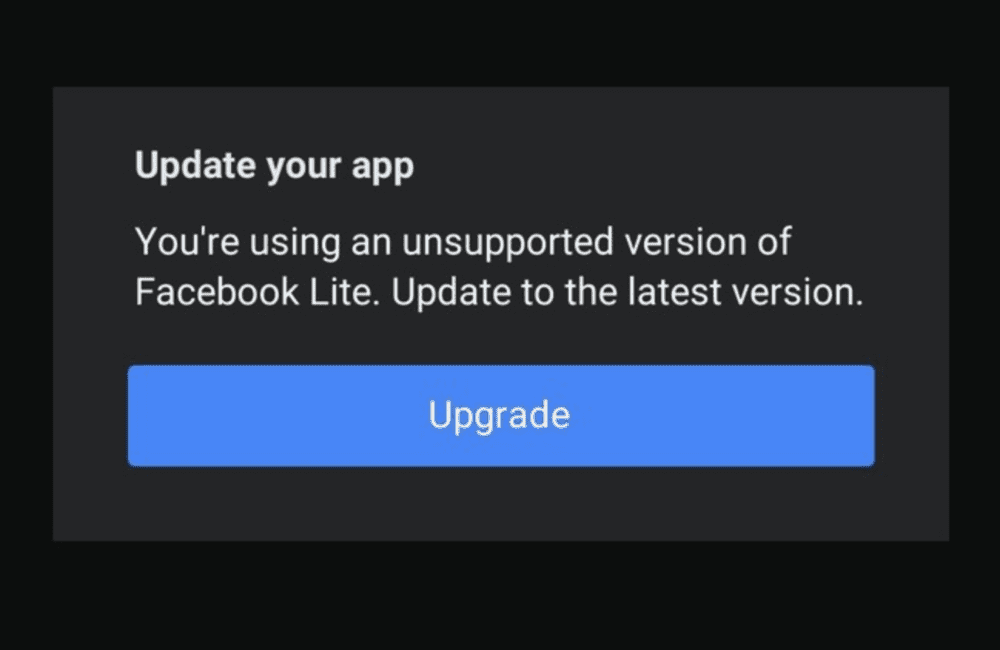The Facebook Lite app is small, allowing you to save space on your phone and use Facebook in 2G conditions.
Many of the classic features of Facebook are available on the app, such as sharing to a Timeline, liking photos, searching for people, and editing your profile and groups.
However, many user reported that they are not able to use Facebook Lite.
When users opening Facebook Lite app, they are getting popup saying “You’re using an unsupported version. Update app to latest version“.
When users opening the Facebook lite app, they are not able to do anything.
In this article, we will discuss why Facebook lite app saying You’re using an unsupported version and how to fix it.
Why Facebook Lite Saying You’re Using An Unsupported Version?
Facebook lite app saying You’re using an unsupported version because you are using an old version of Facebook lite which is not supported.
One user tweeted, “FB Lite has stopped working. It asks to update even though it is already updated.”
“It seems to be some bug that doesn’t allow to load anything else, and redirects to a download page.”
Another user wrote, “You tap to open the Facebook lite app and it says you need to update. Then it takes you to a page which looks very suspiciously like a virus.”
“If you select to go to the Google play store you see that your application is up to date!”
How To Fix “You’re Using An Unsupported Version Of Facebook Lite”?
To Fix “You’re Using An Unsupported Version Of Facebook Lite” error, Update Facebook lite app to latest version.
Just Go to play store , search Facebook Lite >> Tap on Facebook Lite app >> tap on update button to update the app to latest version.
After updating the Facebook Lite app to latest version, close and reopen the app again.
This will fix your issue and You’re Using An Unsupported Version Of Facebook Lite error will be resolved.
After updating the Facebook Lite app to latest version, if you still getting popup “You’re Using An Unsupported Version Of Facebook Lite” then there is some bug in Facebook lite app.
In this case , we can’t do much. Just wait till issue is fixed by Facebook team.
After that also update the Facebook Lite app to latest version if available and Facebook Lite App will work fine.
Also Read: