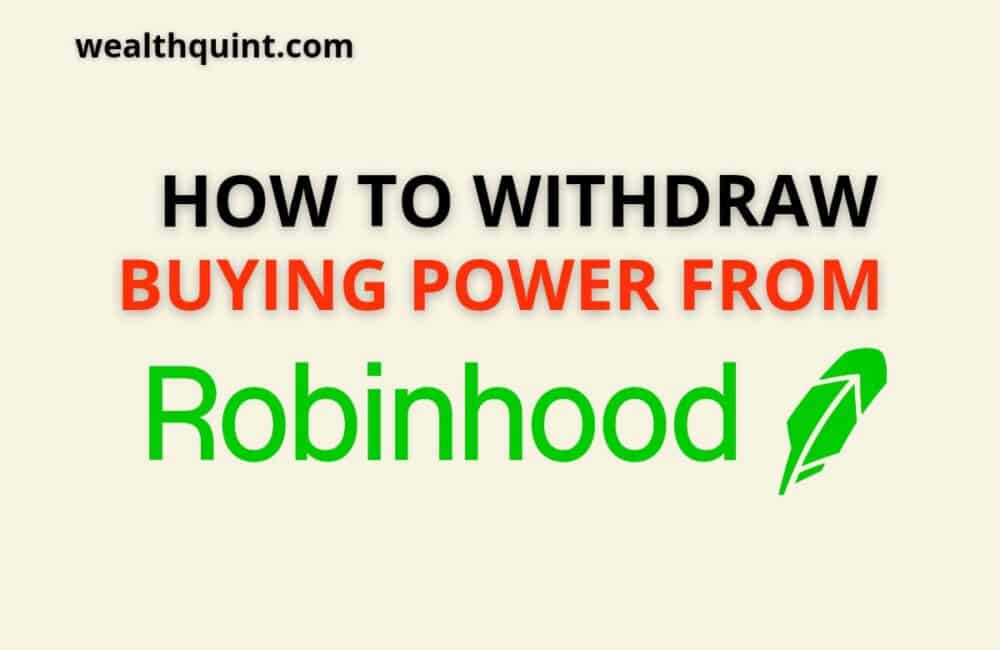This article is a comprehensive guide on how to withdraw buying power on Robinhood whether you are using iOS, Android, or web.
This article has also enlightened Why is your buying power lower than your cash Robinhood, “is buying power on Robinhood my money,” and Why can’t you withdraw your buying power on Robinhood?
But, before we jump deeper into it. Let’s understand what exactly is buying power in Robinhood?
What Is Buying Power In Robinhood?
Buying power in Robinhood is the amount of money that you can use to buy stocks, options, or cryptocurrencies.
Trading in shares and options is accomplished through your brokerage account with Robinhood Financial, while cryptocurrency buying and selling are accomplished through a separate account with Robinhood Crypto. You can still see all your buying power in one place in the app or on Robinhood Web.
How To Withdraw Buying Power From Robinhood?
Through Robinhood Mobile App
Steps to Withdraw Buying Power from Robinhood Through Mobile App:
Step 1: Log in to your Robinhood account.
Step 2: Select the “Account” icon appearing in the right corner of the bottom side.
Step 3: Click on the “Transfer” option, and choose “Transfer to Your Bank“.
Step 4: Select the bank account in which you wish to transfer the amount.
Step 5: Fill in the amount that you want to withdraw.
Step 6: Click on the ‘Submit‘ button.
Through Robinhood Website
Steps to Withdraw Buying Power from Robinhood Through Website:
Step 1: Log in to your Robinhood Account on the web.
Step 2: Tap the “Account” option appearing at the top right corner of the screen.
Step 3: Click “Transfers”.
Step 4: Begin a transfer by using a panel appearing on the right side of your bank account.
You can withdraw 5 times in a business day up to $50,000 from Robinhood to your bank account.
Also Read: Does Robinhood Have Custodial Accounts?
Why Can’t I Withdraw My Buying Power On Robinhood?
The amount in your Robinhood account requires you to “settle” before transferring it. This duration includes the date of trade in addition to two more days, two more days.
On the 3rd day, you can transfer it to your account. Remember, more than 5 withdrawals are not allowed in a day.
Final Words
This article is based on the withdrawal procedure of funds from Robinhood to your bank account. Also explained some common questions and their possible answers.