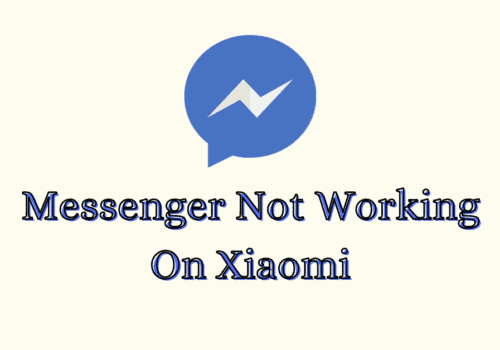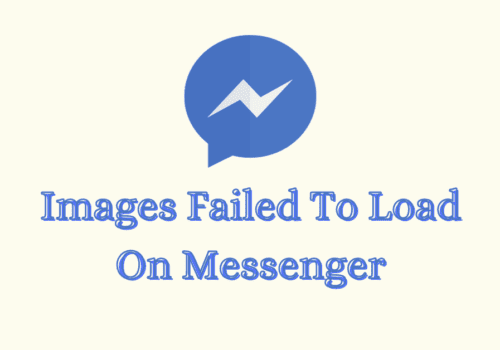Although the Messenger app is connected to Facebook, and you have to log in to your Facebook account in order to sign in with Messenger, unrestricting a chat with someone does not mean that you are unfriending them or blocking them.
Both apps have totally different functions, and unrestricing someone on Messenger is different than unrestricting someone on Facebook.
With that said, you can easily unrestrict someone on Messenger by heading over to their chat, entering the Privacy and Support menu, and clicking on Restrict.
What Does It Mean To Unrestrict Someone On Messenger?
The restricted list on Messenger indicates that they won’t be able to send you any further messages. If you have restricted someone on Messenger,
Then they are still your friends on Facebook, and you would still be able to see their posts and stories.
If you want to restrict someone on both platforms, then you would have to do that individually by going on both apps. Here is a list of consequences for restricting someone on Messenger:
- It is pretty clear that when you restrict someone on Messenger, you will not be able to receive their messages or calls from the app.
- Vice-versa serving the purpose of the restriction, you won’t be able to message or call them either.
- Their conversation will be removed from your chat list, and you will not be able to find them on Messenger.
- They will not be able to tell whether you have read their messages or not.
- Restricting someone on Messenger is pretty anonymous, which means that the app does not tell the person that they have been restricted by you.
- Your online status would not be visible to them, which means that whenever you are online, your profile icon will not appear on their screen with a green dot.
- This goes both ways. You will not be able to see when they are online either.
- Messenger alerts you early on when a group chat is created with the person whom you have restricted.
- These are all the repercussions of restricting someone on Messenger. You can view the people you have restricted on Messenger by heading over to your profile and navigating to the Privacy menu.
- There you will find the Restricted Accounts list from where you can see whom you have restricted or blocked on the app.
Can You Unrestrict Someone On Messenger?
Yes, you can unrestrict someone on Messenger. Unrestricting, the user on Messenger makes your stories and profile visible to the user.
It essentially serves the same purpose as unrestricting someone on Instagram.
The people you unrestrict on Messenger will be able to tell whether you have viewed their messages or not.
Also Read: How To See Unsent Messages On Messenger?
How To Unrestrict Someone On Messenger On Android?
Steps To Unrestrict Someone On Messenger on Android:
Step 1: Launch The Messenger App
Head over to the Messenger app on your device and click on your Profile icon to navigate your profile menu.
Step 2: Tap On Your Profile
Click on the profile picture on top of your screen.
Step 3: Tap On Privacy
Tap on the Privacy and Support option from the menu.
Step 4: Tap On Restricted Accounts
You will find the Restricted Accounts option in the Privacy menu.
Step 5: Tap On Unrestrict
Tap on the Unrestrict option at the bottom of your screen
How To Unrestrict Someone On Messenger On IPhone?
Steps To Unrestrict Someone On Messenger on iPhone:
Step 1: Launch The Messenger App
Head over to the Messenger app and click on the option available top left of your screen to launch your profile options.
Step 2: Tap On Your Profile
Click on their profile picture on top of your screen.
Step 3: Tap On Privacy
Tap on the Privacy and Support option from the menu.
Step 4: Tap On Restricted Accounts
You will find the Restricted Accounts option in the Privacy menu.
Step 5: Tap On Unrestrict
Tap on the Unrestrict option at the bottom of your screen
How To Unrestrict Someone On Messenger On PC?
Steps To Unrestrict Someone On Messenger on PC:
Step 1: Log In To Facebook
Launch the web browser of your choice and head over to the Facebook login page. If you haven’t already logged into your account, go ahead and log in first.
Step 2: Click On The Messenger Icon
Hit the Messenger icon you will find on the top right corner of your screen.
Step 3: Click On Your Profile
Click on their profile picture on top of your screen.
Step 4: Click On Privacy
Click on the Privacy and Support option from the menu.
Step 5: Click On Restricted Accounts
You will find the Restricted Accounts option in the Privacy menu.
Step 6: Click On Unrestrict
Click on the Unrestrict option at the bottom of your screen.
What Happens When You Unrestrict Someone On Messenger?
Restricting someone on Messenger can have repercussions like they won’t be able to see your online status.
This goes without saying that they won’t be able to send you messages or calls; also, they won’t be able to tell whether you have seen their messages.
Moreover, their chat will be removed from your Messenger chat list, and you won’t be able to send them messages either.
Why Are Your Messenger Messages Restricted?
There might be the following reasons why you are unable to send messages on Messenger:
- You Have Sent Too Many Messages
- Your Messages Conflict With The Facebook Guidelines
- Your Internet Connection Is Slow
1. You Have Sent Too Many Messages
Suppose you have sent way too many messages recently. The app blocks you for a certain period of time, as per the Facebook helpdesk.
The number of messages you need to send in order to get restricted has not been mentioned on the site.
2. Your Messages Conflict With The Facebook Guidelines
If you are flagged or sending messages that do not comply with the Facebook community guidelines, there are chances that you will be restricted for a short period of time over the app.
3. Your Internet Connection Is Slow
It might just be because you are using an internet connection that is not working properly. Check your internet connection and try again on the Messenger app.
Also Read: How to Delete a Group Chat on Messenger?
Why Can You Not Unrestrict Someone On Messenger?
If you cannot unrestrict someone on Messenger, there are chances that there is an issue with your internet connection, or you have not updated the application,
Which is causing a technical glitch. You can restrict and unrestrict someone anytime on Messenger and make it easier for you. Messenger removes their chat from your Messenger inbox.
This app also reminds you when you are being added to a group with a person whom you had restricted earlier. If you have restricted someone previously,
They won’t be able to see your online status and vice-versa.
Conclusion
You can find the Restricted Accounts list on Messenger in the Privacy section of your profile. This contains the profile names of a bunch of people whom you have restricted over the app,
And it also allows you to unrestrict them whenever you want. You can add people to the list of Restricted Accounts by tapping on the Add option on the top right of your screen.