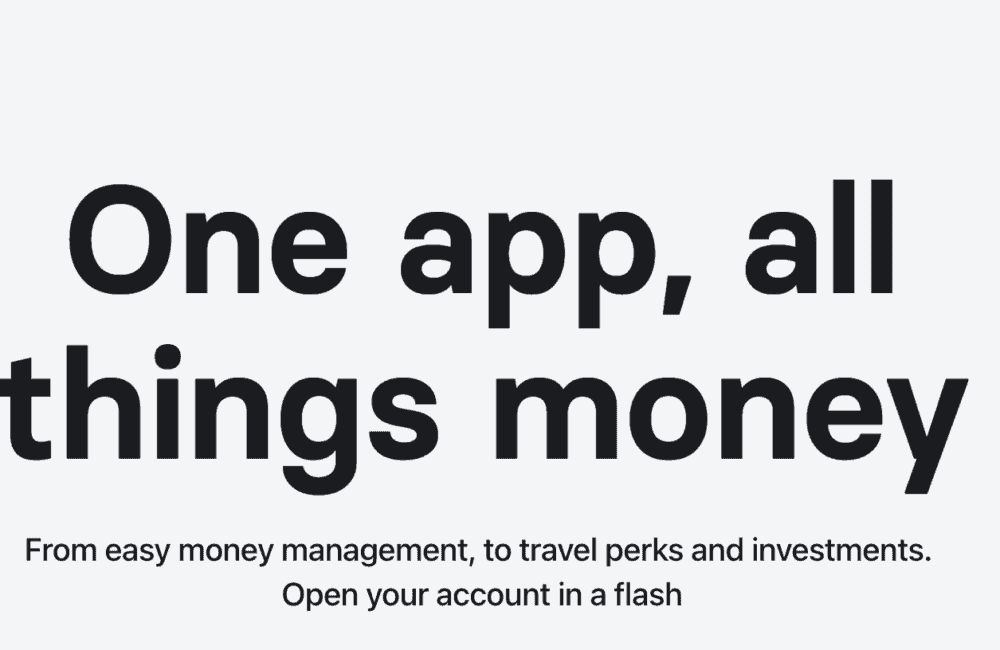Revolut provides a range of financial services, such as debit cards, fee-free currency exchange, peer-to-peer payments, stock trading, and bank accounts in the UK and Europe.
Revolut mobile app allows for transfers in 29 currencies as well as purchases and ATM withdrawals in 120 currencies.
Unfortunately many peoples are not able to see balance in Revolut app or balance is blurry.
As for privacy reasons Revolut hides your main account balance by default.
So, in this article, we will discuss how to see or unhide balance in Revolut.
How To Unhide Balance On Revolut?
Steps to Unhide or show Balance on Revolut:
Step 1: Open Revolut app on your device either Android or iPhone
Step 2: Tap on profile pic in top
Step 3: Scroll down, Toggle OFF “Hide balances” for show or unhide balance.
Step 4: Now, Your balance will be shown in Revolut
Further Reading: