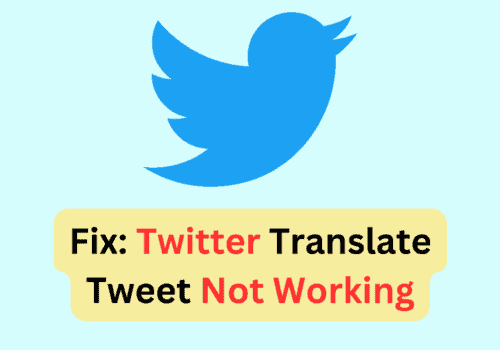Every Twitter user gets access to the platform’s reporting dashboard.
Through desktop, you can access your whole reporting dashboard and On mobile device, you can view only per-tweet analytics data.
On PC, users can access Twitter analytics dashboard using analytics.twitter.com.
However, some users reported that Twitter analytics is not working for them.
When they access Twitter analytics dashboard, you not able to views data.
Also, When some user trying to access Twitter analytics either through PC or mobile, they are getting “You may only view analytics about your own tweet” error.
In this article, we will discuss why Twitter analytics not working and how to fix it.
Why Twitter Analytics Not Working?
Your account may not meet one or more of the following requirements if you are having issues accessing the Twitter analytics:
- You account should be at least 14 days old
- Your account does not violates Twitter policy
- Your Twitter Account is not restricted, deleted or suspended
If your account meets above all requirements but still Twitter Analytics not working then there is some bug/ glitch in Twitter Analytics.
Twitter team already knows the issue ans working to resolve the issue.
You can also tweet on Twitter by mentioning Twitter support handle by explaining your issue.
So, wait for sometime till issue if fixed by Twitter team Or try accessing twitter analytics after some time to check Twitter analytics is working to not.
If you are mobile then update Twitter app with latest version if available.
Because Updating the twitter app to latest version will fix all previous bug in the app which were known to Twitter support team.
You can also do an auto update of the app if you want, that will keep your app updated always with latest version and bug free.
Also Read: