Facebook Stories can contain both photos and videos that can disappear after 24 hours.
Stories are a great way to connect to people and share content related to your upcoming video or event.
People can share their moments on Facebook stories.
Facebook stories from your friends and followed Pages appear at the top of your newsfeed.
It can be sometimes exciting to get notifications of stories on Facebook. So you want to turn on the stories notifications on Facebook.
Here are a few steps you can follow to turn on story notifications on the Facebook app.
How To Turn ON Story Notifications On Facebook?
Step 1: Open The Facebook App
First, open the Facebook app and log in using your username, Email-Id, and password. You will see your main page.
Step 2: Tap On The Three Horizontal Lines(Menu)
Tap on the three horizontal lines in the upper right-hand corner. You will get a menu and setting options.
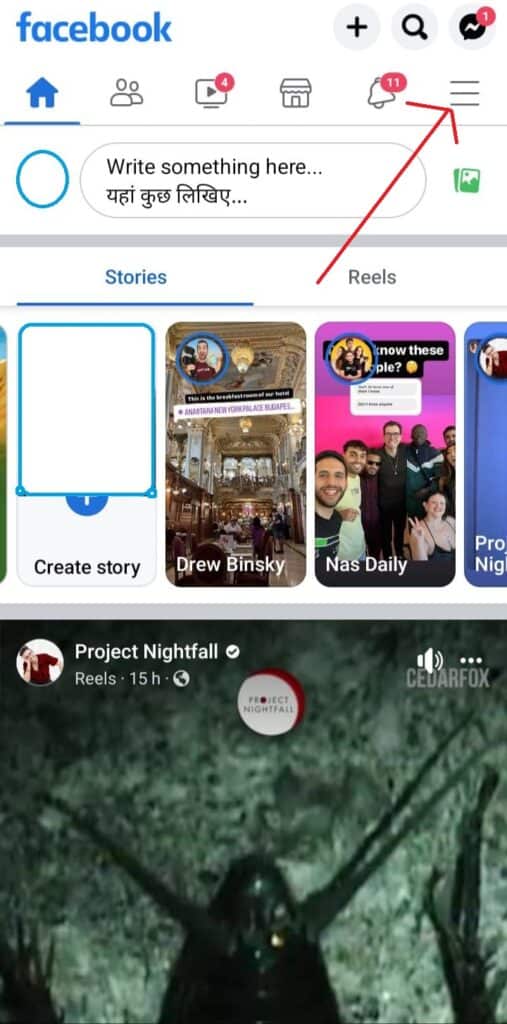
Step 3: Click On Settings & Privacy
Click on settings & privacy you will get a drop-down menu that contains the settings option.
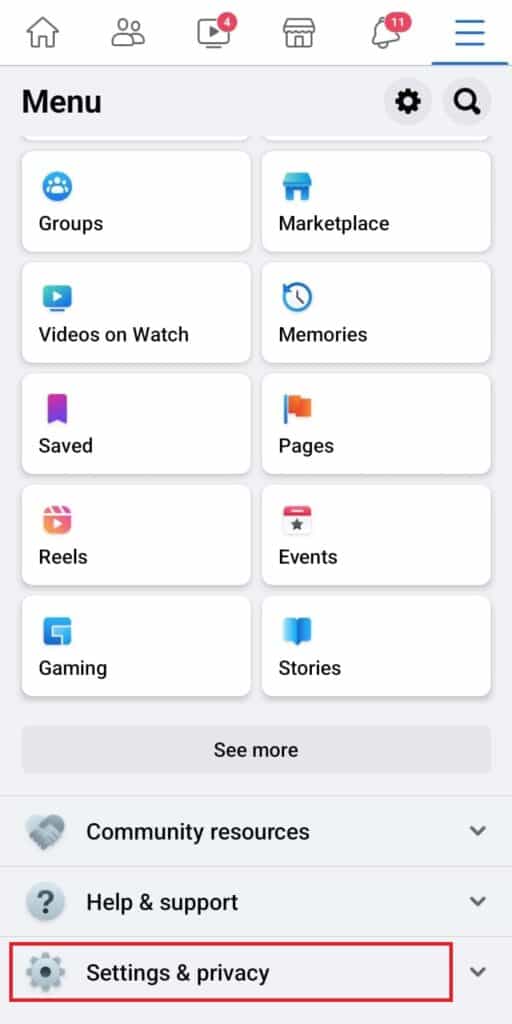
Step 4: Go To Settings
Tap on the setting. A notifications icon appears under preferences in settings.
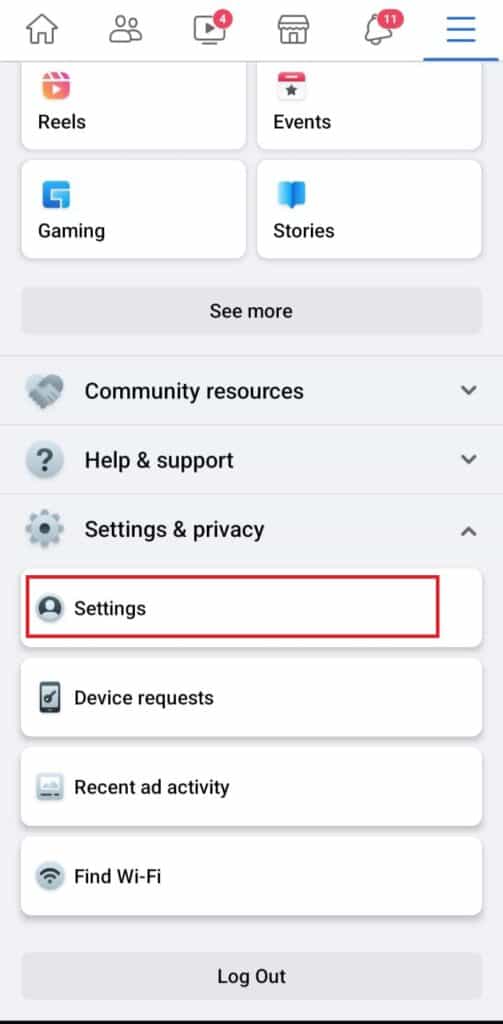
Step 5: Tap On Notifications
Tap on notifications and scroll down to “Other Notification” and click on it.
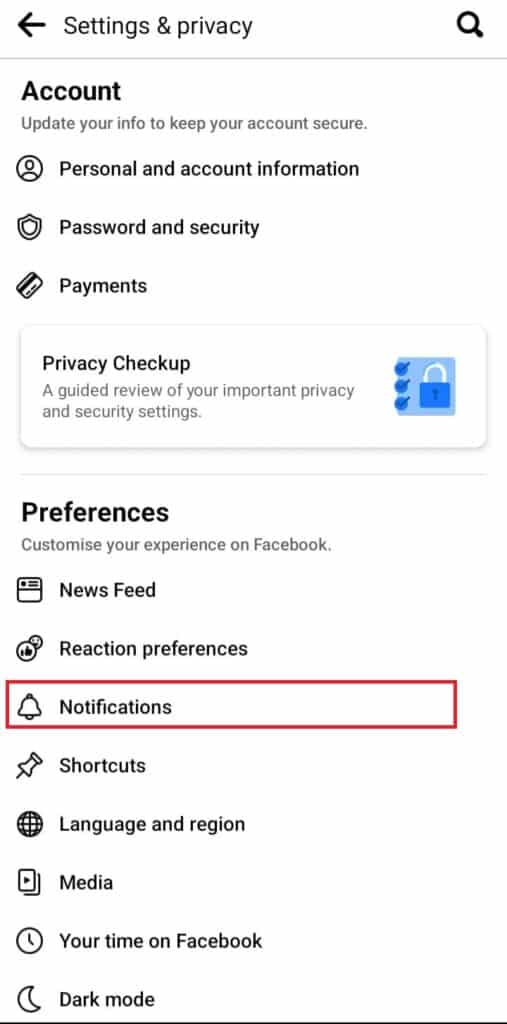
Step 6: Turn ON Allow Notifications On Facebook
Turn on the allow notification on the Facebook bar. And you’re good to go. After turning it off you will receive story notifications on the Facebook app.
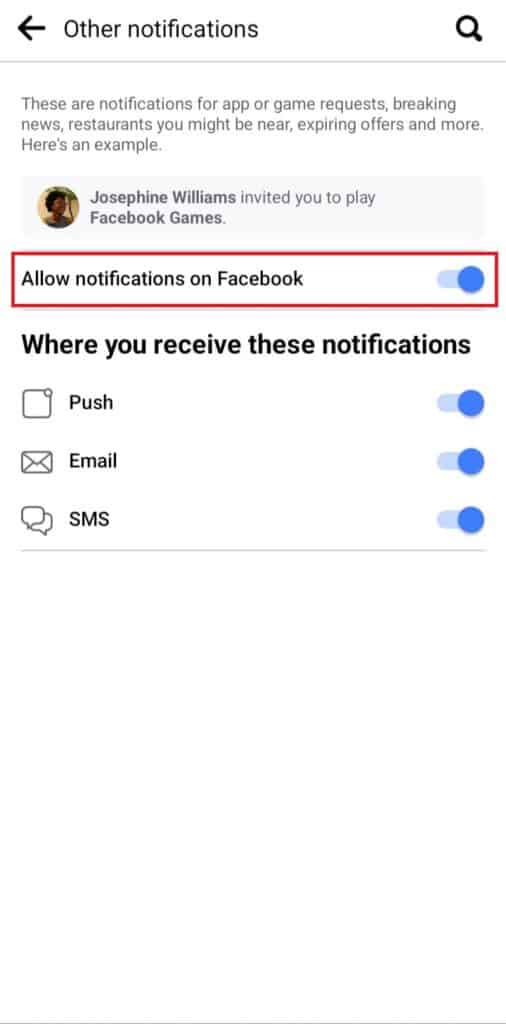
Does Someone Know If You Turn On Story Notifications On Facebook?
Not at all, people don’t know if you turn notifications on or off for them unless they are using third-party apps.
You can turn on/off notifications as many times, It’s up to you when you want to turn them on/off.
But if you want them to know you can like and comment on their post.
When you turn on a story notification for someone you follow, you will get a notification every time they post a photo/ video.
How To Know If Someone Has Story Notifications ON For You On Facebook?
No, you can’t know if someone has story notifications On for you on Snapchat. But When you post a story on Facebook you can track who has viewed your story.
The meaning of story notification On for you is they view your story and you get their name in viewers.
There are some steps you can follow to know if someone has story notifications on for you.
Step 1: Go to “Your Story“, that you have posted.
Step 2: Click on the arrow below which shows the number how many people who watched your story.
Step 3: Swipe up on your story to get a list of all viewers from there you can know if someone has a story notification ON for you or not on Facebook App.


