Instagram is one of the most popular social media app in the world.
Instagram add new feature time to time to attract and engage more/ new users.
Instagram added new feature called /silent by using this you can send silent message to another user without notifying to his/ her.
Some people want to turn off silent feature on Instagram.
In this article, we will discuss how to turn off try /silent on Instagram.
Try /silent is feature that lets you send messages on Instagram without notifying to other users or group chat peoples.
Using /silent feature, you can send message without a notification on Instagram.
When you send message as private or in group chat using /silent feature, They will not get any notification.
But they will receive message.
You can send text, photos, videos, emojis and anything else which you like as a normal message using /silent feature.
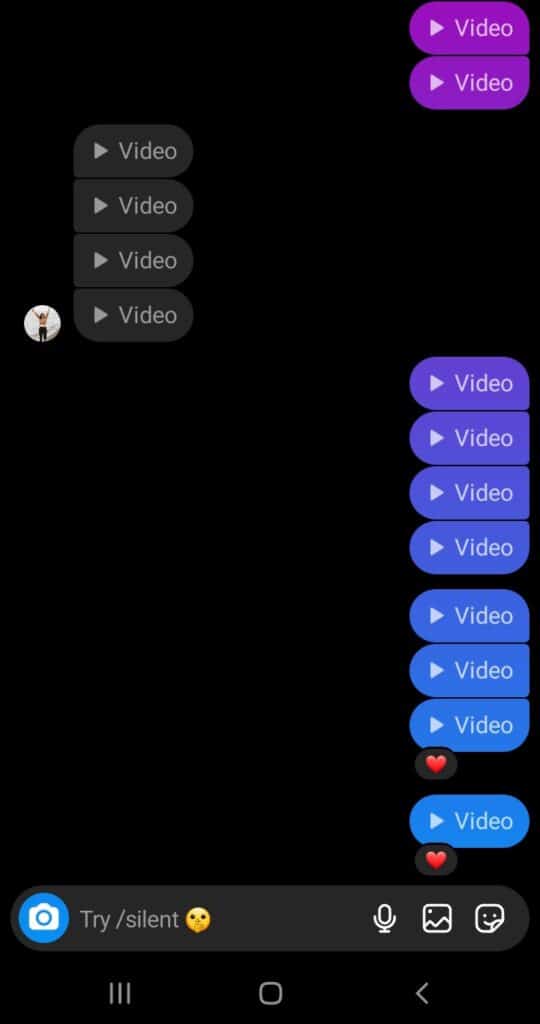
When recipient go to message and he/ she can easily view simply as normal message under message tab when they login into their Instagram.
/silent feature can be used when you don’t want to disturb recipient and that message is not urgent.
You can simply sent message using /silent.
To sent silent message on Instagram, Type /silent at the start of message then space then write your message and Hit on send button.
Silent Message Syntax: /silent <space> <message>
For example: “/silent Please call When you open Instagram DM Tab“
After that message will be sent to recipient but recipient will not get notification.
How To Turn OFF /silent On Instagram?
There is no way to turn off silent feature on Instagram.
If you don’t want to use /silent feature then simply don’t write /silent in your message or DM.
There is no way to turn ON/ OFF /silent feature on Instagram.
If you want to use /silent feature then simply write /silent in front go your message.
If you don’t want to use /silent feature then simply don’t write /silent in front go your message. Send message as normal you send.
Also Read:




