As we are all familiar with TikTok, it’s a photo, and video-sharing app, where people connect and love to watch videos.
TikTok has a new feature included recently that is ‘TikTok Now’. Every person has a different prescription for this new feature, some enjoy it a lot while others are annoyed with it.
Some people say it is copying the BeReal app functionalities. As there is so much similarity, TikTok now sends a notification to every user to upload a photo or video in a 3-minute time window.
When you have not posted your photo, or video on TikTok there you see a message ‘ Post To View’. That means you can’t watch others’ posts until you share a post.
It engages users to stay connected every day by sharing their moments at random points in time.
Are you want to disable or turn off “Post to View” on TikTok?
In this guide, we will discuss can you disable or turn off “Post to View” on TikTok or not?
What Is “Post To View” On TikTok?
On TikTok “Post to View” means, if you wanted to see what other posted then you have to post own photo or short video.
TikTok has brought new features to its users. Now TikTok sends a notification ”Time to Now.” to its user to post a photo at a random time once a day.
If the user doesn’t post in a day, the other people’s videos get blurred with the message ‘Post To View’ which means the user needs to post first to view other people’s posts.
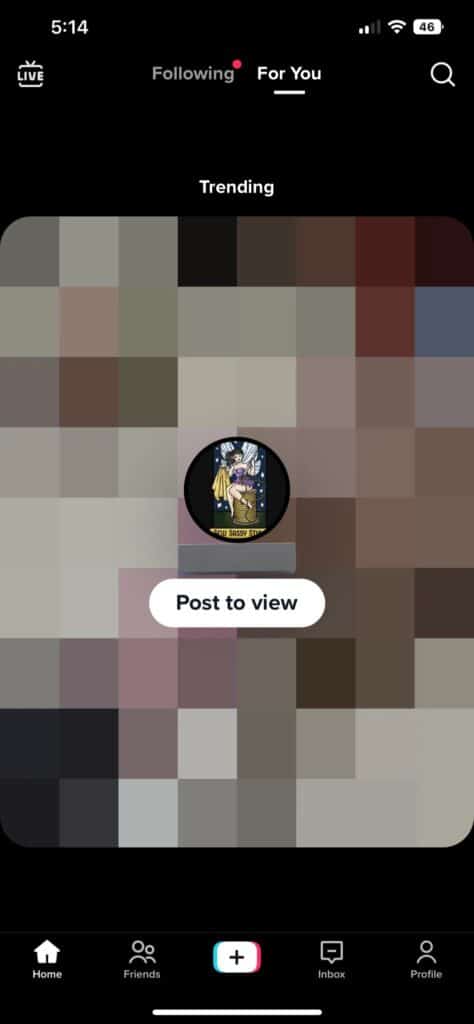
How To Disable/ Turn OFF “Post To View” On TikTok?
No, You Can’t disable or turn off “Post to View” on TikTok.
As there is not option disable or unblur “Post to View” on TikTok.
As its mandatory to post photo or short video if your want to unblur or turn off “Post to View” on TikTok.
As users need to post a 10-second video or photo to share with their friends.
Once posted within the three-minute window, it will then unlock other posts for you to see.
If you don’t post it says ‘Post To View’ That means, if a user wanted to see what someone else had posted they needed to share a photo or short video of their own.



