Are you encountering a bug in Starfield’s “Where Hope is Built”? Several gamers have shared their frustrating experiences of being unable to maneuver owing to a detached cockpit amid the great expanse of space.
Your first formal assignment as a Freestar Ranger, and it charges you with investigating the mercenaries that tormented the Montara Luna farmers in the previous Mission, Deputized.
In “Where Hope Is Built”, you’ll need to meet with the president of HopeTech to discover more about the mercenaries and their goals with only their stolen spacecraft as a lead.
If you are encountering the same bugs as well on “Where Hope Is Built”, this article will help you understand why this may be happening and what you can do to fix it.
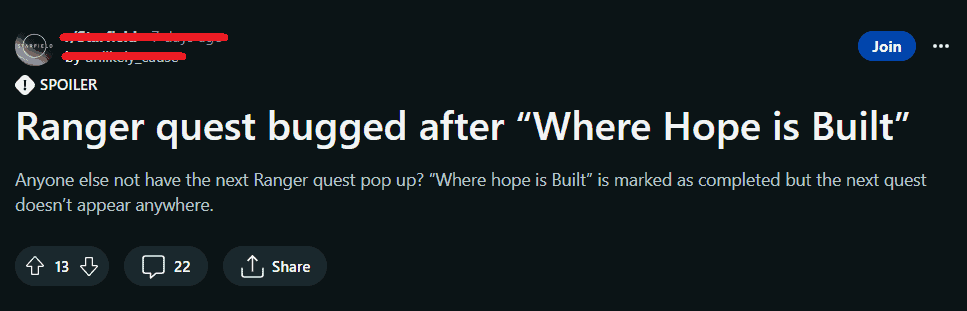
What Causes Starfield Where Hope Is Built Bug?
Many gamers have reported bugs in “Where Hope Is Built” such as the Ranger quest not popping up, the ship is floating and not saving, etc. Users are unable to complete their questline.
While the exact reasons for the glitch are unknown, gamers suspect that it may be tied to changes designed in the shipbuilder.
The glitch can be temporarily remedied by closing and restarting the game. However, the absence of an official explanation from the developers, Bethesda Game Studios, leaves users hoping for a lasting solution.
In the interim, players should exercise caution when customizing their ships and avoid overloading them with unneeded stuff.
How To Fix Starfield Where Hope Is Built Bug?
Although there are no official announcements from the developer of the game, Bethesda Game Studios, gamers all over the world came together on different forums to solve the issue.
If you are facing bugs in “Where Hope Is Built” such as the Ranger quest not popping up, the ship floating and not saving, etc., follow these steps as they may help you fix the bug on “Where Hope Is Built”:
1. Force Start Missions
Use the startquest command to force start the following missions you receive after completing Shadows in Neon.
Grab Quest ID FC05 and FC06 and use start quest on those. You do have to skip Shadows in Neon but at least you can continue the questline.
2. Leave And Return Akila
For some users, leaving and then returning back to planet Akila fixed the issue. Complete “The Empty Nest” quest first before turning to the quest at Montana Luna as the flags for the two quests are bugged.
3. Use Console Commands
Using console commands and then skipping to the next quest in line may fix your issue. It will help you to finish up the quest line.
Type this into the console: startquest 001F0267
Press enter and once you enter the console, it should start the next quest in line for you to go to the Red Mile. If you look in your quest logs, you’ll see it’s one of the FreeStar Collective quests.
4. Customize Ships Cautiously
If your ship seems to remain motionless and keeps floating in the space despite all systems appearing to be functional, it could be a bug. Saving reload may fix this issue.
When customizing ships, be vigilant and save frequently. Avoid overloading ships with needless items. Redo the repairs and avoid going into the cockpit directly.
