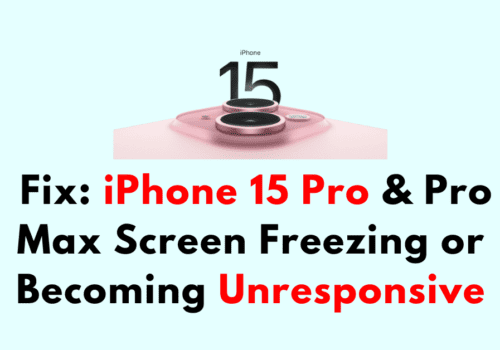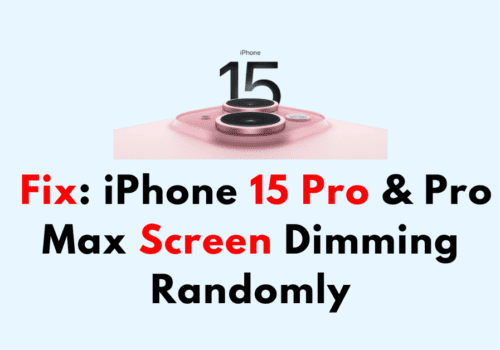iPhone has many features that have made it become an important part of the user’s life.
One such feature is the “Send Read Receipts” which makes the iPhone messages an interesting and attractive to the people that like to use it.
This guide will be guiding you about everything you will need to know about this “Send Read Receipts” feature of the iPhone.
What Does “Send Read Receipts” Mean On IPhone?
When you turn ON “Send Read Receipts” on iPhone, Peoples are notified that when you have read their messages.
This enable read receipts for all conversations.
If you don’t want people to know that you read their messages, turn off read receipts.
Keep in mind that send read receipts only work when both you and your recipient are using iMessage and have read receipts enabled in their own settings.
Send Read receipts do not work with SMS messaging or if your recipient does not use an iOS device.
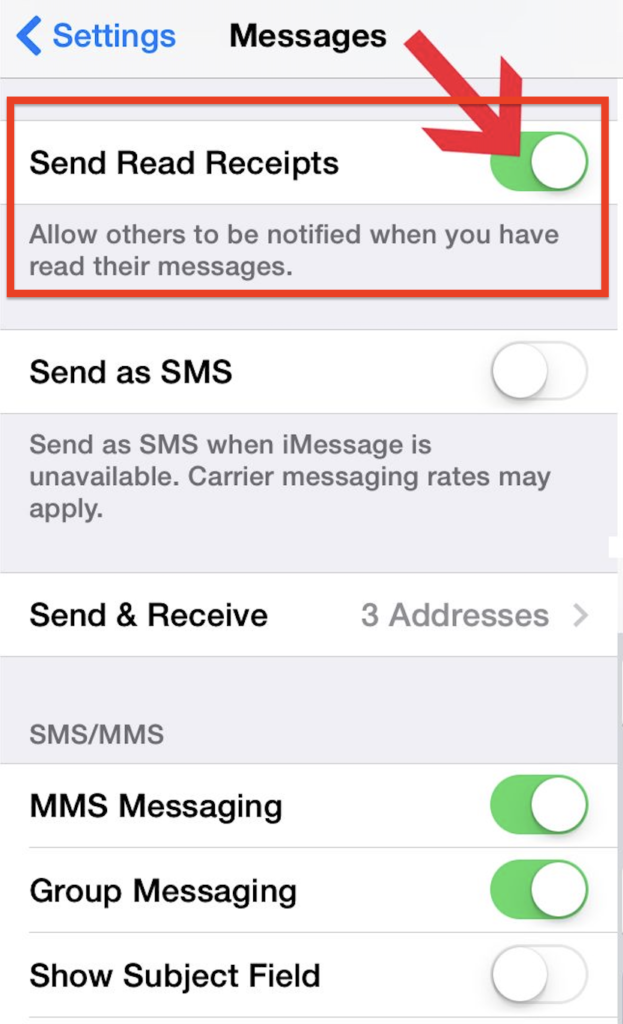
How To Turn ON “Send Read Receipts” On IPhone?
Steps to Turn ON “Send Read Receipts” on iPhone:
Step 1: First you will need to open your phone and go to your Settings.
Step 2: Next you will have to tap on Messages and open it.
Step 3: Now you can see the Send Read Receipt option from the options that have opened.
Step 4: Now, Toggle On Send Read Receipt.
How To Turn OFF “Send Read Receipts” On IPhone?
Steps to Turn OFF “Send Read Receipts” on iPhone:
Step 1: Go to your Message application in your device and open it.
Step 2: Now open the chat that you don’t want the recipient to get the read receipt message from your side.
Step 3: After this you will have to open the person’s profile and then tap on the info icon at the right hand side of your device.
Step 4: You can now see an option called Send Read Receipts and there you can just turn off the toggle and they will not receive the notification under their message.
What Happens When You Turn ON/ OFF “Send Read Receipts” On IPhone?
When you have turned your send read receipts off for a person that is sending you the message they will not be able to see whether you have read their message or not.
Rather they will only see a delivered written under the message which will not let have know whether you have read the message or not.
There is no way for the sender to know if you have read the message as they can not reactivate the “Send Read Receipt” option for your device from their end.