If you’re a gamer who loves playing Grand Theft Auto V, you may have encountered the Script Hook V Critical Error.
This error can be frustrating, especially if you’re eager to play the game.
The Script Hook V library allows you to use GTA V script native functions in custom *.asi plugins.
However, if the error occurs, it can prevent you from launching the game, even in offline mode.
Understanding Script Hook V Critical Error
Script Hook V is a library that allows you to use GTA V script native functions in custom *.asi plugins.
This library is essential for running mods that enhance the game’s graphics, gameplay, and overall experience.
However, sometimes, when you try to launch the game, you may receive a Script Hook V Critical Error message.
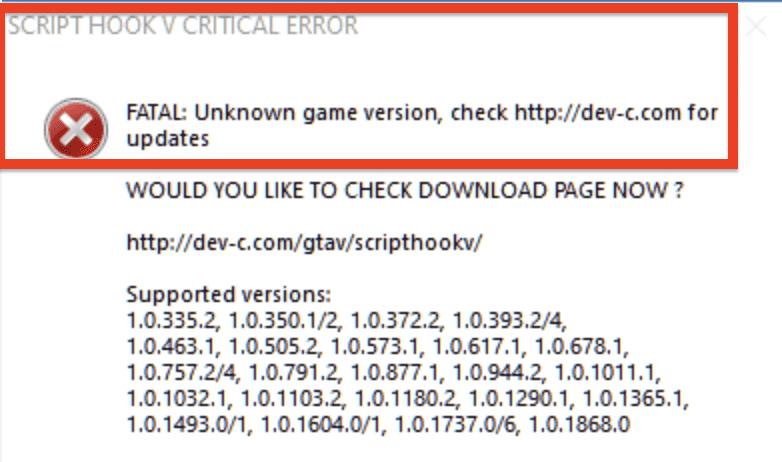
Script Hook V Critical Error occurs when there is an incompatibility issue between the Script Hook V library and the game’s files.
The error message can vary, but it usually says something like “FATAL: Unknown game version” or “SCRIPT HOOK V CRITICAL ERROR.”
How To Fix Script Hook V Critical Error
If you’re experiencing a Script Hook V critical error while trying to launch Grand Theft Auto V, there are several solutions you can try to fix it.
Here are some of the most effective methods:
1. Update Script Hook V Program
One of the most common causes of Script Hook V critical error is an outdated version of the Script Hook V program.
To update it, head to the official website of Script Hook V and download the latest version. Then, replace the old Script Hook V files with the new ones.
2. Update GTA V
Another reason for Script Hook V critical error is an outdated version of GTA V.
Make sure to update the game to the latest version available to ensure compatibility with Script Hook V.
3. Disable Antivirus
Sometimes, an overzealous antivirus program can prevent Script Hook V from working properly.
Try disabling your antivirus temporarily and see if the error goes away.
If it does, add an exception for Script Hook V in your antivirus program.
4. Verify Game Files
If you’re experiencing Script Hook V critical error after installing a new mod, it’s possible that the mod has corrupted some of the game files.
Verify the game files to ensure that all the files are intact and not corrupted.
5. Reinstall Script Hook V
If none of the above methods work, try reinstalling Script Hook V from scratch.
Uninstall the old version, delete any leftover files, and then install the latest version from the official website.
By following these methods, you should be able to fix the Script Hook V critical error in GTA V and enjoy your mods without any issues.

