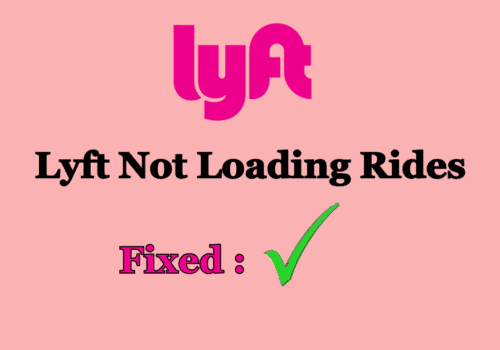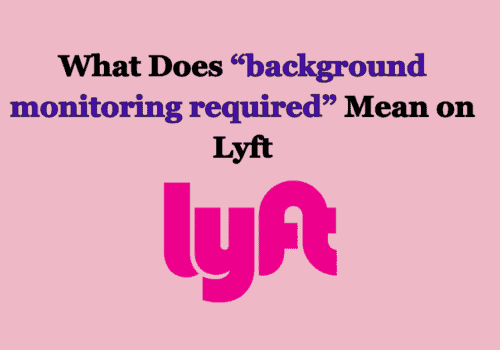Lyft is a ridesharing service that links consumers seeking a trip with drivers who own available vehicles. After requesting a ride on the app, a driver near your location will come to pick you up.
It is always preferable to schedule a trip in advance to avoid any mess at the last minute. Lyft also offers the facility to schedule rides in advance. In Lyft, you can schedule a ride 7 days before using the app.
How To Schedule A Ride On Lyft In Adavnce?
Steps to Schedule a Lyft ride in Advance:
Step 1: Decide Your Pick Up Location
Get the Lyft app on your phone and open it. Your present location will be used by Lyft. You can put in a new pickup point if you’d want.
Step 2: Choose A Drop-off Address
The next step is to select your drop-off destination. Enter a street address or select a specific location.
Step 3: Schedule A Ride
When you’ve decided on a drop-off destination, click the “Schedule” option on the pop-up menu on right. Then select your preferred time and date. And select “Set Pickup time”. On the next screen, choose “Schedule”.
You should know that Lyft never promises a specific time. It shows a range of times based on your period. So in case you might get late at that time range, it is advisable to set your time earlier.
Step 4: Ready On Time
At the exact time and destination of the scheduled ride, be ready and wait for a Lyft driver to pick you up. You can check or track the update of the driver.
How To Schedule A Ride On Lyft At The Moment?
Steps to Schedule a Lyft ride at moment:
Step 1: Click the Lyft app on your phone. Or Navigate to the Play Store and download the app if you haven’t already.
Step 2: On the top of the opened screen, you’ll see a bar where you can enter your pickup location. If your phone’s location setting is turned on, it will identify your location and drive you to a specified pickup point or destination.
Step 3: Along with the pickup point, there is a clock icon that must be tapped. You must also choose the sort of vehicle you wish to use for your travel.
Step 4: There will be a conversation box that appears. You must choose a pickup time and day that is open when you want to hire a cab. Two options will be displayed- One is next available 6 mins and another is later today. You can customize it according to your preference. The Confirm option will become visible, and you just tap it. The pickup is scheduled after the pickup time and day have been confirmed.
Step 5: On the next screen, You must include the final location to which one will travel. It is not necessary to include the address in your Lyft calendar. A Lyft request button will display on the screen. To book a Lyft ride, you must click on it.
Step 6: On your scheduled time and date, a Lyft driver will arrive at the pick-up destination.
Are Scheduled Lyft Rides Guaranteed?
At the date of arranging, Lyft does not guarantee your trip. The only way to be sure if your Lyft ride will take place is if a driver approves the ride during the designated time frame. Because Lyft drivers must be aware of their acceptance rating, your journey will most likely be completed.
Why Can’t I Schedule A Lyft?
Lyft offers service from Monday to Friday, 8 AM to 8 PM EST. In between this period, if you can’t schedule a Lyft ride, it means the ride type is not available at the selected time or area.
Conclusion
Lyft is an easy and popular riding service in the US. It is a competitor of Uber. You have smooth and timely travel, you can book a ride on Lyft.