Bondee is a virtual world where you can sail the open sea, explore new sceneries, and interact with other users.
If you’re looking to sail with friends, Bondee has made it easy for you to do so.
Bondee is a social networking app that allows you to create and customize your own 3D-animated avatars.
You can customize your avatars’ appearance, emotions, hobbies, and the rooms you live in.
In this article, we will go over the steps on how to sail with friends in Bondee and make the most of your virtual sailing experience.
What Does “Sail” Mean In Bondee App?
In the Bondee App, sailing refers to exploring the open world within the app.
When you click on the floating triangular icon on the upper left portion of the screen, you can set sail into Bondee’s virtual world and encounter other Bondee users or different sceneries known as “spectacles”.
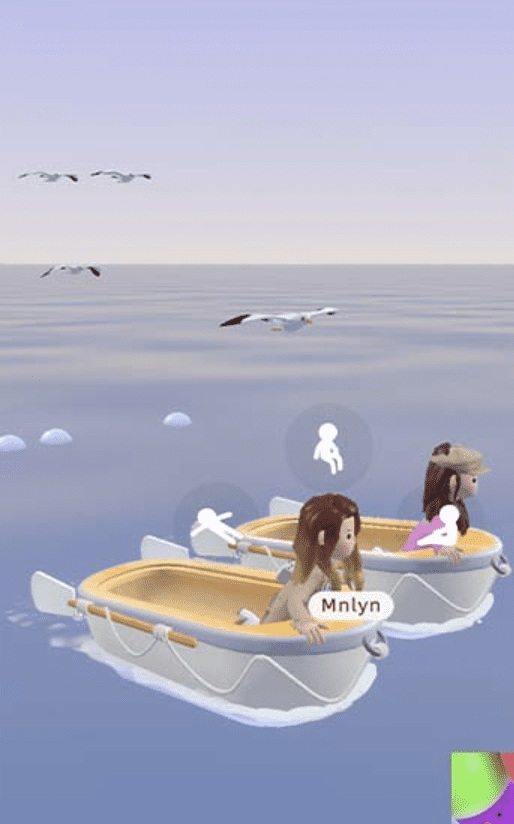
While sailing, you can participate in events, acquire items, and trade with other users to decorate your room or avatar.
The sailing experience in Bondee is meant to be a fun and interactive way to explore the app’s virtual world.
How To Sail With Friends In Bondee App?
To sail together with your friends in the Bondee app, you can try the following steps:
Step 1: Open the Bondee app and click on the floating triangular icon located on the upper left corner of the screen.
Step 2: Once you are in the open world, you may come across other avatars of Bondee users who are also online.
Step 3: You can wave at them and sail alongside them, although the crossing of paths is purely by chance.
Step 4: Sailing with strangers is recommended as it increases the chances of encountering “spectacles,” which are scenic views that often come with a bonus item that can be used to design your room or avatar.
Step 5: To change your sitting position on the boat, simply tap your avatar and select from the three options – lying down, sitting in the center, or sitting at the edge of the boat.
