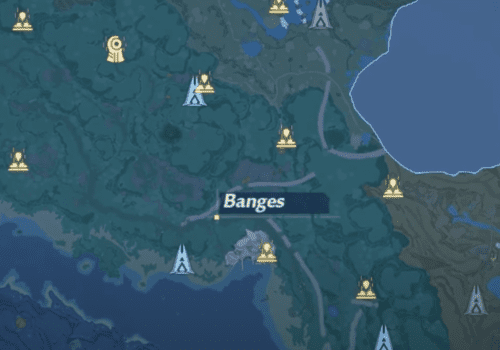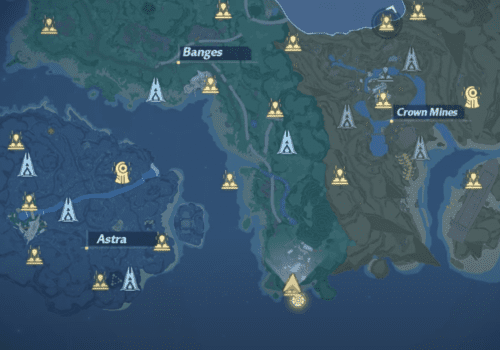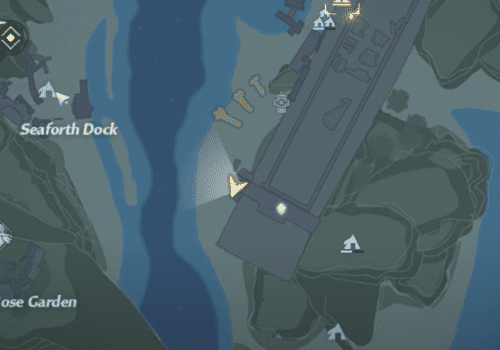Tower of Fantasy is the shared open-world MMORPG, anime-infused sci-fi adventure game. It is developed by Hotta Studio and published by Level Infinite.
Tower of Fantasy is available worldwide for PC and mobile devices(Android & iOS).
To get new game items and new cosmetics, players may redeem their Tower of Fantasy codes.
Tower of Fantasy codes are redeemed inside the game itself as opposed to via an external website, however you can’t use them until you’ve completed the tutorial and unlocked the Simulacrum.
In this article, we will explain how to redeem codes in Tower of Fantasy.
How To Redeem Codes In Tower Of Fantasy?
Steps to Redeem Codes in Tower of Fantasy:
Step 1: Open Tower of Fantasy
Step 2: Tap on Gift Icon at the top right
Step 3: Now, Tap on Rewards button in the bottom
Step 4: Click on Exchange
Step 5: Enter the Code to redeem it
Step 6: Tap on Confirm
Step 7: Now, Exit the menu and press escape to open the other menu
Step 8: Tap on “Friends“
Step 9: Tap on “mailbox” in the top right
Step 10: Claim your rewards
Tower Of Fantasy Codes
- TOF666
- TOF888
- ILOVETOF
Conclusion
To redeem code in Tower of Fantasy, Tap on Gift Icon >> Click on Exchange >> Enter the Code >> Tap on Confirm >> Tower of Fantasy Code will be redeemed successfully.