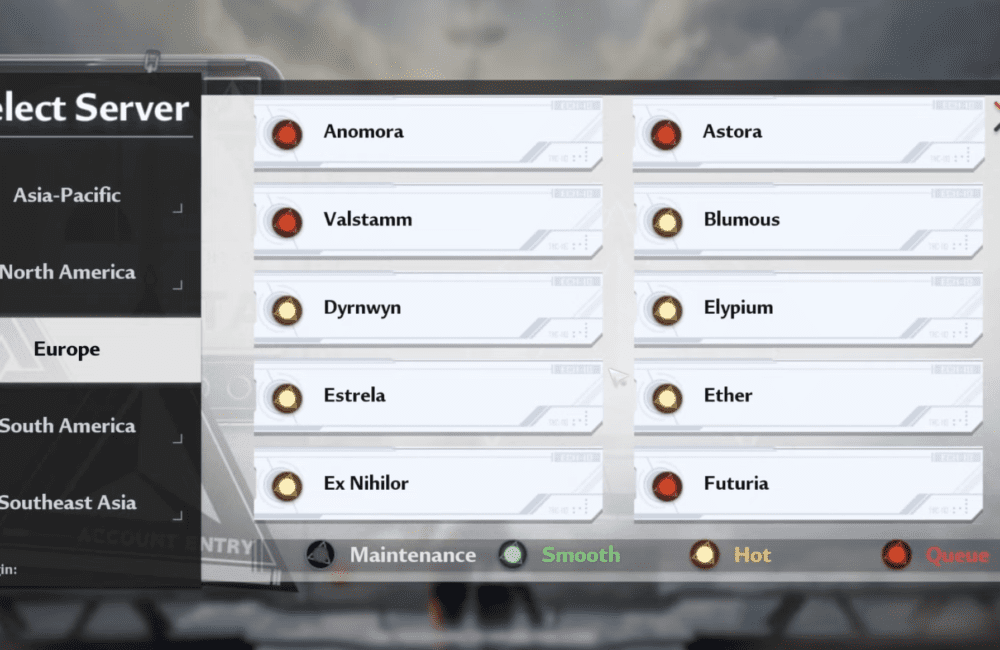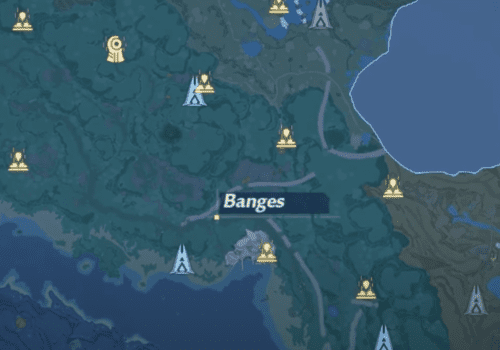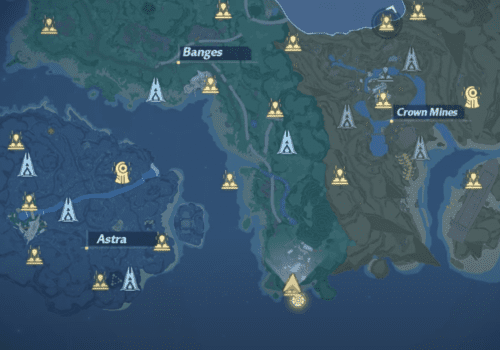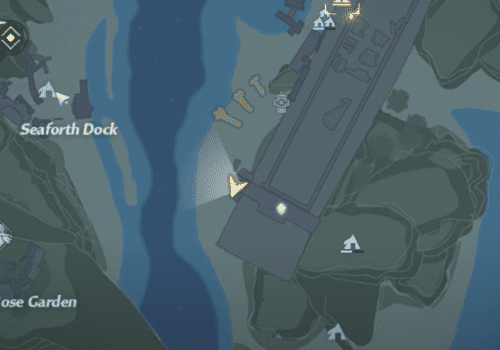Tower of Fantasy is the shared open-world MMORPG, anime-infused sci-fi adventure game. It is developed by Hotta Studio and published by Level Infinite.
Tower of Fantasy is available worldwide for PC and mobile devices(Android & iOS).
Because of long queues, some players are unable to access the server of their choice in Tower of Fantasy due to its popular launch.
If this happens, you could want to move everyone in your group to a server that has a green light so that you can enter.
In this article, we will discuss how to change server in Tower of Fantasy, best server to choose.
Can You Change Server In Tower Of Fantasy?
Yes, you can change server in Tower of Fantasy. But you will lose all your progress and your character if you are changing the server.
The player’s chosen server is linked to the save data in Tower of Fantasy.
Make careful to choose the right server while starting the game since switching servers will require you to restart the game from scratch.
Only people who are on the same server as you may become friends with one another.
Make careful to join the same server if you want to play with your friends or family outside of the game to prevent getting locked out of multiplayer.
Tower of Fantasy supports crossplay and cross-saves, allowing PC, iOS, and Android users to play online with one another as long as they are on the same server.
How To Change Server In Tower Of Fantasy?
To change the server in Tower of Fantasy, Tap on current server name during launch of Tower of Fantasy >> Choose Region >> Tap on server which you want to use >> Tower of Fantasy server will be changed successfully.
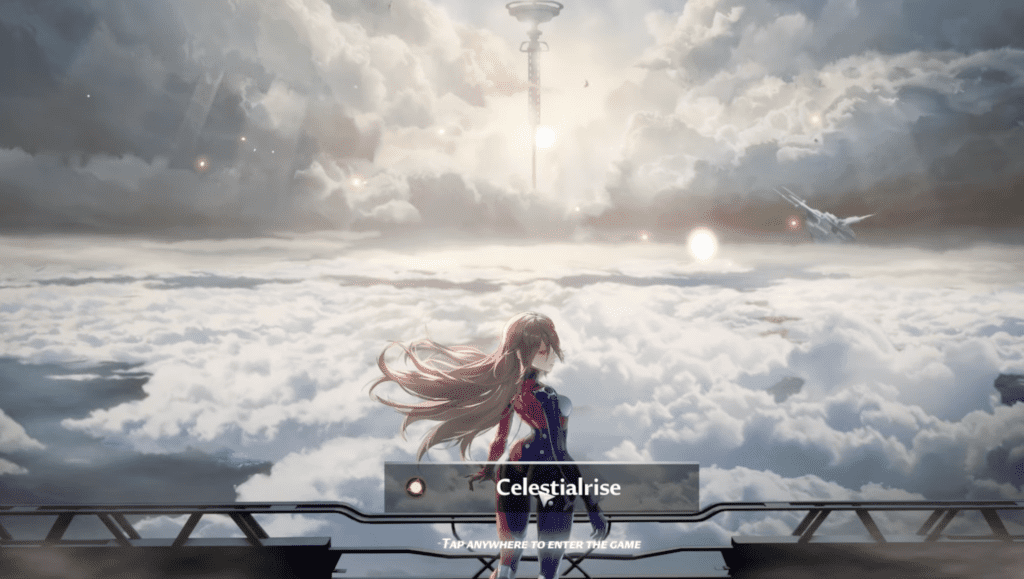
Tower Of Fantasy Server List
Tower of Fantasy Server List:
- North America (NA)
- South America (SA)
- Europe (EU)
- Asia-Pacific (AP)
- Southeast Asia
North America (NA) Server List:
| New Era | Observer | The Glades | Libera |
| The worlds between | Lunalite | Frontier | Solaris |
| Radian | Tempest | Freedom – Oasis | Nightfall |
Southeast Asia (SA) Servers List:
| Osillron | Fantasia | Odyssey | Stardust |
| Phantasia | Mechafield | Mistilteinn | Aestral-Noa |
| Ethereal Dream | Arcania | Saeri | Aeria |
| Scarlet | Oryza | Chandra | Animus |
| Gumi Gumi |
Asia-Pacific (AP) Servers List:
| Oxygen | Venus | Pluto | Galaxy |
| Eden | Gomap | Ruby | Fate |
| Babel | Sushi | Memory | Nova |
Europe (EU) Server List:
| Espoir IV | Estrela | Ether | Blumous |
| Aimanium | Alintheus | Astora | Anomora |
| Dyrnwyn | Cosmos | Celestrialrise | Elypium |
| Andos | Excalibur | Valstamm |
South America (SA) Server List:
| Cepheu | Tiamat | Grus Luna | Calodesma Seven |
| Orion | Phoenix | Hope | Tanzanite |
| Centaurus | Antila | Pegasus | Corvus |
| Columba | Cygnus | Azul |
Also Read:
Which Server To Choose In Tower Of Fantasy?
It’s recommend that players choose the region that is nearest to them in order to reduce latency and ping. Delay might occur if a server is selected that is not in your area.
Each server will have a symbol that will show how busy it is. Although it might be enjoyable to join a server with a high number of players, doing so runs the danger of being overcrowded and requiring players to wait in lines to enter the game.
Start your game on a Smooth server for the best results to guarantee that you and all of your friends may access the game without any issues.
Indicators that will reveal whether the server is free to join or not:
Green Icon: Green Icon indicator shows that there are many open slots on the server and that there are not many people currently signed in.
Orange Icon: Orange Icon indicator shows that there are not many open slots on the server and that there are many people currently signed in. So, it will be difficult to enter.
Red Icon: Red indicator signifies that there are many people signed onto the server, making it very difficult to sign in. So, Always avoid to login through these server.
It’s always recommended to join through server which having green icon indicator through which you can easily enter into game.
Can You Switch Servers In Tower Of Fantasy?
Yes, you can switch server in Tower of Fantasy. But you will lose all your progress and your character if you are switching the server.
The player’s chosen server is linked to the save data in Tower of Fantasy.
Make careful to choose the right server while starting the game since switching servers will require you to restart the game from scratch.
Only people who are on the same server as you may become friends with one another.
Make careful to join the same server if you want to play with your friends or family outside of the game to prevent getting locked out of multiplayer.
Tower of Fantasy supports crossplay and cross-saves, allowing PC, iOS, and Android users to play online with one another as long as they are on the same server.
Which Server To Play ON In Tower Of Fantasy?
It’s recommend that players choose the region that is nearest to them in order to reduce latency and ping. Delay might occur if a server is selected that is not in your area.
Best EU Server In Tower Of Fantasy
Europe (EU) Server List:
| Espoir IV | Estrela | Ether | Blumous |
| Aimanium | Alintheus | Astora | Anomora |
| Dyrnwyn | Cosmos | Celestrialrise | Elypium |
| Andos | Excalibur | Valstamm |
Start your game on a Smooth server for the best results to guarantee that you and all of your friends may access the game without any issues.
Indicators that will reveal whether the server is free to join or not:
Green Icon: Green Icon indicator shows that there are many open slots on the server and that there are not many people currently signed in.
Orange Icon: Orange Icon indicator shows that there are not many open slots on the server and that there are many people currently signed in. So, it will be difficult to enter.
Red Icon: Red indicator signifies that there are many people signed onto the server, making it very difficult to sign in. So, Always avoid to login through these server.
It’s always recommended to join through server which having green icon indicator through which you can easily enter into game.