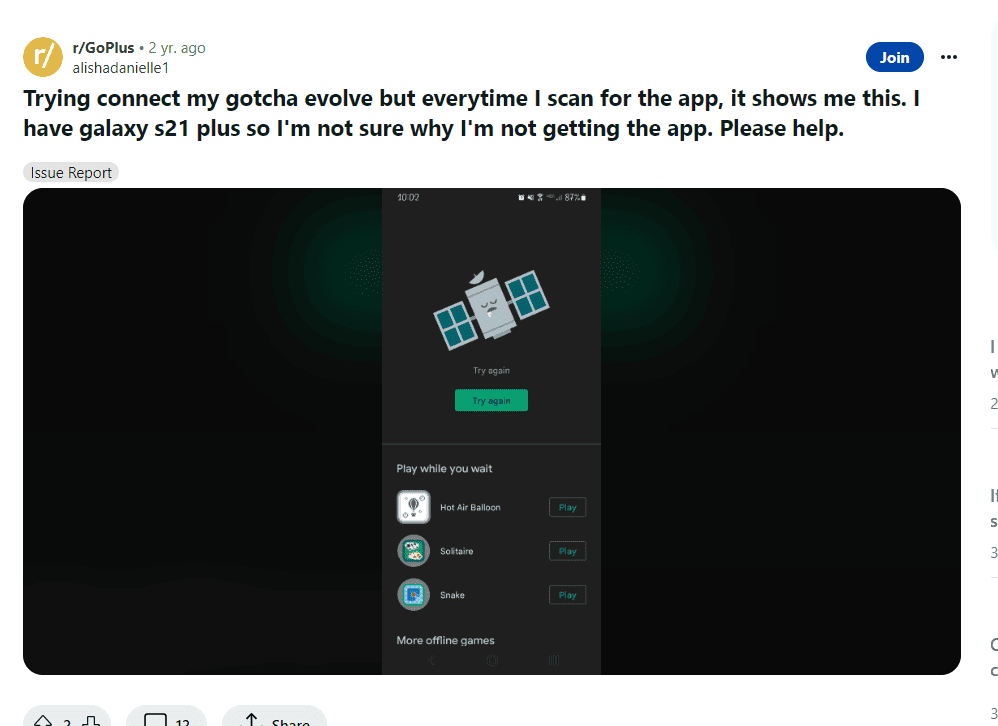Are you a dedicated Pokemon Go player who relies on your Gotcha Evolve to catch Pokemon and hatch eggs?
Are you having trouble connecting or using your Pokemon Go Gotcha Evolve?
If so, you may have experienced the frustrating issue of your Gotcha Evolve not connecting or working properly.
You’re not alone. Many players have reported issues with their Gotcha Evolve not connecting or working properly.
In this blog post, we’ll explore some of the common reasons why your Gotcha Evolve may not be connecting or working, and provide some solutions to help you get back to catching ’em all.
How To Fix Pokemon Go Gotcha Evolve Not Connecting OR Working
1. Make Sure Pokemon Go App Is Completely Closed
It’s important to note that the Go-tcha Evolve cannot connect to more than one app at a time, so if you’re having issues connecting to the Go-tcha Evolve App, make sure that the Pokemon Go app is completely closed before attempting to connect. To connect your Go-tcha Evolve to the Go-tcha Evolve App, follow these steps:
- Close the Pokemon Go app: Make sure that the Pokemon Go app is completely closed and not running in the background.
- Wake the screen on your Go-tcha Evolve: Press the button on the Go-tcha Evolve to wake the screen.
- Open the Go-tcha Evolve App: Open the Go-tcha Evolve App on your phone and wait for it to connect to your device. Updates will download automatically.
2. Troubleshoot The Pokemon Go App
If your Gotcha Evolve is still not connecting or working properly, it may be due to an issue with the Pokemon Go app itself.
Try closing the app and then reopening it to see if this resolves the issue.
You can also try uninstalling and then reinstalling the app to see if this helps.
3. Charge Your Device
One of the most common reasons why your Gotcha Evolve may not be connecting or working properly is due to low battery.
Try charging your device using the USB charging cable that came with it.
Once it’s fully charged, try connecting it to your phone again.
4. Check Bluetooth Connectivity
Another reason why your Gotcha Evolve may not be connecting or working properly is due to a Bluetooth connectivity issue.
Make sure that your phone’s Bluetooth is turned on and that it’s within range of the Gotcha Evolve.
You can also try resetting the Bluetooth connection by unpairing and then re-pairing the device.
5. Check For Firmware Updates
Make sure that your device is running the latest firmware version.
You can check for updates by visiting the official manufacturer’s website or by contacting customer support.
6. Enable Location Services
In some cases, your Gotcha Evolve may not be able to connect or work properly if your phone’s location services are turned off.
Make sure that your phone’s location services are enabled and that the Pokemon Go app has permission to access your location.
7. Reset Network Settings
If you’re still having issues with Bluetooth connectivity, try resetting your phone’s network settings.
This will reset all of your phone’s network settings to their default values, which may help resolve any connectivity issues.
8. Contact Customer Support
If none of these solutions work, it may be time to contact the manufacturer’s customer support team for further assistance.
They may be able to provide additional troubleshooting steps or offer a replacement device if necessary.