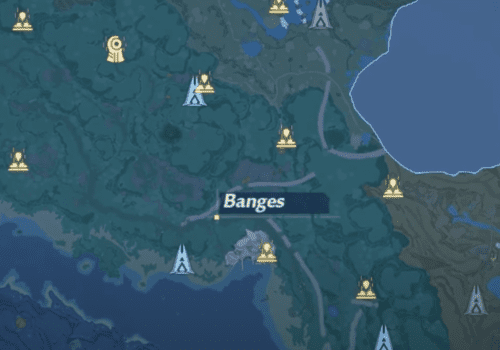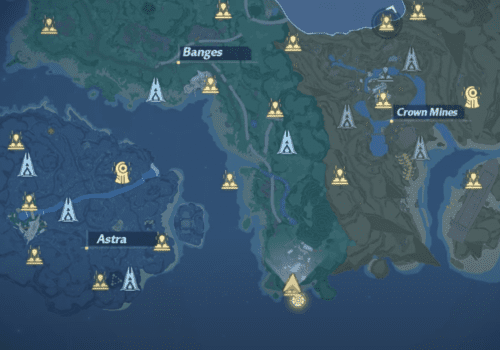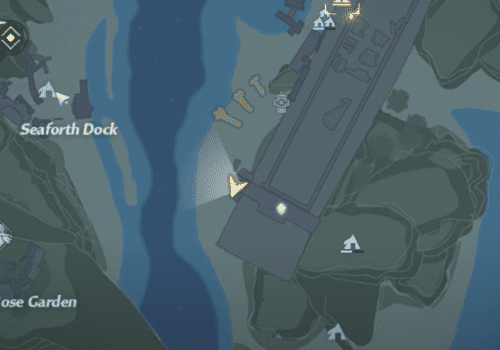Tower of Fantasy is the shared open-world MMORPG, anime-infused sci-fi adventure game. It is developed by Hotta Studio and published by Level Infinite.
Tower of Fantasy is available worldwide for PC and mobile devices(Android & iOS).
Many people confused about logging out from the game. They are not able to find logout button or don’t know how to logout in Tower of Fantasy.
In this article, we will explain how to logout in Tower of Fantasy.
How To Logout In Tower Of Fantasy?
Steps to Logout in Tower of Fantasy:
Step 1: Open Tower of Fantasy
Step 2: Tap on menu button in top right corner
Step 3: Tap on Settings
Step 4: Now, Tap on Switch Account Button
Step 5: A confirmation popup will come for logging out, Tap on Ok
Step 6: You will be successfully logged out from Tower of Fantasy
Above steps will work in mobile.
If you are on PC then you can follow below steps:
In the launcher, First Tap on the ‘hamburger‘ icon 3 horizontal lines in the upper right corner, then choose log off. You will be successfully log out from Tower of Fantasy.
Also Read:
Conclusion
To logout in Tower of Fantasy, Tap on menu button in top right corner >> Tap on Settings >> Tap on Switch Account Button >> Tap on Ok >> You will be successfully logged out from Tower of Fantasy.