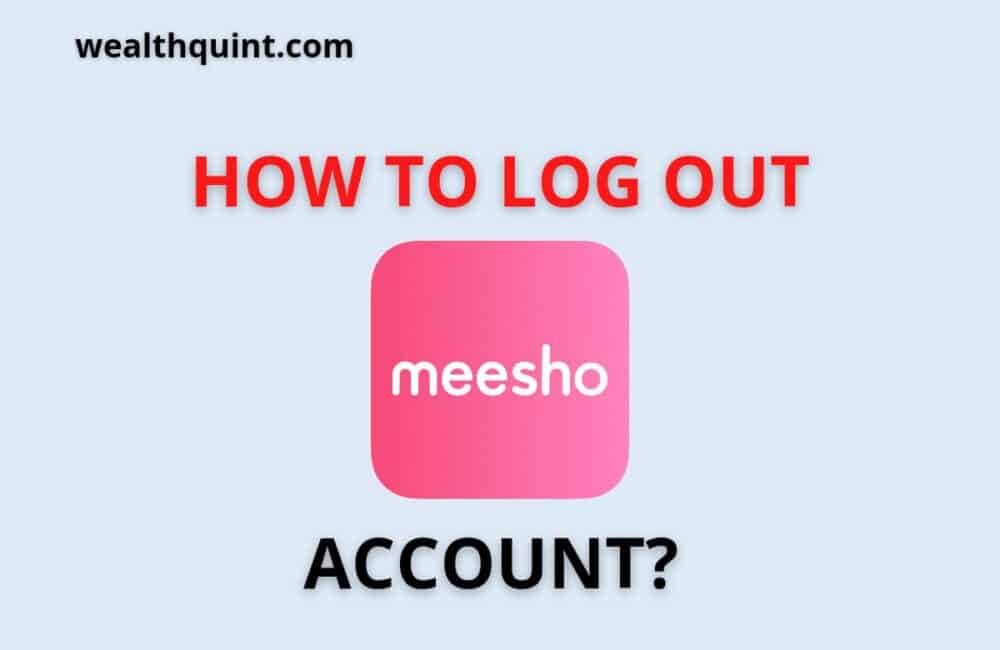Meesho is an online shopping website or application based in Bangalore. It serves as a platform for connecting sellers and buyers in a hassle-free way.
A wide variety of products ranging from home appliances, furnishings, kitchen items to cosmetics, jewelry, dresses, and footwear are all available at one place, that is on Meesho.
If you find it difficult to log out from the Meesho website or from the Meesho App, this article will help you to log out from the Messho website and Meesho app.
How To Log Out Meesho Account?
On Meesho Mobile App:
Steps to Log Out Meesho Account on Mobile App:
- Step 1: Locate the Meesho app on your phone.
- Step 2: Now long press the Meesho app and three options will pop up- ‘Share, App info, Uninstall‘.
- Step 3: Tap on ‘App info‘ among the three options.
- Step 4: On the next page, you will get an option as ‘Clear data‘. Click on it.
- Step 5: Then click on ‘clear cache‘ and again choose ‘clear all data‘.
- Step 6: All your current account data will be cleared and you will be logged out from that account. You can now log in to another account.
On Meesho Website:
Steps to Log Out Meesho Account on Website:
- Step 1: In a signed-in account that you are using, look for the three small lines on the left.
- Step 2: By clicking on that a long list of categories and other options will be given along with the logout option at the end.
- Step 3: Scroll down on that menu and choose the ‘logout’ option for successfully logging out from the Meesho account.
The app is so user-friendly and it is very easy to sign in. But the Meesho app doesn’t provide the log-out option directly. If you are not using the app, you can uninstall the app. And in case you want to use a new account, reinstall the app and log in using your new number.
Conclusion
A safe and happy purchase can be done with the online application Meesho. It also aids in ensuring profit for people with dreams of small business. It works as an overall reliable application.