Madden NFL 24 is one of the most popular American football video games on the market. However, some players have reported issues with verifying their accounts.
The full error message says- ATTENTION, In order to access the online features for this title your content on PlayStation is “Network must be signed in and you must be signed in to the EA servers”.
This can be a frustrating experience, as it can prevent players from accessing certain features of the game.
In this article, we will explore the reasons why players may be unable to verify their accounts and provide some potential solutions to help fix the issue.
Whether you are a seasoned Madden player or a newcomer to the game, this guide will help you troubleshoot any problems you may be experiencing with account verification.
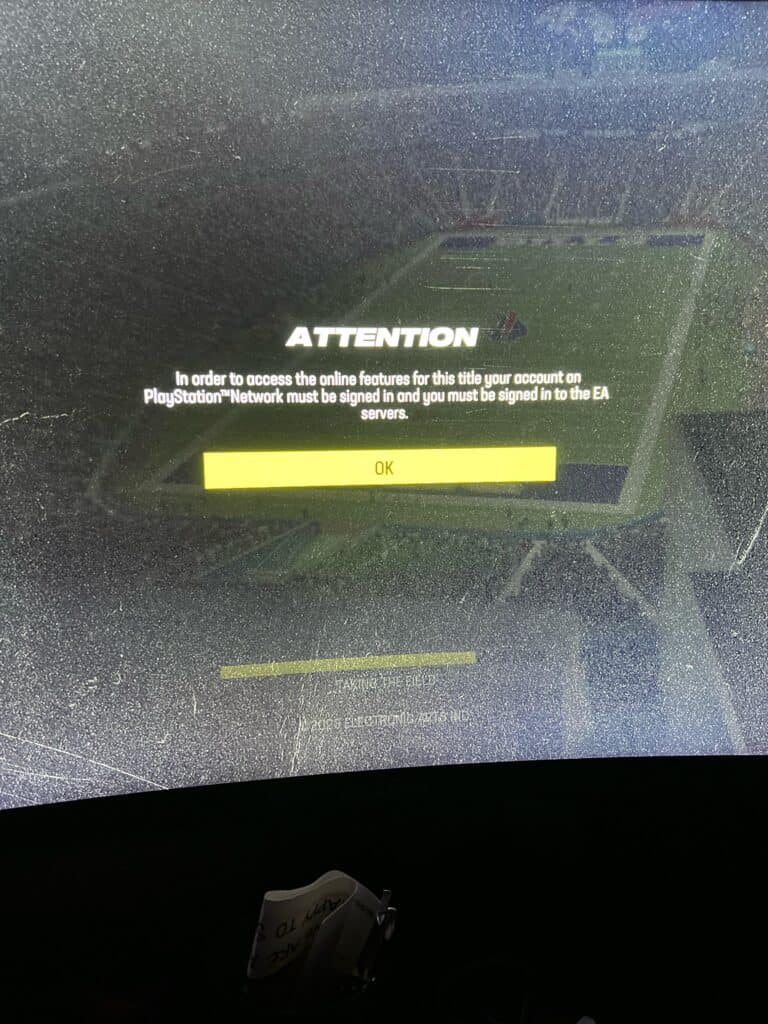
How To Fix Unable To Verify Account On Madden NFL 24?
If you are experiencing the “unable to verify account” error message when trying to play Madden NFL 24, there are a few things you can try to fix the issue. Here is a detailed troubleshooting guide:
1. Use The Correct Login Credentials
First, make sure that you’re using the correct login credentials. Double-check your username and password to ensure that they are correct.
If you’re not sure, try resetting your password to see if that resolves the issue.
2. Check Your Internet Connection
Make sure that your device is connected to the internet and that the connection is stable. If you are using Wi-Fi, try resetting your router or modem.
You can also try connecting your device to a different Wi-Fi network or using a wired connection. You can check the network speed by clicking here.
3. Check Your EA Account
Make sure that your EA account is up to date and that you are signed in to the correct account.
If you have changed your password recently, make sure that you have updated it on all of your devices. You can also try resetting your EA account password.
4. Try Logging In From A Different Device Or Browser
Another potential solution is to try logging in from a different device or browser. Sometimes, issues with your current device or browser can prevent you from logging in.
By trying a different device or browser, you can determine if this is the case.
5. Clear Cache And Cookies
Clearing your cache and cookies can help fix the “unable to verify account” error. To do this, go to your device’s settings and find the option to clear cache and cookies for the Madden NFL 24 app.
6. Reinstall The App
If none of the above solutions work, try uninstalling and reinstalling the Madden NFL 24 app. This can help fix any issues with the app’s installation or configuration.
7. Contact Madden NFL 24 Support
If you are still experiencing the “unable to verify account” error, contact its support for further assistance.
They may be able to provide additional troubleshooting steps or escalate the issue to their technical team.
By following these troubleshooting steps, you should be able to fix the “unable to verify account” error on Madden NFL 24 and get back to playing the game.

