Madden NFL 24 is one of the most popular sports video games in the world, enjoyed by millions of fans worldwide.
The full error message says-“Unable to connect to the EA servers. Please check your internet connection, make sure the Platform Client is online, and try again. Please see ea.com/unabke -to-connect for more information., Error code: 1:4688822970: 15021:2397336630:08″.
However, despite its popularity, players have sometimes encountered issues when trying to connect to the EA server.
This can be frustrating, especially for those who are eager to dive into the game and start playing.
In this article, we’ll explore some of the reasons why players may be unable to connect to the EA server in Madden NFL 24, and what steps they can take to troubleshoot the issue.
Whether you’re a seasoned player or new to the game, this guide will help you get back to playing as quickly as possible.
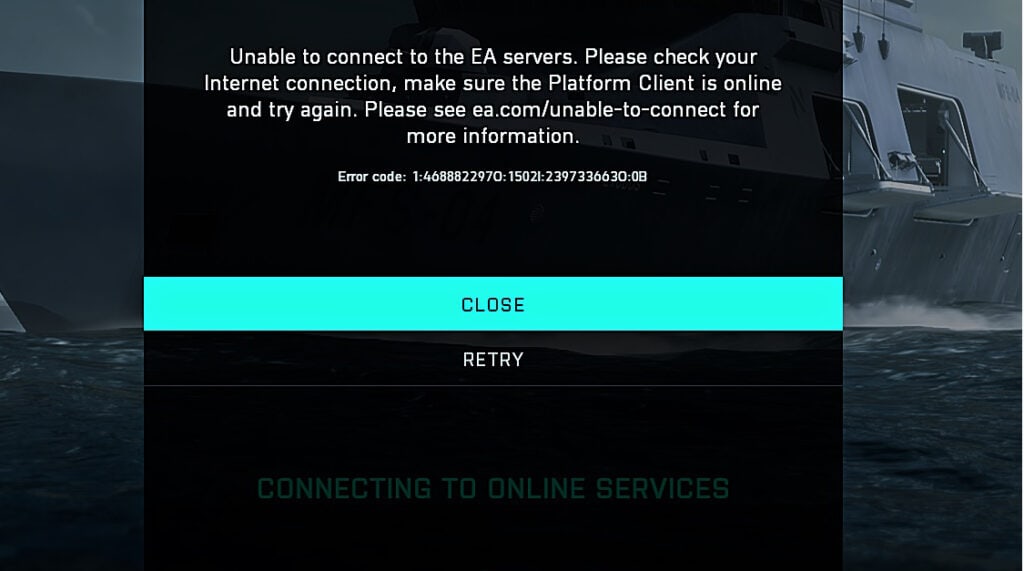
How To Fix Unable To Connect To EA Server On Madden NFL 24?
There are several troubleshooting steps that you can take to fix this issue.
Step 1: Check Your Internet Connection
The first thing you should do is check your internet connection. Ensure that your internet connection is stable and fast enough to support online gaming.
You can use an online speed test tool to check your internet speed. If your internet connection is slow or unstable, try resetting your modem or router.
Step 2: Restart Your Device
Sometimes, restarting your device can fix the issue. Close the game and turn off your console or PC. Wait for a few minutes and turn it back on.
Launch the game again and check if the issue is resolved.
Step 3: Refresh Your Device
Refreshing your device is another simple trick that you can try. Sometimes, restarting a PC or console is enough to fix a connection problem or a glitch.
Refresh your device and try connecting to the EA server again.
Step 4: Switch To A Wired Connection
If you are playing on a wireless connection, there is a chance that you may be experiencing signal interference.
Try connecting your PC or console directly to your modem or router using an Ethernet cable. This can help to improve your connection stability and speed.
Step 5: Disable Firewall And Antivirus
If you’re playing the game on a PC, you need to make sure that Madden NFL 24 is not blacklisted in your antivirus software or firewall. You can try disabling them temporarily to see if that helps.
Step 6: Disable VPN
If you are using a VPN, it may be the reason why you are unable to connect to the EA server. Disable your VPN and try connecting again.
Step 7: Check For Updates
Make sure that your console and Madden NFL 24 are up to date. Check for any updates and install them if available.
Step 8: Contact EA Support
If none of the above steps work, you may need to contact EA support. They can provide you with more specific troubleshooting steps or help you resolve the issue. You can contact EA support via their website or social media channels.
By following these troubleshooting steps, you should be able to fix the “Unable To Connect To EA Server” issue on Madden NFL 24.

