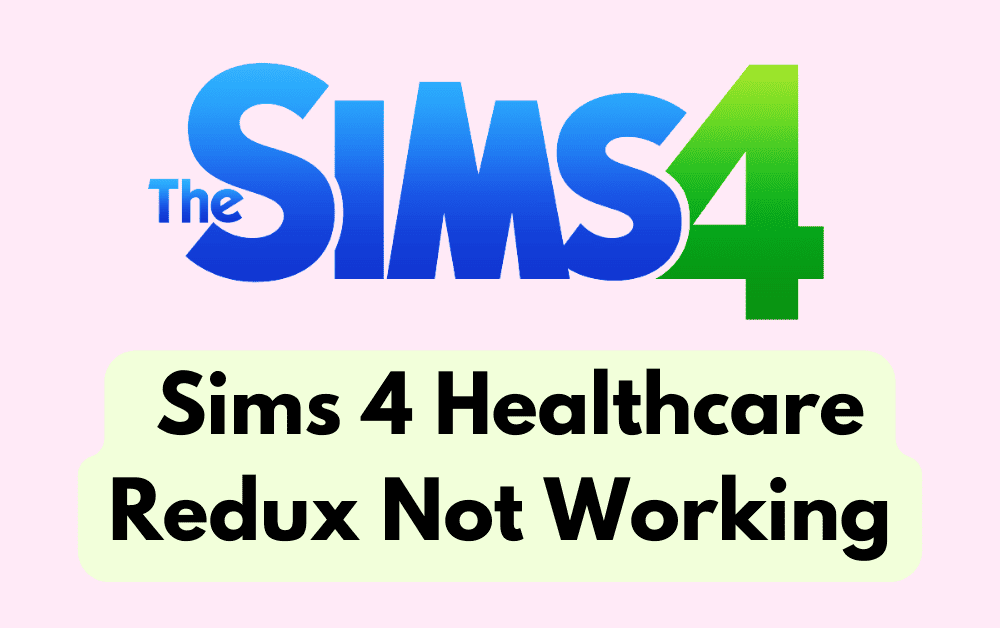Are you a Sims 4 enthusiast who has encountered issues with the Healthcare Redux mod?
Fret not, as we have gathered comprehensive solutions to address the common problem of Healthcare Redux not working in Sims 4. Whether you’re experiencing issues with pie menus, mod installation, or gameplay functionality, we’ve got you covered.
In this blog, we’ll delve into troubleshooting steps and expert tips to get your Healthcare Redux mod up and running seamlessly.
How To Fix Sims 4 Healthcare Redux Not Working
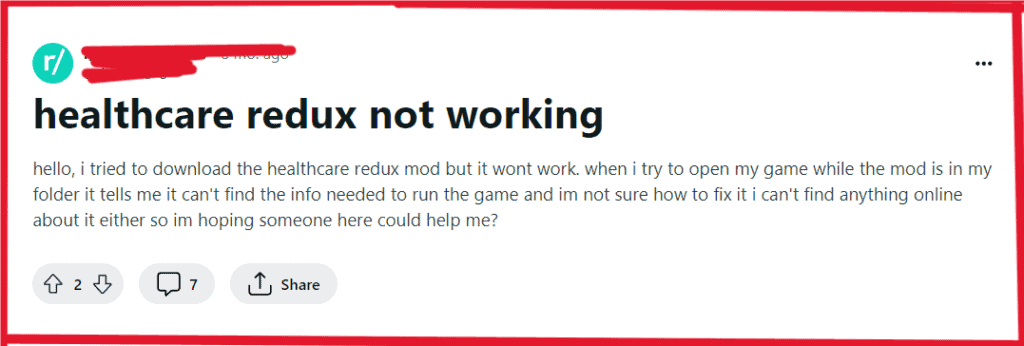
To fix sims 4 healthcare redux not working you can check mod installation, update healthcare redux, clean save. Additionally, you can use in-game cheats, check for mod interactions, and reinstall mods.
1. Check Mod Installation
- Navigate to the installation directory of The Sims 4 and verify that the Healthcare Redux mod is installed correctly.
- Ensure that the script files associated with Healthcare Redux are not nested more than one folder deep to avoid any potential installation issues.
2. Update Healthcare Redux
- Visit the mod developer’s website or the mod page on the mod hosting platform to download the latest version of Healthcare Redux.
- Follow the provided instructions to update the mod to the latest version, ensuring compatibility with the current game version.
3. Clean Save
- Create a backup of your current Sims 4 save files to avoid any data loss.
- Start a new game without any mods installed to create a clean save file.
- Gradually reintroduce other mods to the clean save to identify any conflicting mods that may be affecting Healthcare Redux.
4. Use In-Game Cheats
- Launch The Sims 4 and enter the game.
- Open the cheat console by pressing Ctrl + Shift + C and enter “testingcheats true” to enable testing cheats.
- Use the cheat “cas.fulleditmode” to edit Sim traits manually and diagnose any issues related to Healthcare Redux.
5. Check For Mod Interactions
- Navigate to the Mods folder and temporarily disable UI mods such as UI Cheats and Woohoo Wellness.
- Launch The Sims 4 to check if Healthcare Redux functions without conflicts with these UI mods.
6. Reinstall Mods
By reinstalling mods, you can ensure that you have the latest versions of the mods, resolve any potential conflicts, and restore the proper functionality of the mods within the game.
- Disable mods in the game settings.
- Locate and remove mod files from the Mods folder.
- Download the latest mod versions from their respective sources.
- Follow provided installation instructions carefully.
- Enable mods in the game settings to activate the newly installed mods.
7. Contact The Sims 4 Support
If the issue still persists after reinstalling, consider reaching out to the Sims 4 official support for further assistance and troubleshooting tailored to your specific situation.
Provide details about the error code and the steps you’ve taken to address the issue.