Experiencing issues when trying to join friends in Helldivers 2 can be frustrating. Many players have recently encountered this issue while trying to play Helldivers 2.
You might be encountering the issue where the game keeps saying “Unable to join game” when you are trying to join anyone in your friends list.
However, there is no need to worry anymore as we are here to help!
In this article, we will be showing you all the fixes that will help you to fix the issue “Can’t Join Friends Helldivers 2” with ease.
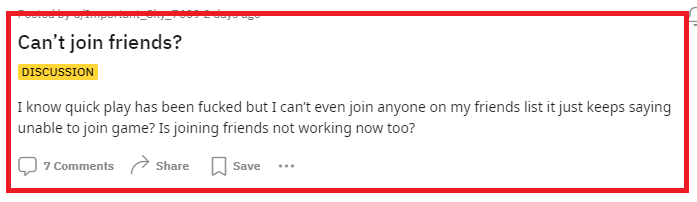
How To Fix Can’t Join Friends Helldivers 2?
To fix “Can’t Join Friends Helldivers 2”, you can check for updates in Helldivers 2, verify Helldivers 2 game files and disable Steam overlay. Additionally, you can also disable crossplay in Helldivers 2.
1. Check Game And Console/PC Updates
Make sure that both your game and your system are updated to the latest versions. Outdated software can lead to compatibility issues.
For PC (Steam):
- Open Steam and go to your Library.
- Right-click on Helldivers 2 and select ‘Properties.’
- Go to the ‘Updates‘ tab and ensure it’s set to automatically update.
For PS5:
- Navigate to the game on your home screen.
- Press the ‘Options‘ or ‘Menu‘ button on your controller, and select ‘Check for Update.’
2. Verify Helldivers 2 Game Files Integrity (PC)
Corrupted or missing game files can cause issues with multiplayer functionalities.
- Go to your Library, right-click on Helldivers 2, and select ‘Properties.’
- Click on the ‘Local Files‘ tab.
- Choose ‘Verify integrity of game files.’
3. Disable Steam Overlay
The Steam Overlay can sometimes cause issues with games. Try disabling it by going to the ‘General’ tab in the game’s properties in Steam and unchecking ‘Enable Steam Overlay while in-game’.
4. Disable Crossplay In Helldivers 2
Helldivers 2 support crossplay, and if you have it enabled, try disabling it. While crossplay is a feature that allows for a broader multiplayer experience, it can sometimes lead to stability issues.
Pause Helldivers 2, navigate to the upper menu and select “Options.” On the sidebar to the left, click on the “Gameplay” section. Find the “Crossplay” feature listed at the top. Toggle this feature to the “Off” position.
5. Clear Console Cache (For Console Players)
Clearing the cache can resolve issues that prevent you from joining friends.
- Turn off your PlayStation console completely.
- Unplug the power cord for a couple of minutes.
- Reconnect the power cord and turn on your console.
6. Contact Customer Support Of Helldivers 2

If you’ve tried all the steps and still can’t join your friends, it’s time to reach out for help. You can contact customer support through their official channels.
Provide a detailed description of your issue, including the troubleshooting steps you have already tried.
